


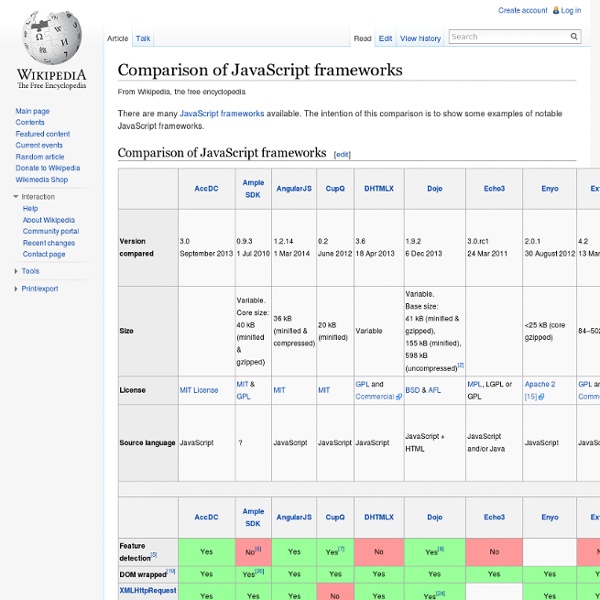
Expander In 2010, we released the first version of Wijmo's JavaScript UI Components. At the time, it built on top of the jQuery UI Widget Factory. We had a considerable collection of jQuery Widgets that added much-needed UI options for jQuery developers. In 2014, we saw a change coming in the JavaScript ecosystem. Our response was to completely rebuild Wijmo in TypeScript and model it more closely to components we developed in C#. Recently, we've added support for the Angular Ivy Compiler and React-Redux.
AngularJS : pourquoi les développeurs en sont fous La popularité du framework JavaScript ne cesse de croitre. Quelles sont ses véritables points forts comparés à ses concurrents ? Qu'apporte AngularJS 2.0 qui vient de sortir ? Télécharger AngularJS (site du projet)1- AngularJS est devenu la référence des infrastructures JavaScript côté client Sur le terrain des infrastructures JavaScript, historiquement très nombreuses, plusieurs solutions commencent à s'imposer. Mais qu'en est-il des infrastructures JavaScript côté client ? D'après les premiers indicateurs dont nous disposons autour de la valorisation de l'expertise Angular en termes de salaire, il semble qu'elle commence à être assez élevée en France. A lire aussi : 2- Une infrastructure Modèle-Vue-VueModèle pour gagner en productivité En trois ans, la popularité d'AngularJS a explosé (cf. le graphique Google Trend ci-dessous). Le principe du MVVM est simple : les données que le client saisies engendrent une mise à jour du contrôleur qui met à jour par ricochet la vue. A lire aussi :
jQuery jQuery is a cross-platform JavaScript library designed to simplify the client-side scripting of HTML.[2] It was released in January 2006 at BarCamp NYC by John Resig. It is currently developed by a team of developers led by Dave Methvin. Used by over 80% of the 10,000 most visited websites,[3] jQuery is the most popular JavaScript library in use today.[4][5] The set of jQuery core features—DOM element selections, traversal and manipulation—enabled by its selector engine (named "Sizzle" from v1.3), created a new "programming style", fusing algorithms and DOM-data-structures; and influenced the architecture of other JavaScript frameworks like YUI v3 and Dojo. Microsoft and Nokia bundle jQuery on their platforms.[7] Microsoft includes it with Visual Studio[8] for use within Microsoft's ASP.NET AJAX framework and ASP.NET MVC Framework while Nokia has integrated it into the Web Run-Time widget development platform.[9] jQuery has also been used in MediaWiki since version 1.16.[10]
Ext JS Originally built as an add-on library extension of YUI by Jack Slocum, Ext JS includes interoperability with jQuery and Prototype. Beginning with version 1.1, Ext JS retains no dependencies on external libraries, instead making their use optional.[2] Features[edit] GUI controls[edit] Ext JS includes a set of GUI-based form controls (or "widgets") for use within web applications: Ext JS 2.0[edit] Ext JS version 2.0 was released on 4 December 2007. Ext JS 2.0 did not provide a backward compatibility with version 1.1. Ext JS 3.0[edit] Ext JS version 3.0 was released on 6 July 2009. Ext JS 4.0[edit] Version 4.0 of the Ext framework was released on April 26th, 2011. Sencha[edit] Sencha Eclipse plugin[edit] Ext.NET[edit] Ext.NET is an ASP.NET component framework integrating the Ext library,[10] current version (as of May 2013) is 2.2 which integrates Ext JS version 4.2.1 License history[edit] YUI-Ext was available under the BSD license. See also[edit] Comparison of JavaScript frameworks References[edit]
JavaScript -> TinySlideshow This file has been reported as broken because: thank you Rate File: 1 Votes (You voted 5) File Name TinySlideshow by Michael Submitted 17 November 2009 - 09:09 PM Last Updated File Type (zip - application/zip) Screenshot Not Available File Size 654.26K (Estimated Download Times) Views Downloads View member's files File Description This Javascript slideshow is feature packed and under 5KB. Estimated Download Times Dialup (56Kbps) 1 minutes 34 seconds DSL (768Kbps) 7 seconds T1 (1.5Mbps) 4 seconds Cable (3Mbps) 2 seconds Fios (10Mbps) 1 seconds Random Files Files Uploaded Today Download Statistics Total Files Total Categories Total Authors Total Downloads Latest File The latest file submitted was TinyDropdown 2 by Michael
10 frameworks JavaScript parmi les plus prometteurs Devant le casse-tête que pose parfois la sélection d'un projet de framework JavaScript, la force de la communauté devrait être l'un des facteurs décisifs du choix et peut aider à déterminer lequel adopter. Explications. Vous tentez de décider lequel des frameworks JavaScript UI sera le plus adapté aux besoins de votre projet ou de votre organisation mais le casse tête n'en finit pas... Avec au moins 10 candidats sérieux, le choix ne s'annonce pas des plus simples. Il faut dire qu'au cours des dernières années, nous avons assisté à une croissance phénoménale dans le monde des frameworks et des bibliothèques JavaScript, pour la plupart Open Source. Devant le nombre impressionnant de projets Open Source lancés en 2012, concentrons-nous plus spécifiquement sur les projets de bibliothèques frameworks JavaScript centrés sur l'aide aux développeurs pour la conception d'interfaces utilisateurs riches et évolutives. Etude du nombre de contributeurs mensuels Etude des contributeurs sur la durée
Ajax (programming) Ajax is not a single technology, but a group of technologies. HTML and CSS can be used in combination to mark up and style information. The DOM is accessed with JavaScript to dynamically display, and allow the user to interact with, the information presented. JavaScript and the XMLHttpRequest object provide a method for exchanging data asynchronously between browser and server to avoid full page reloads. In 1996, the iframe tag was introduced by Internet Explorer to load or to fetch content asynchronously. In 1998, Microsoft Outlook Web App team implemented the first component XMLHTTP by client script. Google made a wide deployment of standards-compliant, cross browser Ajax with Gmail (2004) and Google Maps (2005).[6] The term "Ajax" was publicly stated on 18 February 2005 by Jesse James Garrett in an article titled "Ajax: A New Approach to Web Applications", based on techniques used on Google pages.[1] get-ajax-data.js: send-ajax-data.php: jQuery example
DailyJS - Let's make a framework .net 3d APIs Canvas ECMAScript Enumeration 06 Jan 2010 Drawter LispyScript Microsoft MochiKit NodeList WebSocket accessibility addons ajax algorithms amazon amd android angularjs animation animations api apis apps arduino assets async audio authentication autocomplete backbone backbone.js backgoog banking basic bbc glow beginner benchmarking benchmarks binary binding 20 Oct 2010 Node Roundup bindings bitcoin blogs books bootstrap bower browser build calendars canvas cappuccino cdn charts chrome chrome-os cli client-side clojure closure-library cloud cms code-review codereview coffeescript color columns command query separation commonjs community competitions component component.json components compression compsci computer-science concurrency conferences 04 Feb 2010 JSConf.US 17 Mar 2010 TXJS 26 Mar 2010 TXJS 27 Sep 2010 JSConf.eu 03 Oct 2011 Node Conference, Italy 11 May 2012 Fluent, Backbone.xmpp, leFunc, Frisby 28 Dec 2012 CampJS, euh.js, node-startup config connect console cookies couchdb crawling cryptography css css3 css4 csv daemons data data structures database
8 Code Snippets for New Website Projects Working as a web developer often requires compromise and trying out new systems. Some of your code will turn out to be a flunk, and other codes will become staples in your development process. I have learned a lot about useful code snippets and how greatly these can affect your development process. In this article I’d like to share 8 bits of code which any web developer can use. 1. To get us started I have included my very basic HTML5 webpage template. Also I have included references to 2 Google-hosted scripts. <! 2. I learned about the CSS clearfix method years ago when just first getting into coding. You should copy my code below into any CSS document you’re using with floats in a layout. 3. Each web browser comes packaged with its own set of standard rules for styling documents. Typically web developers want to remove these preset values so that each browser will render the webpage exactly the same. 4. 5. 6. 7. 8. Thankfully the audio and video tags share a similar syntax. Conclusion
Découvrir la bibliothèque Modernizr : Qu’est-ce que c’est ? A quoi ça sert ? Comment ça marche ? Il est de plus en plus rare aujourd’hui de trouver un web designer qui ne code pas ses propres créations. Il y a tant de ressources en ligne qui enseignent les bases du HTML et CSS (Apprendre le HTML5 par exemple …), et puisque ces langages sont très facile et s’apprennent rapidement, il y a maintenant beaucoup de graphistes qui ont des connaissances de base de balisage et de style. Mais si une fonctionnalité HTML5 ou CSS3 ne fonctionne pas dans certains navigateurs, nous devons nous assurer que nous offrons à ces navigateurs une alternative secondaire ou de secours. Donc, dans cet article, je vais vous présenter une façon de vous assurer que vos conceptions sont en mesure de tirer parti des nouvelles fonctionnalités HTML5 et CSS3 en utilisant la bibliothèque JavaScript Modernizr. Si vous ne maitrisez pas ou ne connaissez rien au JavaScript, aucun problème. Il vous suffit juste d’avoir des bases en CSS et en HTML5 pour suivre ce tutoriel. Qu’est-ce que Modernizr ?
JSON JSON (/ˈdʒeɪsən/ JAY-sən),[1] or JavaScript Object Notation, is an open standard format that uses human-readable text to transmit data objects consisting of attribute–value pairs. It is used primarily to transmit data between a server and web application, as an alternative to XML. Although originally derived from the JavaScript scripting language, JSON is a language-independent data format. Code for parsing and generating JSON data is readily available in many programming languages. The JSON format was originally specified by Douglas Crockford. History[edit] Although JSON was originally based on a non-strict subset of the JavaScript scripting language (specifically, Standard ECMA-262 3rd Edition—December 1999[8]) and is commonly used with that language, it is a language-independent data format. Though JSON is commonly perceived as being a subset of JavaScript and ECMAScript, it allows some unescaped characters in strings that are illegal in JavaScript and ECMAScript strings.[9] Ajax[edit]
Wooji Juice: JavaScript for C & Python programmers This is an introduction to JavaScript. There are plenty of these on the web, but most of them appear to be for non-programmers, teaching the building-blocks of programming as JavaScript uses them. And that’s fine, because many people who have never programmed in their lives, find themselves needing a tiny bit of script for their web page, and need to start somewhere. This article is designed to give much more in-depth information about JavaScript. I’m going to cover everything I can think of short of the object model. Not Java First of all, a common misconception to clear up: JavaScript is nothing to do with Java whatsoever. JS is a dynamic language, with C-ish syntax for its basic flow control structures. In fact, it’s a surprisingly powerful, expressive language, and could’ve been a very elegant bit of work. However, it is not. It is a dark festival of pain. JS is a thoroughly bastardised language, there’s no getting away from that, and that goes double for the browser APIs. html Or: js Oh!
Echo Test Echo Test The first section of this page will let you do an HTML5 WebSocket test against the echo server. The second section walks you through creating a WebSocket application yourself. You can also inspect WebSocket messages using your browser. Try it out! This browser supports WebSocket. Does your browsersupport WebSocket? Firefox 17 Linux Uh-oh, the browser you're using doesn't have native support for WebSocket. The following link lists the browsers that support WebSocket: Location:Use secure WebSocket (TLS) Message: Instructions Press the Connect button. Creating your own test Using a text editor, copy the following code and save it as websocket.html somewhere on your hard drive. jQuery: The Write Less, Do More, JavaScript Library