


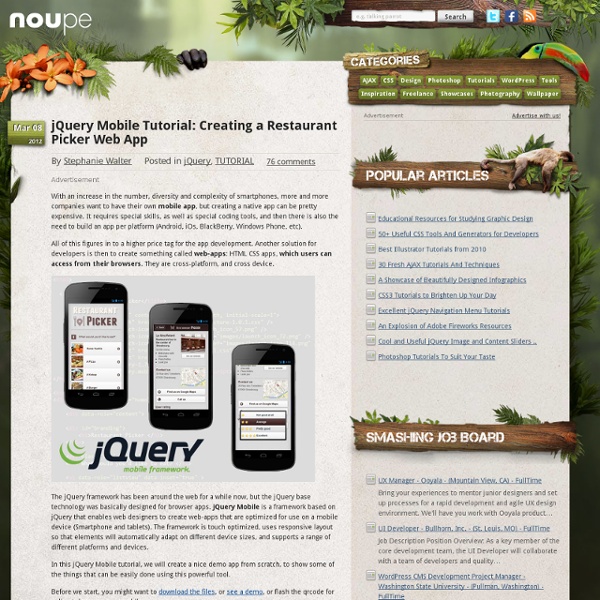
LESS « The Dynamic Stylesheet language Part 1: Create a "Hello, world" app (Windows Store apps using JavaScript and HTML) This tutorial teaches you how to create a simple "Hello, world" app using Javascript and HTML. It's the first tutorial in a series of 5 that teach you what you need to know to build apps. In this tutorial, you learn how to: Create a new projectAdd HTML content to your start pageHandle touch, pen, and mouse inputSwitch between the light and dark style sheetsCreate your own custom stylesUse a Windows Library for JavaScript control We show you how to create an app using HTML, JavaScript, and CSS. Tip If you want to skip the tutorial and go straight to the code, see Getting started with JavaScript: Complete code for the tutorial series. Before you start... To complete this tutorial, you need Windows 8.1 and Microsoft Visual Studio Express 2013 for Windows. Step 1: Create a new project in Visual Studio Let's create a new app named HelloWorld. Launch Visual Studio Express 2013 for Windows. The Windows and Phone projects each contain a number of files: These files are essential to all apps. <!
jQuery Masonry JavaScript: Créer des applications Web avancées avec des techniques orientées objet JavaScript Créer des applications Web avancées avec des techniques orientées objet Ray Djajadinata J'ai récemment interviewé un développeur de logiciels qui a cinq ans d'expérience dans le développement des applications Web. Ayant travaillé sur JavaScript pendant quatre ans et demi, elle estime être au point dans ce domaine. D'une certaine façon, cette supposition n'est pas sans fondement. D'ailleurs, jusqu'à très récemment, j'ai toujours réussi à me débrouiller avec le peu que je savais sur JavaScript, armé seulement de la référence DHTML MSDN® et de mon expérience en C++/C#. La programmation orientée objet est une approche populaire qui est utilisée par la plupart des bibliothèques JavaScript pour créer une base de code plus facile à gérer et maintenir. Les objets JavaScript sont des dictionnaires Dans C++ ou C#, lorsque nous parlons d'objets, nous faisons référence aux instances de classes ou « structs ». fait exactement la même chose que ceci : Voici donc pour les propriétés d'objet.
gSprite plugin - jQuery Aladdin (HTML5, JavaScript and jQuery animation for games example) Description Javascript and DHTML animation is surprisingly easy to build. setInterval function was used for animation. The init function of this plug in takes a graphic containing animation frames. Other parameters should be modified internally in the js file. The gif sprite transparency feature is very effective at creating game-like sprites. The character sprite is always playing the running animation whether the keys are pressed or not. Controls Only works in Firefox - The keyboard controls were implemented by intercepting the window.keydown events. Left arrow - run left Right arrow - run right Z - jump Sprite animation The frames are stored in Aladdin64.gif, a continuous 64x64 sprite set from the Aladdin game (SNES version). Designed for Firefox Due to the lack of time on my part, this plugin will work best in Firefox browser. Ideas for future Add Abu and make him follow Aladdin.
JavaScript: Créer des applications Web avancées avec des techniques orientées objet JavaScript Créer des applications Web avancées avec des techniques orientées objet Ray Djajadinata J'ai récemment interviewé un développeur de logiciels qui a cinq ans d'expérience dans le développement des applications Web. Ayant travaillé sur JavaScript pendant quatre ans et demi, elle estime être au point dans ce domaine. Mais, comme je m'en suis rendu compte peu après, elle ne savait en fait pas grand chose sur ce langage. D'une certaine façon, cette supposition n'est pas sans fondement. D'ailleurs, jusqu'à très récemment, j'ai toujours réussi à me débrouiller avec le peu que je savais sur JavaScript, armé seulement de la référence DHTML MSDN® et de mon expérience en C++/C#. La programmation orientée objet est une approche populaire qui est utilisée par la plupart des bibliothèques JavaScript pour créer une base de code plus facile à gérer et maintenir. Les objets JavaScript sont des dictionnaires fait exactement la même chose que ceci : Voici donc pour les propriétés d'objet.
Créer une application iphone : Tutoriel avec PhoneGap et SenchaTouch | Blog agence web open source Les plateformes open source se sont beaucoup développées ces dernières années. Il s’agit de plateformes « libres de droits » qui permettent à tous les utilisateurs d’accéder à l’intégralité du code source. L’avantage majeur de ces plateformes est de pouvoir évoluer grâce aux actions de la communauté. Chacun peut apporter ses modifications afin de rendre la plateforme meilleure pour tous les utilisateurs. Parmi ces plateformes, certaines sont dédiées à la création d’applications mobiles comme l’explique le tutoriel ci-dessous pour les plateformes PhoneGap et SenchaTouch. Le marché des applications mobiles est un marché très récent. En 2009 sort Android 2, cela permet à Google de percer sur le marché des OS mobiles et de démultiplier ses parts de marché en 3 ans : 2% de parts de marché en 2009 contre 46% en 2012 (pour le marché français). 2010 sera l’année de la popularisation des tablettes tactiles avec la sortie de l’iPad. Logiciels et matériels utilisés : Installation du JDK Rien à modifier
Comment “cuisiner” une application Windows 8 avec HTML 5, CSS3 et JavaScript en une semaine–Jour 0 - Eternal Coding - HTML5 / Windows / Kinect / 3D development (La version finale est accessible ici: ) Le but de cette série d’articles est de fournir une recette pragmatique pour écrire une application Windows 8 à partir de zéro. L’application que j’utiliserai comme exemple est nommée UrzaGatherer et est utilisée pour aider les collectionneurs de cartes Magic The Gathering à gérer leur collection. UrzaGatherer fut développé à l’origine avec WPF 4.0 ( ) mais j’ai préféré utiliser HTML 5, CSS3 et JavaScript pour développer la version Windows 8 car je voulais me pencher sur ce nouveau mode de développement. Pour développer l’application, vous allez donc avoir besoin de : La solution peut être téléchargée ici: L’intégralité de la série est disponible ici: Le projet est ainsi créé avec uniquement les fichiers nécessaires : <!
10 questions à se poser pour créer une application mobile Développer une application native pour tablette ou smartphone dans une contexte extrêmement concurrentiel et ultra-segmenté mérite que l’on se pose les bonnes questions avant de se lancer. Nartex nous propose une infographie qui recense les 10 axes importants qu’il faut privilégier dans sa réflexion : Les 10 questions à se poser avant de créer une application mobile A qui va-t-elle servir ? Toutes ces questions sont primordiales pour assurer la réussite de la conception et de la promotion de votre application mobile. A ces 10 questions j’ajouterais bien volontiers ma question bonus : comment pérenniser son application dans le temps et s’assurer d’un usage régulier et croissant? En savoir plus sur Nartex Nartex est une agence de développement d’application mobile basée à Mulhouse, en Alsace.
7 Killer User Interface Designs For Gestures Visual user interfaces have a profound impact on user experience when it comes to web & mobile apps. Here are some truly great ones to inspire you to create more of the same. Pull/Unfold Here’s one posted by Cuberto on Dribbble. Rotate When you use a camera, there is a rotary that you turn in order to adjust picture taking settings and conditions. Push/Select I wouldn’t be surprised if this twitter button (posted on Dribbble by Matt Gentile) has a pretty high click through rate because of its tactile appearance & sticky behavior. Here’s is another beautiful and simple UI that utilizes the tap/select gesture; featured below is a visual dashboard. GUI buttons posted by Adrien Olczak on Dribbble. Multi The first image below is a graphical interface designed to function as a controller. Audio/stereo interface design (below.) Horizontal Slide Here’s another one from Magdalena Dymanska on Dribbble. Vertical Tap & Scroll This is a vertical accordion slide. Pinch Alexandra Stetson on Google+.
Applications Web mobile - 30 sources d’inspiration - galerie Rester en veille, la base pour être toujours au top en matière de Web design, comme pour tout le reste d'ailleurs. Petite sélection de 30 sources d'inspiration pour vos (futures) applications Web mobile. En tant que développeur mobile (et développeur web en règle générale), la meilleure façon d’être au top de l’innovation, c’est de rester en veille. L’idée, c’est de checker régulièrement ce qui se fait de mieux sur le web, comme sur mobile, et de s’inspirer (sans copier bien sûr) des plus belles performances. J’ai sélectionné pour vous 30 sites et applications mobile qui devraient vous donner des idées. Modèles de notifications dans les applications mobiles Premier article : les meilleurs travaux de Theresa Neil sur des modèles de notifications sur application mobile. Landing Pad Une galerie d’applications iPad, à checker régulièrement. Moobile Frames Un concentré de wireframes d’applications et de sites mobile. iOS Inspires Me CSS iPhone Tapp Gala App Sites Make Better Apps The FWA Refined Mobile