


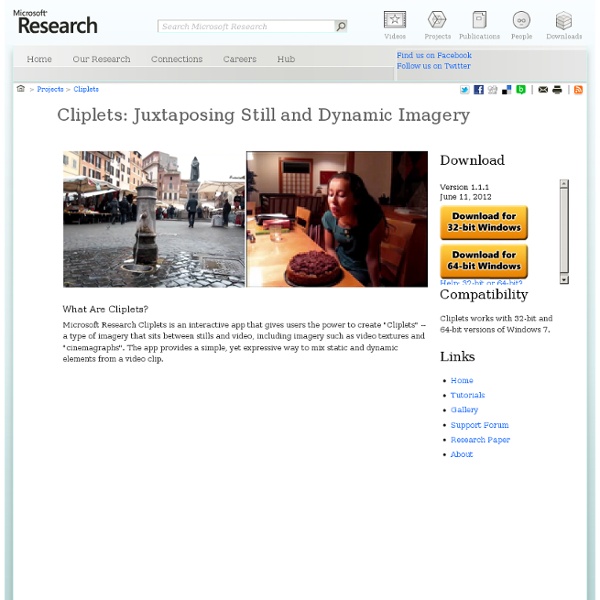
Accueil scriptopedia.org Indiscripts - Laboratoire de Scripts pour InDesign MyPantone App / Pantone | Interactivité Pantone vient de publier la dernière version de leur application mobile, myPANTONE , compatible iPhone et iPad. Le logiciel permet aux utilisateurs de capturer plus de 13 000 couleurs référencées Pantone en sélectionnant individuellement chaque pixel dans une image numérique. L’application offre également la possibilité de créer facilement des palettes d’inspiration pour les concepteurs et créatifs, et les stocke dans une section «mémoire couleur mobile” qui fera l’objet d’une future gamme référencée de nuancier Pantone.
Mockup mobile et desktop - 10 PSD gratuits avec claque Smart object Se démarquer de la concurrence requiert du temps et de la patience. Néanmoins, quelques détails peuvent faire rapidement la différence. Notamment la manière de présenter votre travail. Voici une sélection de PSD gratuits idéale pour mettre en valeur vos maquettes de sites Web et d'applications mobiles. Il s’agit de mockups d’iPhone 5, d’Ipad, de MacBook Pro et de Nokia Lumia au sein desquels vous pourrez insérer facilement vos designs via un calque Smart object. Ne vous préoccupez ni de la perspective ni de la dimension de votre visuel, le calque Smart object s’en chargera pour vous. Si vous n’êtes pas adepte de Photoshop, l’outil PlaceIt est une très bonne alternative. Mockup iPhone 5 noir et blanc Mockup iPhone 5 noir et blanc vue 3/4 Mockup iPhone 5 blanc 3D Mockup iPhone 5 noir 3D Mockup iPad Mini noir et blanc Mockup iPad 3 noir et blanc vue portrait et paysage Mockup MacBook Pro Retina Mockup iPhone 5 noir et blanc vue paysage Mockup iPhone noir Mockup Nokia Lumia
Create custom panels, Creative Suite - Adobe Configurator 3.1.1 | Adobe Labs Create custom panels for Photoshop and InDesign without code Recent Updates July 25, 2013 — This release provides compatibility with Photoshop CC and several other enhancements. Download Configurator 4 Adobe® Configurator is a utility that enables the easy creation of panels (palettes) for use in Photoshop® CC/CS6 and InDesign® CS6. Configurator makes it easy to drag and drop tools, menu items, scripts, actions, and other objects into a panel design, then export the results for use in Photoshop or InDesign. Configurator is ideally suited for Photoshop or InDesign users – authors, trainers, developers and others – who want to customize the application interface without learning Flash® and ActionScript®. Configurator is free for anyone to use. Configurator 4 Features Configurator 4 is compatible with Photoshop CC and CS6, and InDesign CS6; supports new features and automatic conversion of existing panels. Getting Started Follow these steps to get started with the Configurator preview:
Foundation Icons Fonts - ZURB Playground - ZURB.com settings heart star plus minus checkmark remove mail calendar page tools globe cloud error right-arrow left-arrow up-arrow down-arrow trash add-doc edit lock unlock refresh paper-clip video photo graph idea mic cart address-book compass flag location clock folder inbox website smiley search phone General Enclosed Set Social Set thumb-up thumb-down facebook twitter pinterest github path linkedin dribbble stumble-upon behance reddit google-plus youtube vimeo clickr slideshare picassa skype instagram foursquare delicious chat torso tumblr video-chat digg wordpress Accessibility Set wheelchair speaker fontsize eject view-mode eyeball asl person question adult child glasses cc blind braille iphone-home w3c css key hearing-impaired male female network guidedog universal-access elevator How These Were Built Here at ZURB, we’re always trying to think of new ways to innovate on our processes and methods. How to Use Them We've made it super easy for you to get going with these icons! Merge in the Styles
The Noun Project Thousands of free Vector icons and Icon Webfonts for Interfaces and Responsive web design We present to you an interesting and exciting selection of Free Icons, flat icons, symbols and pictograms with vectorial content, especially designed for UI design, menus, lists, webapps or native apps.On a different note, we've made a selection of the most recent Icon Webfonts designed specifically for responsive projects and to solve problems like graphics resolution in retina displays. These custom icon sets embedded in a webfont kit can be easily styled with CSS changing colors, size, rotation, adding shadow and other new CSS3 features. It reduces the time to create responsive design using scalable icons instead of different image files and media queries for every resolution. It's widely compatible with browsers, it even goes all the back to version 4.0 of IE. You can see an online example provided by CSS-TRICKS about the use and possibilities of manipulation through CSS: Icon Fonts are Awesome. Icon Web Fonts Fontello. Font Awesome is a pictographic language of web-related actions.
The 8 most useful Photoshop plugins for web design Some designers think that Photoshop is not an appropriate tool for web design, but it is still used by many to create mock-ups. If you are one of the designers who work with Photoshop for web design, I have a compiled a little list of Photoshop plugins for more making Photoshop more efficient. 1. Divine Stop bother with too much slicing and coding, start using Divine and just download your WordPress theme straight from Photoshop. 2. Anyone who works with Photoshop for mock-ups and grids for web design knows this, it’s extremely annoying to work with guides in Photoshop. 3. CSS3Ps is a free cloud based photoshop plugin that converts your layers to CSS3. 4. Easily cut up your PSD mock-ups and export the slices optimized for different devices with Cut&Slice me. 5. SuperPNG is a free Adobe Photoshop plug-in for using PNG (“ping”) files. 6. 7. Quickly create your favicons with this cool little Photoshop plugin. 8.
Adobe Labs : Configurator et Entreprise IT Tools, deux outils pour vous faciliter la Creative Suite J'aime bien les Labs des grands éditeurs, on y déniche toujours des pépites qui donnent des indications sur les orientations des prochaines années. Récemment, deux outils liés à Indesign ont fait leur apparition dans la foulée de la CS6. Le premier, que l'on connaît depuis 2009, est Adobe Configurator. Il s'agit d'une app gratuite qui permet de se créer très facilement des panneaux personnalisés pour Indesign CS5/CS6, mais aussi Photoshop. A priori, on peut trouver l'initiative étonnante, le nombre de panneaux disponibles en standard dans Indesign étant déjà bien fourni… Toutefois, pour nous qui travaillons dans l'automatisation des flux de mise en page, il peut s'agir d'un allié précieux : en effet, de façon relativement simple, on peut regrouper dans un unique panneau toutes les actions susceptibles d'être utilisées dans un process précis, aussi hétérogènes qu'elles soient. A ce sujet, les Labs d'Adobe viennent de s'enrichir de “Entreprise IT Tools for Creative Suite”. Liens :