


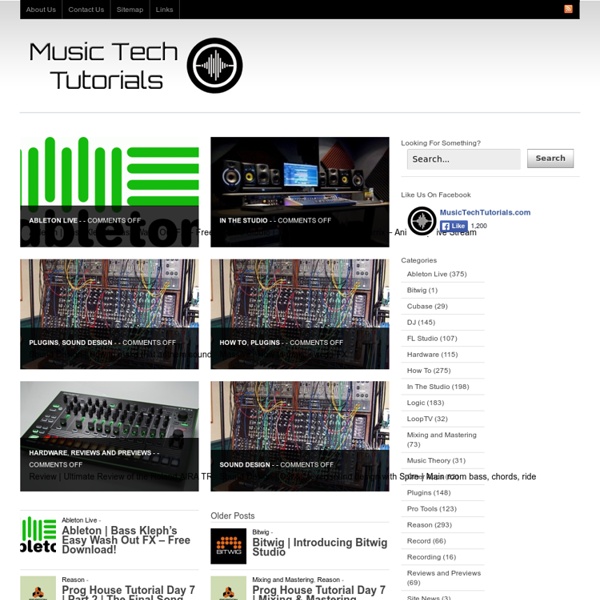
http://www.musictechtutorials.com/
DDM4000 Products Support Forum Our Story Join Us Buy Now Artists Blog English Language: You are here: The SOS Guide To Mix Compression Technique : Effects / Processing Compressing the stereo bus can give your music coherence, smoothness and, above all, punch — but there are plenty of pitfalls for the unwary. We lead you through the minefield that is mix compression. Will Haas Mix-bus compression can be a confusing topic for inexperienced mixers and engineers. After all, some great mixers swear by using mix-bus compression, while others prefer to keep the mix bus pure. Event Opal - Studio Monitor (Tech) We all know how important high-quality monitoring is in the studio; there is simply no point in having all of the synths, effects processors and fancy plug-ins in the world if you can't do them and your mixes justice. We know too that monitors are available in all shapes and sizes and that decent quality monitoring is now available at a fraction of the price it was even a few years ago. However, the old adage of "you get what you pay for" is as true now as it was then. For producers who take their work seriously and have pockets deep enough to justify a heftier outlay, there are some great semi-pro and pro solution monitors available right now. Amongst those earning rave reviews and praise are the Event Opal monitors so, despite having been available for a while, we decided it was time we had an in-depth look and listen for ourselves.
Big Bad Bass - A Tutorial on Low Frequencies Sub-bass occupies the frequency range from 20 - 100 Hz. It is not so much heard, but felt. Sub-bass is responsible for creating a low-end presence that gives a bassline its power. Special attention should be paid to this layer as low frequencies take up a lot of headroom in a song. 47 Sites Every Recording Musician Should Visit In a recent “Open Mic” we asked you, “Which music-related sites do you visit regularly?” This article is a summary of the great suggestions given in the comments to that article. You can make the list even longer by commenting on this article. As you’re reading this article, Audiotuts+ needs no introduction.
AGI - AudioGraph International - Ableton Live Ableton Live is geared towards songwriters, producers, performers, creative DJ's and remixers and anyone interested in making music. So many people are starting to use Live because of the streamlined workflow and flexibility to create all different types of music. In fact, Live is the only software solution designed for each stage of a musician¹s process. How To Remove Vocals From Music Tracks Using Audacity Ever get a sudden, inexplicably irresistible desire for karaoke? Maybe you like the music of a song but can’t stand the lead singer? Here’s how to use remove the vocals from most music tracks in a few simple steps. How It Works Vocals are normally placed in the “center channel.” Stereo tracks have two channels, but not all of the instruments are balanced evenly.
Music SoftwareTraining and Ableton Blog Attack Of The 8 Bar Loop So there you are, staring at your computer screen. 12 tracks of brilliance, or at least 15 seconds of it. You sit there listening to the loop on repeat over and over again, trying to convince yourself that you are being creative, instead of just stuck. Synthesizer and electronic music news, synth and music software reviews and more! Online Music Production and DJ School The DJ / Producer Master Program is the most complete and extensive collection of courses offered at Dubspot. Build on the fundamentals behind the music to produce, design, master, and perform your tracks. Includes the Following Programs: DJing with Traktor ProgramMusic Foundations ProgramAbleton Live Producer Certificate ProgramSound Design Komplete ProgramMixing and Mastering Program Program also available in NYC + LA.
Trance, Progressive, House, Techno, PsyTrance, Chillout, Lounge, Ambient