


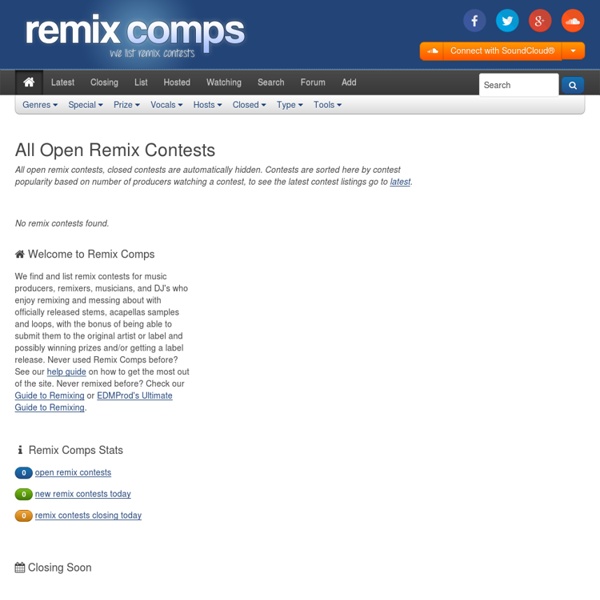
Techniques for Making UK Garage Music by Jeremy Sylvester Garage has been around since the 1990s, but it continues to influence other EDM genres as well as retain its own following. Whether you’re interested in creating “pure” Garage music using UK Garage loops or want to incorporate some its elements in other forms of music, the following tips should help get you off to a good start. Drums are the backbone of any Garage production, and a solid drum groove is the most essential element in any UK Garage track. Fig. 1: Setting a little swing for MIDI grooves or quantized audio grooves gives more of a Garage “feel.” Creating good drum patterns requires a good drum kit, so let’s start with the kick drum. Once you’ve decided on a kick (of course, with DAWs you can always change this later on), search for a nice crispy clap. Next, begin to add all of the other elements for your pattern. Keep the kick drum and other bass parts in mono, with other drum elements (such as hi-hats) in stereo to give the groove a nice spread.
Understanding Ableton Live 8′s New Groove Engine Ableton has introduced a huge list of new features into the latest version of Live. Amongst some of the highlights are new instruments, new warp algorithms and even several new effects plug-ins. All these features are impressive (and some of them definitely deserve their own tutorials), but one of the most important updates for many users is the introduction of a brand new groove engine, so let’s get stuck in and see how it works. Step 1 - What is a groove and why use them? Before we dive into the ins and outs of Live’s new groove engine, let’s take a quick look at what a ‘groove’ actually is. When a musician performs a piece of music a natural groove is created. A lot of people’s initial way of dealing with any sort of sloppy playing or overly swung parts is to quantize them to a rigid 16th grid so everything falls into place. The answer is to apply grooves to your performance, this way things will feel a little more human and match other parts in your project. The groove pool parameters.
Understanding the low mid-range If you're a music producer, feedback from clients, friends or other trusted ears is a hugely useful barometer of how close a mix is to being finished. But when analyzing their (hopefully) constructive criticism, it's interesting to note how you put their words into action. If you're a graphic designer and you show a client some work, it's not hard for them to say "that blue could be darker," or "that font could be larger." For producers, similar suggestions—"the mix could have more air," or "it could be crunchier"—are less tangible. Here, we'll dig into a frequency range that translates to what clients might call "weight," "power" or "energy"—the low mid-range. First, let's define the specific width of the band. Flat EQ: To help hear exactly what we're discussing, let's listen to different amounts of it in a whole mix. Low mid boost: The mix sounds reasonably well-balanced, if a touch overwhelming towards the bottom. You can hear how bloated and overblown the mix becomes.
Subtractive synths explained Pioneered and refined by Bob Moog through the '60s and '70s, subtractive synthesis remains the approach taken by the vast majority of hard and software synthesisers available today. While modern synths are awash with preset patches, any producer worth his salt knows that building new, original sounds is half the battle when it comes to forging a unique sonic personality. So, through this piece, we're going to look beyond the presets to understand the basics of subtractive synthesis, in the hope that it will encourage you to start designing your own sounds from the ground up. Sonic Basics All musical instruments are capable of altering three separate elements of the sounds they produce: pitch, tone and volume. The concept behind subtractive synthesis is that synths can be almost endlessly flexible, as the way they build sounds isn't tied to physical construction. Man-Made Sound: The Oscillator stage So how does all of this relate to synthesis? 1. 2. 3. 4. 5. 6. Tone Control LFOs Envelopes 1.
Understanding panning Picture a single channel strip on a typical mixing desk, and you quickly get a sense of what producers and mix engineers can't live without. The fader at the bottom provides volume control, EQ shapes tone in almost infinitely variable ways and send controls let engineers dial in reverb and delay to taste. This leaves one additional dial on a mixer's channel strip, usually to be found right above the volume slider: the pan control. Interestingly, as plug-ins, including synthesizers and samplers, have grown in sophistication, pan dials in most DAWs are frequently overlooked. Working with pan is complicated by the fact that modern DAWs allow us to work with stereo or mono tracks, side-by-side, without any pan decision-making required. To understand how to make great use of the stereo field, let's first understand a little more about the way we perceive sound. It's also important to remember there's a crucial difference here between speakers and headphones.
A guide to drum programming In this feature we'll be looking at some tips to help you build and enhance the drum patterns you're programming for your tracks. It goes without saying that beats are at the heart of any dance music track. In fact, the patterns you program and the sounds you use tell a listener as much about the musical style they're hearing as any other sound. In this feature we'll be looking at some tips to help you build and enhance the drum patterns you're programming for your tracks. Let's start with a simple pattern at 120 BPM. Basic beats: Here's an extremely basic pattern for a Battery 3 kit, featuring kick (on C1), snare (on D1) and hi-hats (on F#1). Developing pattern: So far, so straightforward. However, while the pattern is now more complex, it still seems extremely flat and predictable, due to every note playing back with the same velocity. Pattern with swing: Here's our pattern again, this time with a little swing. Loop with reverb: Let's add a little reverb to the whole loop.
Audio and MIDI: Editing techniques Nearly all DAWs offer the chance to work with two types of data, region or block, as nearly all provide both MIDI and audio capabilities these days. Whether you're looking to fire up an instrument and doodle away with your controller keyboard until creativity strikes, or recording, chopping up and editing "real" sounds onto audio tracks, these two data types can happily exist side-by-side within one arrangement. However, through this article, we're going to look at ways to extend the relationship between these data types further, exploring techniques which cross from MIDI to audio and vice versa. The ways in which we can interact with audio differ from those in which we can with MIDI. This suggests that the editing processes for each will also be different. Converting to audio Let's start by looking at some examples of when converting MIDI parts you've programmed for synths, drums or other plug-in instruments might benefit from being bounced down as audio files. Reach Out... Sampling
Editing for Beginners - Introduction Sound Editing in the "real world" Sound editors clean up dialogue tracks, cut layers of special effects, place sounds at certain times, create ambiance tracks by cutting out unwanted stuff and mixing in interesting or necessary sounds. Music production engineers may cut pieces of vocals away or shift them to a another spot in a song. Editing is about cutting, placing, fading, cross-fading, shifting, duplicating and adjusting the volume (also referred to as level) of audio material. Here is an example of what is done in sound editing during the production of a television show or film. The Path of Sound in Film and TV Postproduction Film and TV crews have at least two people present that take care of recording sound during principal photography of a show. Sound in Principal Photography The first person is the boom pole operator. This is the raw sound material of a show. Post Production This is where most of the stuff we'll be describing for Audacity will happen. Raw sound - Cleanup time
Audiotool FutureGarageForum.com • Index page Understanding Reverb Reverb (short for reverberation), firmly resides within the A-list of effects, as it's a go-to treatment for almost all track types within any mix. Whether you're looking to enhance dry vocals with a specific spatial type, bring drama to searing lead lines, or simply glue your mix together with a treatment which can be shared by a number of sounds within a mix, we all know that tracks mixed without reverb can sound dull and lifeless. But how much do you know about reverb and the parameters which tend to crop up within most reverb plug-ins? This tutorial will focus on all things reverb—helping you better understand the types of reverb plug-in available, the key parameters within reverb plug-ins and some extra steps you can take to help squeeze a great result from the tools you have. Broadly speaking, two types of reverb plug-in are available—convolution reverbs and artificial ones. The alternative reverb type, which is more common, is artificial reverb. This is also true for reverb. 1.