


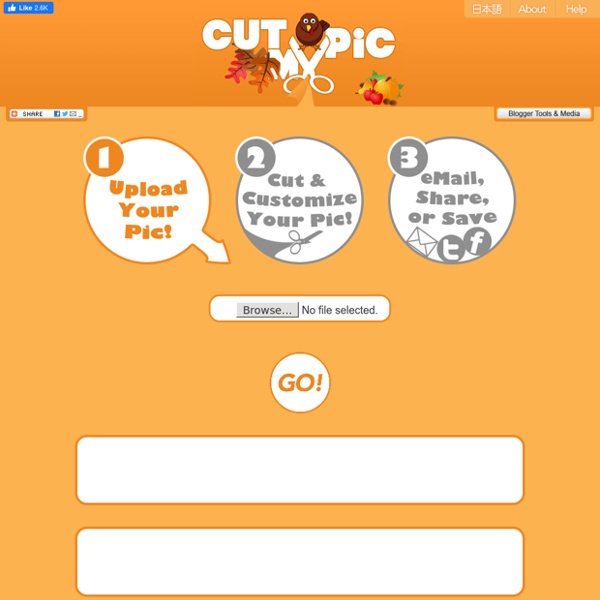
Un divertido generador de portadas de libros de estilo meme Como por estas latitudes ya están muchos de vacaciones, otros como yo de pseudovacaciones, disponen de más tiempo para perder en probar aplicaciones no tan prácticas como las que suelo compartir pero si divertidas para matar el rato. Es por eso que hoy quiero hablaros de una sencilla herramienta web gratuita, no precisa registro, llamada O RLY Book Generator. Se trata de un divertido generador de portadas de libros con estilo meme. Puede ser una utilidad para componer simpáticas portadas de libros para compartir en las redes sociales y echar unas risas.
Create your tilt-shift picture Move the vertical slider on the right of the original photo to select the area in focus. Use the "Preview" button to see the results, then click on the required image size and press "Download" when done to process the image and get a download link. Site members get unlimited downloads up to 21MP (5700 pixel length/width) and can access over 50 bokeh styles, click here for details. Processing and downloading hi-res images may take a few minutes, depending on original photo size and other factors. A download link to the most recent hi-res file processed this session will appear in the "Recent hi-res:" area. The size of the main selected area can be adjusted using the horizontal slider, from "narrow" (focusing on a small area) to "wide" (focusing on a larger area).
Free Watermark. Add Custom Watermark. Protect Your Photos and Images - PicMarkr Online image and photo editor - Aviary.com's Phoenix As per this blog post from July, we have officially closed the advanced suite of Flash tools (previously located at advanced.aviary.com) in order to focus on our new company direction powering the photo experience in 3rd party apps. While we hoped that everyone would have taken the time to retrieve their files since our notice, we recognize that the message may not have been seen by everyone. Therefore, if you were not able to retrieve all of your files to date, please contact us at support@aviary.com from the email address associated with your account to help retrieve your files. Do this quickly. Please note that after September 30th, 2012, we cannot guarantee that your files will still be available for us to retrieve. While the tools will remain offline, we may continue to explore new homes in whole or in part, for specific elements of the suite.
Darmowe obrazki na twoją stronę szybko i legalnie! TAGI: wh , spis , it , internet , poradniki , darmowe , obrazki , wyszukiwarki 2010-01-14 23:11:20, dodał Internetowy Blog Poszukujesz ciekawych zdjęć na swoją stronę www, chcesz by były one legalne i bezpłatne? Jest taka możliwość, a nawet nie jedna.
Webtools: No Registration Needed for Students Image courtesy of OZinOH Welcome to my list of webtools that don’t require student registration. This started off as a simple curation for myself and has ballooned into something that I never thought would get this big. And it is still growing. I started added comments to each link, but that is taking a long time to complete. Funtastic Photos "The fun & easy way to edit, print and share photos on your Mac" - Ohanaware Version: 1.0.9 (released May 29th, 2012) Version Changes: *** Please note that this release is Intel only and requires Mac OS X 10.5 or newer **** Now uses the latest Facebook upload methods.Now includes support for Twitter.Fixed some bugs with the Specific Size method.Now includes Soft Focus v4.Changed some of the Toolbar Icons.Removed Picasa upload tool.Other minor bug fixes and improvements. Requires: Intel based Mac with 512mb of RAM & Mac OS X 10.6 or newer.
Dynamic Drive- FavIcon Generator Use this online tool to easily create a favicon (favorites icon) for your site. A favicon is a small, 16x16 image that is shown inside the browser's location bar and bookmark menu when your site is called up. It is a good way to brand your site and increase it's prominence in your visitor's bookmark menu. More information on favicon After you've created a neat favicon, it's time to add it to your site. To do so, follow the below simple procedure:
Draw and Tell: Create Animated Screencasts with Elementary Students This is a guest post from Tom Daccord (@thomasdaccord) of EdTechTeacher, an advertiser on this site. Thanks to a recent partnership with Khan Academy, Duck Duck Moose has made its terrific Draw and Tell iOS app completely FREE. With Draw and Tell, young students can easily create an animated screencast complete with voice, drawings, images, and objects. As a result, it's simple for emerging learners to create digital stories or presentations on any number of topics.
Meme Generator The Fastest Meme Generator on the Planet. Easily add text to images or memes. ← Transparency color. Used as background since this image contains transparency.