


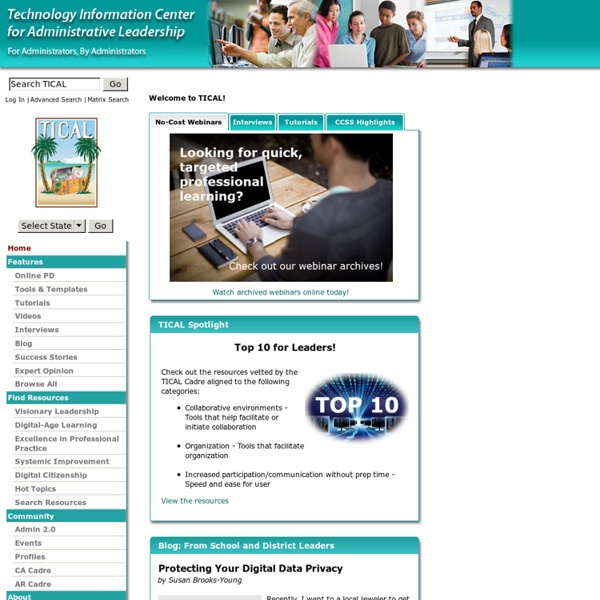
Common Core Online Hidden Common Core skills students need to learn…and how to learn them School experts say these Common Core tools can teach students the digital skills they need to learn As schools across the country begin to implement Common Core, assessments are asking students to use digital skills that many still need to learn. According to one school district, it’s knowing what these skills are, the online tools available, and in what grades to implement them, that will make students Common Core-ready. “If you look at the Common Core requirements closely, there are minimal technology requirements for every student,” said Tamra Hogue, supervisor of instructional technology and media services for Bay District Schools in Panama City, Fl., during the FETC 2014 presentation “Common Core: Cool Tools for Your School.” Beyond knowing how to respond to an online prompt during computer assessments, prompts that often use Microsoft Word icons without instructions, students also need to complete Common Core requirements by creating “brochures” or “video presentations.”
"Quotes" for Teachers Why Technology Alone Can’t Fix the Education Problem For more than a decade now, I’ve internally cringed whenever someone talks about the promise of technology in education. Often, discussions of iPads, video games, laptops for all focus on the potential of access to the software, device, or app rather than how it’s used. In 1999, my department at UC Santa Barbara decided that all lecturers would hold classes in campus computer labs to demonstrate our progressiveness. We received no training. There was no brainstorming about lessons. But globally, many thought technology would revolutionize education. No matter how many laptops we put in classrooms or wi-fi networks we set up, if kids are in a district where schools are closing and class time is reduced due to budget shortfalls, learning is going to suffer. Challenges outside the classroom affect learning within. Facing these societal challenges, clearly technology can level the playing field, but cannot be the only leveller. Banner image credit: Brad Flickinger
Educational Technology and Mobile Learning: The 13 MUST Know Professional Development Websites for Teachers 1- Education World This is a great website that offers all the resources you need to grow professionally. It has different sections with each one full of PDFs, books, articles an many more . 2- Discovery Education There is no way that you did not hear about this awesome website. Discovery Education provides high quality, dynamic, digital content to everyone be it a teacher, an administrator,student or even parents. 3- Staff Develop This is another great resource for professional development.It provides articles, books, workshops, and many resources links. 4- Ed Week Ed Week is a also one of the leading websites in education. 5- Educators Professional Development The title says it all. 6- Read Write Think This has a separate section dedicated to professional development resources . check it out , it is really great. 7- Teacher Vision Teacher Vision provides a wide range of professional development resources for educators such as articles, lesson plans, links and many more. 8- Teachers Domain
Classroom Alarm Clock Classroom Alarm Clock At seminars I've been sharing with secondary teachers the idea of using a short song as a cue to indicate that it's time for students to pack up. (The Mission Impossible theme song that comes on the CD with the book, Eight Great Ideas, is forty-nine seconds long and works really well for this.) There are several advantages to using a song. Advantage 1: The Certainty Principle Without a consistent cue, students are on their own in determining when to pack up. This uncertainty will eventually create an environment in which they begin to pack up earlier and earlier each day. However, by playing a song to indicate, "It's now time to pack up," the teacher replaces the uncertainty with a predictable and student-friendly cue. Advantage 2: An Accountability Check The song will be a clear, unmistakeable cue to begin the pack up procedure. In other words... Teacher With a smile: Don't even think about packing up until you hear our song. Or something to that effect.
Flippity.net: Easily Turn Google Spreadsheets into Online Flashcards Social Studies for Kids TECHY TEACHER – WHAT THE TECH? » Book Trailers See A Book Come to Life! See A Book Come to Life! Day 1 – Discussion DirectionsDivide into pairsLog onto TitanpadSign in with BOTH team mates FIRST names – i.e. Judy & CarleneAnswer the question below.Plant the cursor and begin writing.Everyone will be writing at same time in real time – enjoy the creative space but it is limited to only 15 people at a time.Use chat box in bottom right hand corner to discuss which comments from others that you agree with and which you do NOT. Question : What is the difference between book reports and book trailers? Book Trailer Discussion Book Trailers presentation Book Trailer Gallery Walkthrough Activity or View Book Trailers samples from below Table Group: Canyou see the difference between a book report and a book trailer? Wrap-Up: For our next time together, bring a current book (copyright last two years) appropriate for your grade assignment and inital ideas for a book trailer. Day 2 Tips: Does your trailer convince the viewer to read this book? Animoto