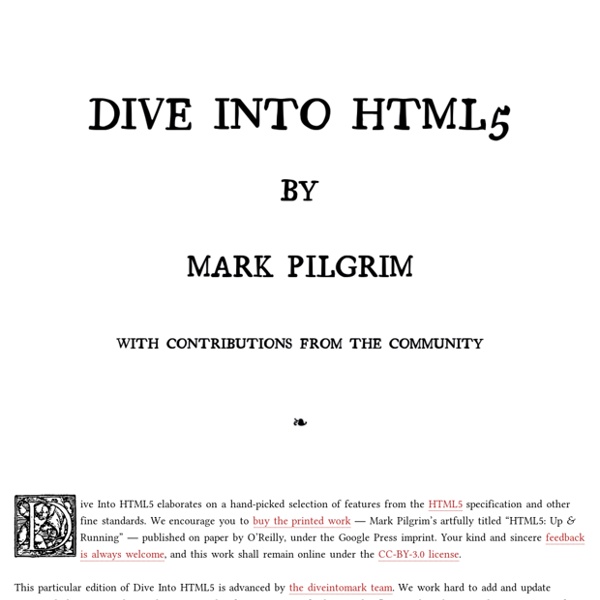HTML5 Presentation
In March 1936, an unusual confluence of forces occurred in Santa Clara County. A long cold winter delayed the blossoming of the millions of cherry, apricot, peach, and prune plum trees covering hundreds of square miles of the Valley floor. Then, unlike many years, the rains that followed were light and too early to knock the blossoms from their branches. Instead, by the billions, they all burst open at once. Seemingly overnight, the ocean of green that was the Valley turned into a low, soft, dizzyingly perfumed cloud of pink and white.
Non-Programmer's Tutorial for Python 3
Authors Contributors to this book Front matter
JavaScript
JavaScript (JS) is a lightweight, interpreted, or just-in-time compiled programming language with first-class functions. While it is most well-known as the scripting language for Web pages, many non-browser environments also use it, such as Node.js, Apache CouchDB and Adobe Acrobat. JavaScript is a prototype-based, multi-paradigm, dynamic language, supporting object-oriented, imperative, and declarative (e.g. functional programming) styles. Read more about JavaScript. This section is dedicated to the JavaScript language itself, and not the parts that are specific to Web pages or other host environments. For information about APIs specific to Web pages, please see Web APIs and DOM.
Javascript a fondo
Todo lo que necesitas para aprender Javascript está en esta página. Aquí encontrarás todos los contenidos de Javascript de DesarrolloWeb.com, que te servirán para dar los primeros pasos con el lenguaje y aprender los usos más avanzados. Están distruidos en una serie de páginas con manuales que te introducen el propio lenguaje, técnicas y talleres, librerías para realizar tareas más complejas y en menos tiempo, etc.
Introduction
This chapter introduces JavaScript and discusses some of its fundamental concepts. What you should already knowEdit This guide assumes you have the following basic background:
JSbooks - free javascript books
JavaScript for Cats