


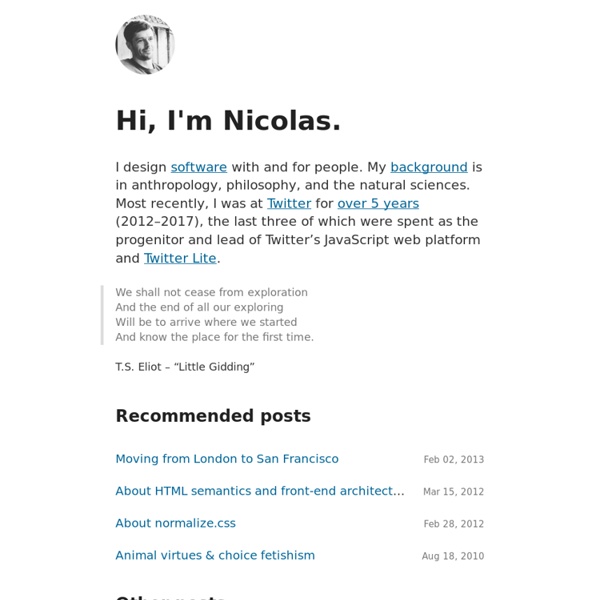
HTML tutorials What is HTML? HTML stands for Hyper Text Markup Language is used to create web pages as well as other types of documents viewable in a web browser. HTML is a standard specified and maintained by World Wide Web Consortium. From its invention, HTML has evolved through different versions. Present version of HTML is HTML 4.01. CSS3 Looped Animations Recently I was working on the Filmic.eu teaser site. My idea was to create simple transitions purely based on the CSS3 features so the site worked and looked nice without any single line of JS code. One of the challenges I faced was how to create a CSS animation that loops through multiple text elements using fade in and out transitions. Looking at the CSS3 Animations Module specs there are properties useful for creating a CSS animation loop: The animation-iteration-count property can be set to infinite so the animation repeats forever. The animation-direction property when set to alternate allows to play animation cycle iterations that are even counts in a reverse direction.
Coding Horror Comment bâtir le cahier des charges de votre site internet ? Vous avez un projet de création de site internet ? Si vous ne savez pas comment le formaliser, ce billet de blog sur le cahier des charges est pour vous ! La rédaction d’un cahier des charges est une étape incontournable dans la création ou la refonte d’un site internet sur mesure. Ombres avancées avec CSS3 et box-shadow - CSS / CSS3 CSS3 c’est pour l’aspect vendeur du nom, car au final on va aussi et surtout bénéficier du service de pseudo éléments (:after et :before) qui sont prévus depuis CSS2.1. Les visuels que vous voyez sur la page de démonstration ne sont composés qu’avec des propriétés CSS sur une seule et unique <div> (pour chaque bloc). Chez moi le meilleur rendu est sous Firefox, notamment pour la dernière ombre qui est un peu osée (au passage il semblerait que la propriété opacity ne fonctionne pas sur les pseudo-éléments). Dans cette démonstration nous allons utiliser des propriétés avancées de CSS2.1 (:before et :after) qui sont des pseudo-éléments. Des pseudo-éléments permettent de construire un élément dans la structure de votre document (DOM) sans vraiment en construire un… ok, ça commence bien pour l’explication. Pseudo-éléments :after et :before
5 Cool CSS Hover Effects You Can Copy and Paste Need a cool hover effect for something on your site? Look no further! We’ve created several custom examples that you can view live for inspiration. If you like the effect, steal it! We’ve got the CSS ready and waiting for you to copy. W3C QA - Recommended list of Doctype declarations you can use in your Web document Warning The list is informative and does not try to be exhaustive (there are many other proper declarations you could use), but it has most of the declarations commonly used on the Web at the moment. Recommended Doctype Declarations to use in your Web document. When authoring document is HTML or XHTML, it is important to Add a Doctype declaration. This makes sure the document will be parsed the same way by different browsers.
Web Education Community Group Welcome to the Web Education Community Group Wiki! This page contains resources to help you teach or learn modern web development: The first section — The web standards curriculum — is a series of tutorial articles covering web design and development high level concepts, and essential technologies such as HTML, CSS and JavaScript. This is ideal for beginners wanting to learn the art of web design, or teachers looking for accurate material to use as the basis of teaching material. The second section — References — is designed for looking up HTML and CSS language features. The third section — Curriculum structures — is a complete set of web design-related curricula for teachers to use to put together courses, which includes sample assignments, example questions, reading lists, assessment criteria, and more.
Best Practices for Speeding Up Your Web Site - Yahoo Developer Network The Exceptional Performance team has identified a number of best practices for making web pages fast. The list includes 35 best practices divided into 7 categories. Minimize HTTP Requests tag: content 80% of the end-user response time is spent on the front-end. Most of this time is tied up in downloading all the components in the page: images, stylesheets, scripts, Flash, etc. Understanding the critical rendering path, rendering pages in 1 second How does the browser rendering engine work? In order to render content the browser has to go through a series of steps:1. Document Object Model(DOM)2. CSS object model(CSSOM)3. Render Tree4.
How to Create a Portfolio Site That Will Get You Hired — SitePoint This popular article was lightly sanded and given a fresh coat of paint in 2017. Being a developer, designer or writer is a great way of making a living. But what if you need to attract a new job or clients? In today’s market competition is fierce, which means you need to stand out. Having a professional LinkedIn profile is surely a good start, but if you really want people’s attention you need to market yourself with a portfolio site. This is basically your personal LinkedIn page, only with much more room to display your skills.
Designing and building a web app from scratch: a case study Written by Vincent Desclaux and Louis Eveillard.Project: What is an Acrobates de Gras lamp? At the beginning of February 2017, we were contacted by DCW éditions for a new project they had in mind: a conception module development for their Acrobates model. DCW is a company that specializes in lamp models production, reissues and design. Build A Blog With Jekyll And GitHub Pages Advertisement Today, too many websites are still inaccessible. In our new book Inclusive Design Patterns, we explore how to craft flexible front-end design patterns and make future-proof and accessible interfaces without extra effort.
10 Fun Browser Games For Learning Web Development Danny Markov Playing video games often involves solving tricky problems with logical thinking and trial-and-error strategies. Can you think of something else that requires these skills?