


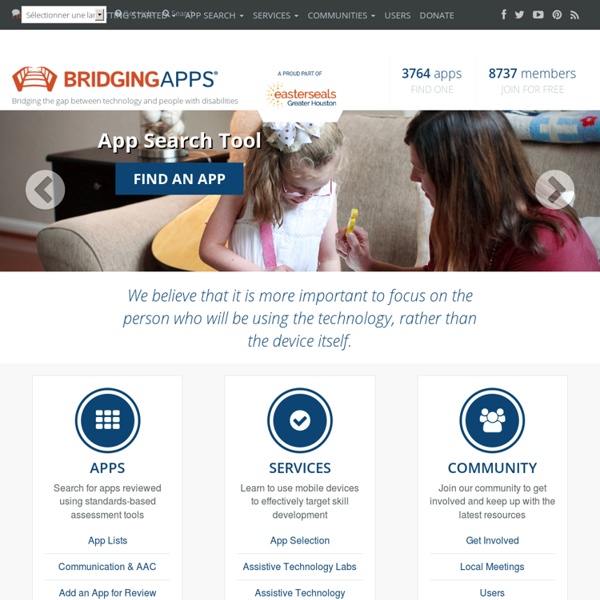
I Education Apps Review - I Education Apps Review SpedApps2 - home How to: iPad Accessibility Apps for Special Needs These apps for special needs were made by the developers at Moms With Apps to assist children and families. We will update this list periodically. If you have feedback on the apps, please contact the developers as they are very open to collaboration. The descriptions below are NOT reviews – they are descriptions written by the developers. Abilipad by Appy Therapy, aka “the WRITE TOOL for the iPad” was developed by an occupational therapist to facilitate writing. ArtikPix by Expressive Solutions, ArtikPix is an engaging articulation app with flashcard and matching activities for children with speech sound delays. ConversationBuilder™ by Mobile Education Store ConversationBuilder™ is designed to help elementary aged children learn how to have multi-exchange conversations with their peers in a variety of social settings. iCommunicate by Grembe (See Demo Video) Create pictures, flashcards, storyboards, routines, and visual schedules. iReward by Grembe iReward is a fun and useful app. See.
All About Apps for (Special) Education I keep finding more and more excellent resources around using iPads, iPods and Apps in (Special) education and wanted to share some of my favourite links with you. The first comes from the great Victorian Government site called Ipads for Education . There are a number of resources in the support section, including the handout ‘iPads in Special Education’ . Another good resource is a handout from Bridget Gilormini at the Simon Technology Center . ‘ covers resources for finding App reviews, accessories and blogs which provide information about Apps. Another resource, which I was very excited to find, is a series of excellent handouts by the people at inov8 Educational Consulting . “. And if you want further information about how apps work – you can’t go past the collection of over 185 videos at “Apps for Children with Special Needs “. And finally, the Joan Ganz Cooney Center
How to: iPad VoiceOver and Zoom Languages Learn how to enable VoiceOver, Zoom, Invert Colors, and other accessibility features in iOS. When you turn on your iPhone, iPad or iPod touch for the first time, you can quickly enable VoiceOver or Zoom to assist you in configuring the device. Here's how: VoiceOver Press the home button three times quickly. Zoom Use three fingers and double-tap the screen to enable Zoom. Managing accessibility features using your device Go to Settings > General > Accessibility. Vision VoiceOver Zoom Large Text Invert Colors Speak Selection Hearing LED Flash for Alerts Mono Audio Learning Guided Access Physical and motor AssistiveTouch Home-click Speed Incoming Calls Managing accessibility features using iTunes Connect your iPhone, iPad, or iPod touch to any computer with iTunes installed. For additional information about all of the accessibility features available in iOS and how to use each one, please refer to the Accessibility chapters of the user guide for your iOS device. Last Modified: Feb 11, 2014
iDevices in the Special Education Classroom A number of built-in features, tools, and add-ons are helping to prompt Apple's iPad into the classroom. Now, the push to get textbooks accessed through this device to get rid of all those heavy books, ah, it is happening!! With a text reader and highlighter, this will really be something worth talking about. Concerns and thoughts: The iPad is often used as an individual tool in isolation, not a tool for collaboration and integration. It is important to remember, that all technology is only as meaningful as it's users purpose. Most of us will not have enough for all our students for a while. Teacher directs, students watch. (The site, "The Single iPad Classroom" is not based on the special education classroom but is full of ideas of how different teachers are handling the use of a single iPad. As with everything, we tend to go to extremes. A great article to read is RJ Cooper's article about how we often introduce the iPad without thinking it all the way through... leading to failure.
My Top 10 FREE apps for ASD kids | Small But Kinda Mighty Gingerheaddad recently asked me to come up with a list of the Top 10 free apps that I would recommend for autistic kids. I said sure, but I also decided to give myself a real challenge with respect to this, so the following criteria apply to ALL of these apps: They are free on an ongoing basis. When most people think of apps for autistic children they usually think of AAC or apps that help with transitions and scheduling and that’s with good reason; these apps are important and useful tools. So, without further ado, here’s my list: DialSafe Pro. Little Writer. Stewie the Duck Learns to Swim. Preschool Games: Little Puzzles Toys. This app is another one from Grasshopper/Alligator apps, the same folks that developed Little Writer. Using I and Me. Lego App 4+ Good for: Fine motor, visual-spatial reasoning and promoting pretend play. Toy Story Read Along. Rocket Speller. Play 123. I Luv Drawing Santa. Like this: Like Loading...
Breathing/Sleep Apps One of my New Year's resolutions is to relax a bit more, stress a bit less, and work on getting a good night's sleep. Not easy to do, but an ancient technique married with modern technology may be a solution. The only thing more essential to many of us than our iPhone is our breath. Using apps that instruct on relaxed and mindful breathing, I've learned how to de-stress, helping keep my resolution (so far). I'm not a guru or an expert, and I found the selection of these kinds of apps in the iOS App Store a bit overwhelming. But here are the ones that I've tried and can recommend. Quick breaks These apps are great for a short, mindful breathing break during the day — think coffee break without the coffee. Breath2Relax (free) Just like the name says, this free app includes basic videos (internet connection required) on how to do deep, diaphragmatic breathing. Breathing Zone ($3.99) Go beyond the basics and analyze your breathing patterns via your iPhone's microphone with this app.
Apps in the Special Education Classroom iDevices with special needs students... What do we need to know and consider? (This is a living document. It will change as this world of iDevices grows, expands and we learn more about the world of mobile devices and what they may provide.) Parents, Speech and Language Specialist and teachers are developing programs specifically for the disabled population. Are you questioning: To iDevice or to Android? Choosing Apps It is easy to get lost in the app world. What do you want to accomplish? In this article, Harry Drover Tuttle discuses the importance of choosing apps considering what we are trying to teach: Aim For Real Learning With Apps Harry Grover Tuttle teaches English and Spanish college courses at Onondaga Community College and blogs at Education with Technology. "During the Olympics many athletes told about their training. Do we use apps in our classrooms to do developmental drills or do we use apps to allow students to swim? Using iPads in Class - Hints & Tips
The Special Needs iPad & App Series click on the image to view full graphic (source: Mashable.com) In only one year the Apple iPad has revolutionized the tech industry. 15 Million iPads have been sold and estimates are that within the next 3 years over 115 million tablets will be shipped. When the iPad was launched there was a lot of talk of what exactly it would be used for. Movies, games, school work and social networking where all mentioned as possibilities. What no one foresaw including Steve Jobs himself was the use of the iPad for special education. One year later dozens if not hundreds of applications have been created that enhance the quality of life for individuals with all types of disabilities. To try and make sense of all of this we have put together a nine part series on the iPad and useful applications. In this series we will try and provide guidance and resources that will make it easier for those looking for more information about the iPad, new apps and special education. Looking for more special needs apps?
FrogPad2 Technology | Apps for Autism and Other Special Needs - Prime Parents Club If you’re reading this article, you are almost certainly a regular user of the Internet. You may even be reading this article on an iPad or similar device. You’re probably also someone who cares deeply about children. One or more of those children may be on the Autism spectrum. According to the most recent reports by the Centers for Disease Control and Prevention, 1 in 88 children have Autism.* This number continues to grow while the answers to questions like “Why does my child have Autism?” A common complaint is that good apps are hard to find. ALSO ON PRIME PARENTS CLUB : Older Dads Linked to Autism, Schizophrenia in Kids A few apps to consider for kids on the autism spectrum are: If you’d like to find more apps, visit www.BridgingApps.org. In addition to being a regular contributor to Prime Parents Club, and the host of the “Fathers Over Forty” podcast, Wade Wingler, ATP, is the Director of Assistive Technology at Easter Seals Crossroads in Indianapolis. Image David Castillo
One-Hand Keyboard