


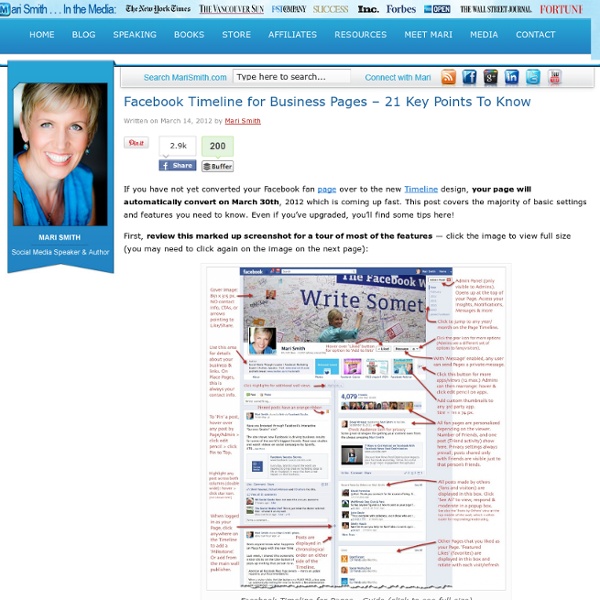
Que devient ma landing page sur les nouvelles pages Facebook ? Dimanche 4 mars 2012 7 04 /03 /Mars /2012 11:03 Si vous disposez d'une page Facebook, vous avez certainement lu qu'à partir du 30 mars, cette version sera automatiquement remplacée par une nouvelle. Cela entrainera plusieurs modifications, notamment au niveau des fonctionnalités. C'est dans ce contexte que j'ai reçu ce mail vendredi : "Bonjour, J'ai créé une page de bienvenue avec Pagemodo il y a plusieurs jours et tout c'est bien passé. Après avoir pris le temps de faire plusieurs tests, j'ai enfin trouvé la réponse à cette question : l’affichage par défaut d’une page "Bienvenue" est supprimée. Pour preuve, toutes les grandes marques qui ont déjà basculé, ont le même problème. Avant, lorsque j'arrivais sur la page Faceook pour la première fois, j'étais accueilli par une page d'accueil ou un jeu. Aussi les onglets des applications se trouvent sous le bandeau et plus à gauche sous forme de liste. L'ancienne Landing page de Coca se trouve sur l'onglet Home. - L'apparition d'une TimeLine
Sonic Memo Here's customer Dan Schulz with mention of a new way he's using Sonic Memo -- and it's a way I'd never thought of on my own... This is not only my last chance to convince you to give Sonic Memo a try, but it also could be your last chance to make a simple change on your web site that has been proven to increase sales and sign-ups. I'm going to make this quick, and cover just two main points: Reasons to Use Web Site AudioWhat Skill & Equipment You Need I'm going to try and be brief -- if you'd like more details, sign up for the info list at the bottom of the page and I'll tell you more. 1. Armand Morin of AudioGenerator relates a case study in Web Audio Success where simply adding some spoken instructions to the top of an order form increased conversions by 426% -- I'd say that's a pretty good reason to use audio. Making sales on the internet usually boils down to one thing -- trust. You need to build trust and credibility. 2. What could be better than recording by phone? ...a microphone. =:)
7 Tools For Updating Facebook Timeline Pages, Profiles Timeline has a way of making pages with infrequent posts look more naked than they really are, making it more important than ever to post regularly. Here are seven ways to get this job done. We’re about to discuss six different third-party tools for publishing to pages, but before we get into any of that, let’s talk about doing it directly on Facebook, inputting text and links in the status field. The algorithm that determines post placement in Facebook’s news feed tends to lower the priority updates from third-party apps. If there are good reasons not to use third-party tools, then why would you want to use them at all? With that in mind, here are six of the top tools that social media experts, brands, and agencies are using to update their pages. Argyle Social allows you to schedule and publish updates across top social networks like Facebook, Twitter, and LinkedIn. You can also have your latest blog post automatically delivered to those social networks using your RSS feed.
Facebook, 9+1 astuces pour gagner des fans Votre page pro Facebook est créée depuis plusieurs mois. Chouette. Seulement voilà, vous ne dépassez pas les 50 fans (en comptant la famille, les amis, les voisins…) Inutile de retourner le couteau dans la plaie, non ces 50 fans ne généreront probablement jamais de vente! Soyons honnêtes, il faut du temps pour bâtir une communauté. Je ne vais pas vous vendre une recette miracle pour obtenir 500 fans en 3 jours. Voici les 9+1 astuces pour vous aider à gagner plus de fans sur facebook. #1 Du contenu de qualité à un ryhtme régulier! Oui, je le répète souvent, mais c’est incontournable. Postez régulièrement et gardez le rythme! Jouez sur l’interaction! #2 Appuyez-vous sur vos réseaux sociaux existants Si vous avez déjà créé une base solide de suiveurs sur Twitter, profitez-en pour promouvoir votre page facebook. A quoi bon dupliquer les fans? #3 Intégrez les badges facebook sur votre site internet #4 Installez les boutons de partage sur votre blog #5 Incitez vos fans à aimer et partager!
WordPress: Additional Resources | Chris Strom, LLC We have been talking about WordPress quite a bit these past couple of weeks. As a Denver marketing company, we know how useful WordPress can be to a company's online marketing plan. WordPress can be used to connect with other social media outlets, as well as to simply connect with customers and improve relations. The fact of the matter is, WordPress is incredibly useful and versatile! Today, we want to end our series on this blogging engine with some resources to help you out with WordPress design. WordPress Newspaper Theme Gallery WordPress is a great tool to use for a site that is meant to be read like a newspaper or magazine. The 15 Best WordPress Plug-Ins to Use in 2011 2011 marked some great innovations in the world of WordPress plug-ins, and this site touches base on a handful of them with a short explanation and a link to the plug-in. WordPress Gallery As the name states, this site is simply a gigantic showcase of unique sites made with WordPress. Beginner's Guide for WordPress
How To Stop Facebook From Publishing Recent Activity To The News Feed Are you tired of your friends knowing about every group you’ve joined or every Facebook Page you’ve become a fan of? Do you want to RSVP for an event without your friends knowing that you are attending? Sometimes users just want to keep things private and after numerous emails in my inbox, I thought it would be useful to post a short guide on how to prevent Facebook from publishing stories about every single activity you make on the site. With the removal of news feed settings in December, many users have become confused about blocking information from their profile. Before jumping into our guide, I thought it would be useful to discuss how published content through Facebook were previously handled. The other big issue is how news feed stories are published every time you join a group or join a Facebook Page. After following the guide above you should now have more control over what information your friends can see.
Facebook sera-t-il le nouveau Yahoo ? Le Facebook que nous connaissons aujourd’hui (en 2012) est très différent de celui que nous avons connu en 2010, et encore plus de ce qu’il était en 2007 (cf. L’impact des changements de Facebook pour les utilisateurs, les annonceurs et les fournisseurs de contenu et Pourquoi les Timeline Applications vont vous forcer à repenser votre présence sur Facebook). Bref, c’est une plateforme sociale en permanente évolution qui, non content d’avoir une position dominante, cherche à accroitre encore cette domination. Puisqu’ils vont très prochainement récolter plusieurs milliards de $ en bourse pour financer cette évolution, la grande question est maintenant de savoir dans quelle direction va se faire cette évolution. Je pense que le plus simple pour trouver une réponse à cette question est de s’intéresser au modèle dont ils souhaitent s’éloigner et de comparer les options à ce qui a été fait par le passé. Du réseau d’étudiant à la plateforme sociale De la plateforme sociale au portail Yahoo!
7 City Parking Apps to Save You Time, Money and Gas The Global Innovation Series is supported by BMW i, a new concept dedicated to providing mobility solutions for the urban environment. It delivers more than purpose-built electric vehicles — it delivers smart mobility services. Visit bmw-i.com or follow @BMWi on Twitter. Yellow curb, red curb, white curb, blue curb — figuring out where to park, especially in a big city, can make you feel like you're in a zany Dr. Seuss story. And when you do snag a sweet street spot, it can feel like a mini moment of glory. In cities, parking signs contradict each other. If you live in a crowded metropolis, then finding a parking spot is likely a task you'd like to see made easier. City-Specific Apps VoicePark (San Francisco): Finding The Sweet Spot is a book by David LaBua that teaches readers how to be savvy at finding parking in San Francisco. Can I Park Here? Apps for Everywhere iSpotSwap: This app tells you when others are vacating their spots, letting you swoop in to take it. Conclusion
The Biggest Facebook Posting Mistake You Can Make What if there were a way to post to Facebook that would reduce your interactions with fans by up to 70 percent? You’d want to avoid that, wouldn’t you? As you may know, lower interaction rates result in less visibility in the news feed. Fewer of your fans see you, and those that do may care less. It reduces your reach and hurts your brand. The biggest posting mistake is: using anything other than Facebook’s own interface for sharing via desktop (Note the exceptions below.). Typical alternate post publishers include CoTweet, HootSuite, Involver, various Twitter feed services, SocialOomph, and others; exceptions include Buddy Media, Involver, Vitrue, Syncapse, Shoutlet and Context Optional (although Facebook may change its policies to give all third parties equal treatment). The normal Facebook web status update publisher is shown here: If you publish from most of the other custom publishers like HootSuite or Ping.fm, you may be doing harm to your entire Facebook fan campaign.