


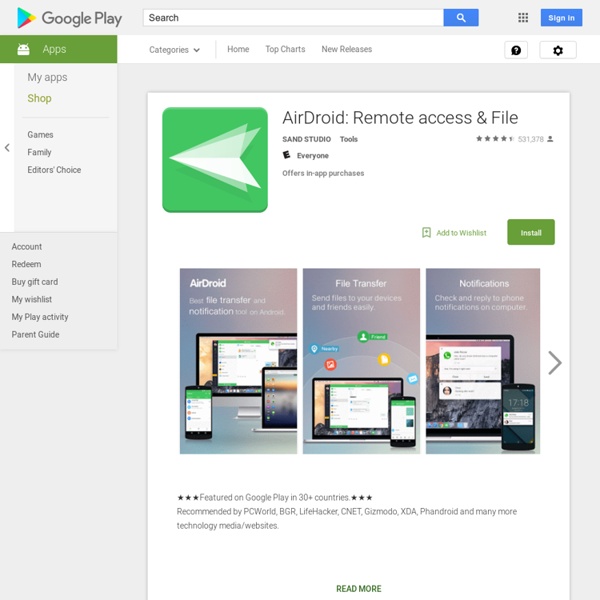
QR Droid Transformez votre smartphone en scanner puissant pour codes QR, codes-barres et Data Matrix. Importez, créez, utilisez et partagez des données en quelques tapes. Ce lecteur de code QR intuitif, complet et multilingue modifie la manière d'interagir avec les codes QR et optimise leur mode opératoire et leurs activités. Installez cette appli notée 5 sur 5 par PCWorld et Android Magazine. QR Droid permet de partager pratiquement tout par voie électronique. - QR Droid est fidèle à son savoir-faire à travers ce scanner de première classe. Afficher le détail des permissions: Voir comment scanner et créer des codes QR et des codes-barres:
AirDroid App Defender (App Lock) ★ Le Best et AppLock téléchargé plus de 20 millions de ★★ Le début de AppLock, Soutenir 31 langues ★ Smart AppLock est une application de verrouillage des applications qui protège vos applications avec un mot de passe ou un motif ! (Facebook, WhatsApp, Line, Twitter, Snapchat, Skype et toutes les applications que vous voulez) ✔ Protège (verrouille) les applications installées avec un mot de passe (mots ou code PIN), un motif ou un geste ✔ Détecte et prend une photo de l'intrus et envoyer l'image capturée à l'email (tentatives de déverrouillage après l'échec)! Smart AppLock offre le meilleur verrouillage d'applications pour sécuriser votre smartphone et protéger votre vie privée. ■ FAQ• Puis-je verrouiller ne importe quelle application? • Comment puis-je verrouiller l'application? • Comment puis-je empêcher cette application pour être désinstallé? * App Nom est passé de Smart App Protector.
VisualEyes ConnectBot This provides an ad-free environment with session activity monitor, user login history, access control lists, multiple-user support, and more. DigiControl is required to supervise the DigiSSHD component. Using encryption and security protocols, DigiSSHD delivers all of the server-side functionality you need to give authorized users protected access to your device files and other data, including:- Security Shell: remote shell service or command execution- Security Copy: transfer files between Android and remote client- Security FTP: transfer files between Android and remote clientWith a battery saving design, there is no need for task killer. It is based on open source software:- Dropbear server v2012.55 that is using in Shell and SCP and available under MIT license- OpenSSH server v5.9p1 that is using in SFTP and available under BSD license You are welcome! Translations:
ShakeIt Simply pick your phone up, to turn the screen on 'Awesome On'. Gently. No shaking or flipping. Use simple gestures near the proximity sensor (or the shortcut icons) to turn the screen off, 2 flings 'Awesome Off', 3 flings 'Ultimate Off' (Ultimate Version Only). Watch the short video to see how it works. There are other similar apps, but we strongly believe ours is the best in terms of practicality and pure awesomeness. We wanted to bring you something simple, but very useful and effective. We hope it works just as good on your phone. ** NOTE **In general, we recommend turning off AOO completely when you are moving or walking. *** IMPORTANT NOTE ***Unfortunately in some devices, the accelerometer sensor cannot be used when the screen is OFF. Android 4.0.4 and 4.1 Users - There is a well known bug that was introduced in 4.0.4 that causes the screen to turn on again after 'Awesome Off'. ** Features ** Screen On- Simply tilt the phone up, to turn the screen on.
J'accorde - Exercices & règles FunEasyLearn is the easy and fun new way to learn French - whether you like listening music from other countries, travelling abroad, working for an international company, or chatting with foreign friends. Our app encourages your kids to learn speaking French quickly. Get the FREE vocabulary app right now! Fun* Select from 7 fun games to learn in a uniquely entertaining manner.* Built-in "Spin Categories" feature allows the app to choose a random topic, subtopic and game for you to enhance your learning experience.* "Review Manager" allows you to review all the words you've learned during each game. Easy* No internet connection is required to use the app.* 3 difficulty levels: beginner, intermediate and advanced.* Choose your preferred tuition language from 51 pre-programmed interface languages: French, English, German, Turkish, Russian, Korean, Arabic, Thai, Japanese, Italian, Spanish, etc. Learn French app is absolutely FREE!
How to Install Android App Not Available in Your Country Have you ever tried to download an app you were very excited about only to get the notice that the app is not available in your country? Many users have, and it can be very annoying and frustrating since the app you tried to download could have been one you needed for something very important. There are several reasons why a certain app is not available worldwide: legal issues, problems with international prices, and the list goes on and on. We may not be able to change the fact that the app is not available where we live, but that doesn’t mean that we still can’t download it. To download the app you want, you first need to go to Google Play and download a free app called Tunnel Bear VPN. Once you have your account set up, TunnelBear VPN will need your permission to do what it does best with the following notice. Let’s say that the app you want is only available in the United States. Note: this article uses TunnelBear VPN, but you can use other VPN services as well.
Adobe Reader The new Adobe Acrobat AI Assistant makes it easier than ever to do more with PDFs. AI ASSISTANT• Use voice or text prompts with AI chatbot• Ask questions and get cited answers about specific details in your document• Generate summaries and content for emails, text, study notes, blogs, and more [AI Assistant is a paid feature*, free for a limited time] The world’s most trusted PDF reader and PDF editor with more than 635 million installs. View, share, annotate, add comments, and sign documents —all in one app. Get your 7-day free trial and try all the features of Acrobat Reader. EDIT PDFs• With our PDF editor, edit text and images directly in your PDF (mobile only)• Fix typos or add paragraphs with the PDF editor• Easily add, delete, or rotate any image MERGE & ORGANIZE PDFs WITH PDF CONVERTER• Split or combine multiple files into one PDF with PDF converter• Use the PDF editor to insert, delete, rotate, crop & reorder pages in your PDF file
MyScript Calculator Découvrez la simplicité et la souplesse de la prise de notes manuscrites sur les tablettes Android® grâce à MyScript® Smart Note. Cette application puissante et conviviale vous offre la liberté et la flexibilité d'écrire, de dessiner, d'annoter et d'insérer des images dans vos notes. MyScript Smart Note est la seule application de prise de notes qui convertit les mots manuscrits en texte interactif, facilitant ainsi l'édition, la recherche et les actions sur vos notes. L'application GRATUITE inclut un cahier (10 pages). Fonctionnalités Premium (disponibles via un achat intégré)• Cahiers et pages ILLIMITÉS • Fonctionnalités avancées ILLIMITÉES d'importation et d'exportation• Archivez votre travail (sauvegardez/restaurez).• Faites glisser des pages d'un cahier et déposez-les sur un autre cahier.• Créez, supprimez et classez facilement les cahiers.• Exportez des pages et des cahiers entiers au format PDF vers des e-mails, Facebook®, Twitter®, S-Note, Dropbox et Evernote.
3 activites pour apprendre a taper sur un clavier Il existe de nombreuses ressources en ligne pour apprendre à taper sur un clavier rapidement. Voici trois d’entre elles. Elles ont la particularité de se destiner, sous la forme de petits jeux, à un public de jeunes élèves. Typing Adventure est un petit jeu sympa qui va mettre au défi de taper sur un clavier le plus vite possible vos jeunes étudiants. Type Rocket est un autre jeu gratuit en ligne pour apprendre à taper sur un clavier en s’amusant. Z-Type boucle ce trio de jeux en ligne pour apprendre à taper sur un clavier. Pour finir et pour les plus grands, je vous signale un intéressant plugin pour Chrome qui va analyser à la volée la vitesse à laquelle vous taper sur un clavier en temps réel. Lien : Typing Speed Monitor. Sur le même thème