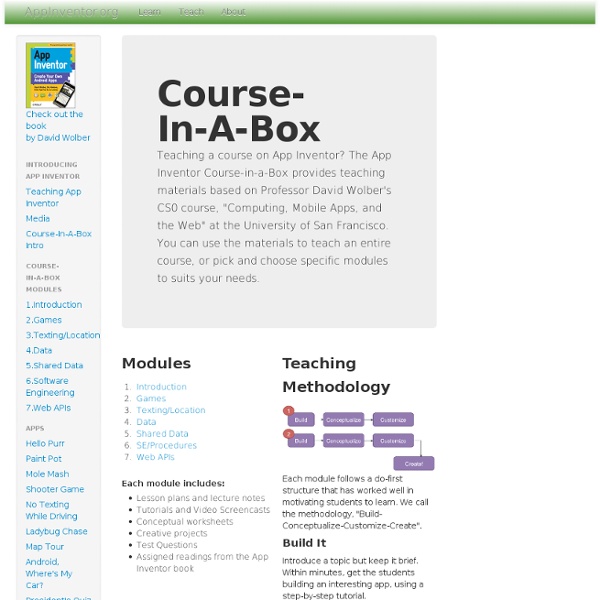AppInventor.org
The book is written by USF Professor David Wolber, along with three of the original creators of App Inventor: MIT's Hal Abelson, Mills Professor and Google Engineer Ellen Spertus and Google Engineer Liz Looney. The book is designed for absolute beginners and is also useful for programmers looking to add App Inventor to their programming arsenal. The book is used in many K-12 and college courses, often in conjunction with the Course-in-the-Box. About the Book The first section of the book is organized by content-- apps you might want to build-- instead of topic names like "conditionals" or "iteration" that are less inviting to beginners. The second section, the "Inventor's Manual" follows a more traditional topic-by-topic organization. Many thanks to Cayla Shaver, USF CS student, for her work on converting AI1 materials to AI2 The chapters in pdf form are provided below but please purchase the book to support the authors and the work at appinventor.org. Book Contents
OMSCS - Georgia Institute of Technology
The Georgia Institute of Technology, Udacity and AT&T have teamed up to offer the first accredited Online Master of Science in Computer Science (OMS CS) that students can earn exclusively through the Massive Open Online Course (MOOC) delivery format and for a fraction of the cost of traditional, on-campus programs. This collaboration brings together leaders in education, MOOCs and industry to apply the disruptive power of massively open online teaching to widen the pipeline of high-quality, educated talent needed in computer science fields. Not only will OMS CS serve as a catalyst for transformational change throughout higher education, it could serve as a blueprint to help the United States address the current shortage of workers in STEM (science, technology, engineering and math) fields. The OMS CS program will begin accepting student applications to matriculate in Fall 2014.
App Inventor Tutorials and Examples: MySQL | Pura Vida Apps
Probably you want to read this first: What is MySQL and what is a relational database? You can use this App Inventor example together with a php script on your web server to query your MySQL database on your web server. Shival Wolf already provided a nice App Inventor Classic - MySQL interface. Setup Put the PHP code on your web server Set the SQLKEY in your app and in the PHP code, they must match for this code to work Setup your database connection information in the php script Try out the code Special Notes Returns HTTP code 200 for a successful SELECT query Returns HTTP code 201 to return anything that's not a SELECT statement Returns HTTP code 400 for any error with your SQL or setup Make sure to remove any page redirects for mobile devices on your webpage, else the App Inventor app will not be able to access the php script and will get an 404 error: page not found instead. Do you need help with your App Inventor project? I can help you: for one hour I charge 25 USD. App Inventor blocks
Vous êtes un particulier ?
News : Vous êtes: EGILIA Switzerland met la Qualité au coeur de son fonctionnement et s'engage au respect de ses engagements. Nos engagements EGILIA Switzerland propose son système unique. En savoir plus Egilia plus EGILIA sur Facebook Devenez fan de EGILIA sur la réfèrence des réseaux sociaux YouTube de EGILIA Suivez la chaine EGILIA sur YouTube et retrouvez toutes les vidéos EGILIA sur Twitter Suivez l'actualié EGILIA 24h/24 en mode micro-blogging Newsletter EGILIA Chaque mois, toute l'information décryptée par les experts EGILIA Wikipedia | EGILIA Découvrez, ou re-découvrez tout EGILIA sur l'encyclopédie libre Tous nos flux RSS Recevez dans votre agrégateur nos articles en temps réel. Facebook Vous êtes un particulier? Les conseillers formation EGILIA Switzerland vous soutiennent pour votre réussite professionnelle. EGILIA Switzerland peut vous aider à mettre en place un projet professionnel cohérent et vous permettre d'évoluer. Votre sélection Votre sélection est vide Voir votre sélection Liens utiles
App Inventor
Get Started Follow these simple directions to build your first app! Tutorials Step-by-step guides show you how to create even more apps. Teach Find out about curriculum and resources for teachers. Forums Join community forums to get answers to your questions.
MIT Technology Review
Apps To Google Play
Every app you publish must have a VersionCode and a VersionName. You can set these in the designer under the properties panel for the Screen1 component. VersionCode is an integer value that will not be visible to Google Play Store users. It is used by other apps to check if your app has been upgraded or downgraded. VersionName is a String which can be anything you would like. You will need to increase the VersionCode and change the VersionName of your application when you upload a new version to the Play Store. Once you publish your application in the Google Play Store, other people will now be depending upon you to fix bugs and otherwise maintain your application. MIT and Google, which operates the App Engine service on which MIT App Inventor relies, make best efforts to ensure that MIT App Inventor does not lose projects. A Word about keystores During the .apk building process your application is signed with a digital private key which is associated with your account.
AppInventor Awarded Funding To Democratize Computing
David Wolber and the University of San Francisco have been awarded a grant to launch the Democratize Computing Lab, an initiative to radically broaden and diversify the pool of software creators using App Inventor for Android. App Inventor is a visual programming language designed specifically for beginners. It allows you to create mobile apps for phones and tablets using visual blocks: If you want a quick programmer's introduction App Inventor see Getting started with MIT App Inventor. If you've been following the story of AppInventor you'll know that it started as a Google project when its creator Hal Abelson took a two-year sabbatical from MIT to create a mobile programming language together with five Googlers. David Wolber is a professor of Computer Science at USF (the University of San Francisco) who began teaching App Inventor as part of Google's 2009 pilot program and is the lead author of App Inventor: Create Your Own Android App. The new funding of $200,000 comes from the W.
Educator Resources | MIT App Inventor
The First Lady of the Federal Republic of Nigeria and ITU Child Online Protection Champion, Dame Patience Goodluck Jonathan celebrates the winning team of the just concluded Technovation Challenge in Nigeria. She applauded the feat of these young girls who developed a mobile app to track traffic offenders in Nigeria. The team were also presented to the European parliament(www.witin.org/tc13) on 25th of April by the Secretary General of ITU, Dr Hamadoun I.