


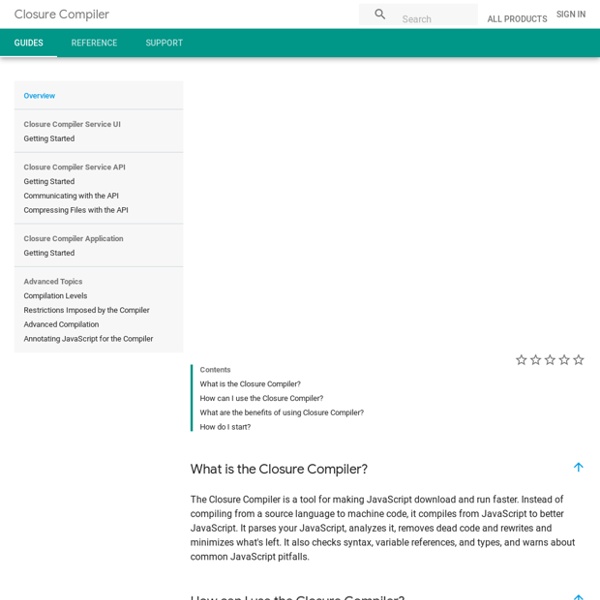
https://developers.google.com/closure/compiler/
Related: Outils, scripts et divers choses utilesYUI Compressor According to Yahoo!'s Exceptional Performance Team, 40% to 60% of Yahoo!'s users have an empty cache experience and about 20% of all page views are done with an empty cache (see this article by Tenni Theurer on the YUIBlog for more information on browser cache usage). This fact outlines the importance of keeping web pages as lightweight as possible. Improving the engineering design of a page or a web application usually yields the biggest savings and that should always be a primary strategy. With the right design in place, there are many secondary strategies for improving performance such as minification of the code, HTTP compression, using CSS sprites, etc.
iScroll This script has been superseded by iScroll 4 . This page is kept for historical reasons . Project info Project state: ACTIVE (code is actively updated) Last code update: 2010.10.08 – v3.7.1 Device compatibility: iPhone/Ipod touch >=2.0, Android >=1.5, iPad >=3.2. Discussion Group QR Code opens demo page.
uglify-js UglifyJS is a JavaScript parser, minifier, compressor and beautifier toolkit. Note: uglify-js@3 has a simplified API and CLI that is not backwards compatible with uglify-js@2.Documentation for UglifyJS 2.x releases can be found here.uglify-js only supports JavaScript (ECMAScript 5).To minify ECMAScript 2015 or above, transpile using tools like Babel. Install First make sure you have installed the latest version of node.js (You may need to restart your computer after this step). Welcome to Jinja2 — Jinja2 2.7-dev documentation Jinja2 is a modern and designer friendly templating language for Python, modelled after Django’s templates. It is fast, widely used and secure with the optional sandboxed template execution environment: <title>{% block title %}{% endblock %}</title><ul>{% for user in users %} <li><a href="{{ user.url }}">{{ user.username }}</a></li>{% endfor %}</ul> Features: sandboxed executionpowerful automatic HTML escaping system for XSS preventiontemplate inheritancecompiles down to the optimal python code just in timeoptional ahead of time template compilationeasy to debug.
JavaScript variable name validator Wondering if you can use a given string as a variable name in JavaScript? Learn how it works, or just use this tool. <strong>To use this tool, please <a href= JavaScript</a> and reload the page.</strong> Memorizing a programming language using spaced repetition software I've been doing this for a year, and it's the most helpful learning technique I've found in 14 years of computer programming. Background: I'm an intermediate programmer. I didn't go to school for it. I just learned by necessity because I started a little website called CD Baby that just kept growing and growing, and I couldn't afford to hire a programmer, so I picked up a few $25 books on PHP, SQL, Linux, and Apache, and learned just enough to make it work, then used that little knowledge for years.
5 JavaScript Style Guides — Including AirBnB, GitHub, & Google Udemy Black Friday Sale — Thousands of Web Development & Software Development courses are on sale for only $10 for a limited time! Full details and course recommendations can be found here. Whether you’re just starting to learn JavaScript, or getting ready for your big interview with AirBnB, here are 5 style guides that can help you write cleaner code. What the heck is a style guide? A style guide is a set of standards that outline how code should be written and organized.
Code Conventions for the JavaScript Programming Language This is a set of coding conventions and rules for use in JavaScript programming. The long-term value of software to an organization is in direct proportion to the quality of the codebase. Over its lifetime, a program will be handled by many pairs of hands and eyes. If a program is able to clearly communicate its structure and characteristics, it is less likely that it will break when modified in the never-too-distant future. Code conventions can help in reducing the brittleness of programs. Additional Resources on JavaScript - Help / Questions - The freeCodeCamp Forum We've listened to everyone's feedback and made a ton of improvements to our forum. Improvement #1: HTTPS Our open source community takes security seriously. Now everything on our forum is encrypted using SSL. Improvement #2: Simplified Categories You don't need to add a category to your posts, but if you do, they're now much simpler.