


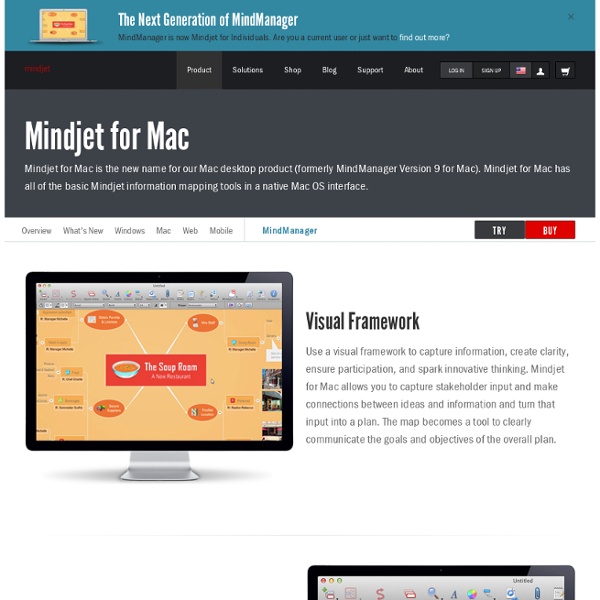
Brave New Foundation Needs Some Brave New Basic Phone Training Hanging Up 090 – Remedial Call Termination Procedures Meet Jesse Lava, campaign director – campaign director – at Brave New Foundation: progressive, comedy savant, and first-time user of phones. If you’ve never heard of the man or the group, well, no surprise there. But they do exist, and they are hilarious. Oh Jesse, you so crazy! Tonight, Brave New Foundation is debuting a “documentary” titled Koch Brothers Exposed, which if the trailer is any indication, will consist in the main of accusations that the Kochs have lots of money, and that you should probably be upset about that. The best part of the faux call above, for me at least, was the voice at the end suggesting they do a “second take” because “there was so much sirens?
ToonDoo - World's fastest way to create cartoons! Blog The new click.to version is here! After working so hard to fix some of our initial problems. We are happy to announce that we are officially through with the Beta Phase. I would personally like to thank all of our testers for their feedback and patience during our initial stages. You are a very valuable part of the development of click.to. We are very excited to announce some changes in the first official version: We’ve made some changes to the look and design (don’t worry, the functions you’ve come to depend on are still there) click.to is now available in German (Herzlich Willkommen!) And of course we killed a few bugs in the process! We are very excited to be entering into the licensing phase of the project and will be offering the new and version for free, for 14 days! If you have any questions or support problems, please don’t hesitate to contact our click.to support team at: support@clicktoapp.com Or leave me a comment below. I was inspired to write a quick blog about the common user.
Wikis for Everyone - Wikispaces Cook a Steak on Its Fat Side First (and 99 More of the Greatest Cooking Tips of All Time) most of the world doesn't refrigerate eggs. Unless the shell is compromised, then eColi isn't a significant concern... so long as you plan to cook the egg eventually anyway. The way eggs are harvested these days I would not trust it. If you are baking them, like in a cake, then the bacteria will be obliterated. I've heard the majority of contaminated egg cases happen in restaurants where they beat large batches together, dozens at a time. Salmonella is the more common contaminant of eggs, not E. For the end-user of whole raw eggs, the risk of getting Salmonella from eating raw eggs is very small, with some estimates putting the risk at 1 in 20,000, or 0.005%. In the case that you require raw eggs, whites, or yolks (hollandaise, mayo, Rocky shake, etc), you can buy pasteurized eggs.
ENML Editor - Get your hands dirty with your Evernote notes. 3 Tips for Finding Positivity in an Endlessly Negative Workplace Today’s society is riddled with negativity. Maybe it’s like this for every generation, but for those of us who are fairly new to the ropes of the “real world” and full time employment, the workplace feels like negativity camp (maybe I’m just being negative). Not only is the job search miserable and disheartening, our pay is low, our benefits are scarce, and our morale is obliterated by headlines of a further declining economy and the ever-decreasing national health. These are extremely positive things and things to be praised. Become Fully Aware of Your Surroundings The first step to gaining control over your surroundings in a negative situation is recognizing the negativity around you and its various sources. Be Proactive Find ways to make change in situations that are negative. Always Accentuate the Positive Try to highlight things that are positive both in your own work and in others. Mariana Ashley is a freelance writer who particularly enjoys writing about online colleges .
DRUDGE REPORT 2012 Coupons & Shopping - GeoQpons GeoQpons is the only coupons and shopping app which combines in-store and online coupons, clearance sales, shopping list and loyalty cards for shopping at stores like Target, Macy’s, Best Buy, Walmart, Walgreens, Nordstrom, Meijer, CVS, Kohl’s, Bath and Body works, Gap, Old Navy, Office Depot, Toys R Us, and Starbucks. We update coupons daily for retailers such as Aeropostale, Athleta, American Eagle, Hot Topic, Banana Republic, Footlocker, Hobby Lobby, Macy’s, JCPenny, Express, Hollister, Forever21, Sears, Walmart, Kohl's, Home Depot, Lowes, Michael's, Victoria Secret Ulta, Camping World, Sephora and many more, Download GeoQpons coupons and holiday shopping app and join millions of other satisfied coupons users. GeoQpons’ Useful Features: Coupons from your favorite retailers such as Kohl’s, Best Buy, Ann Taylor, Walmart, Macy’s, Old Navy, Pac Sun, Joann Fabric, Michaels, Ulta Beauty Weekly ads for Walgreens, CVS, Target, Costco, Best Buy, Kohl’s, Create your shopping list New coupons alerts
Feature Request - 'Due Date' attribute I see that the "Due Date" field is coming "soon". Which makes me hope that this new date field also can be used as a general way to reflect the date of note content. Including notes with "old" content. I use Evernote primarily as an archive for all my old scanned documents. I'm also a hobby genealogist and use Evernote to store census images, parish records and other life event documents which usually have a clear date or timestamp connected to them. So I see due date is coming and I'm thinking that it is really the same as I am asking for: a way to reflect the content of the note. And if so, wouldn't it be a good idea to call the new date field "Subject Date" instead of "Due Date"? Just a thought. Sab Norway
Driver Feedback There’s always time for another ride! Blacklane’s chauffeur service app connects you to our extensive customer base so that you generate even more business. See all available assignments in a clear list and decide for yourself which ones fit into your timetable. FEATURES- Clear overview of open assignments- Complete control over accepting or rejecting of rides Blacklane has developed the BL Driver app to provide you, as one of our registered drivers, with quick access to all available assignments in your business district which suit your registered vehicle categories. As with the rest of your registration with Blacklane, you can enjoy downloading and using the BL Driver app for free! We’re happy to hear if you have any questions or further suggestions for the BL Driver app.
Your One-Stop Tool for Surviving the Holidays: Planning a Party (Part Three) Posted by Kasey Fleisher Hickey on 19 Dec 2011 Comment Planning a party — big or small — is a lot of work. You have to consider your location, the atmosphere, food and beverage menu, budget, invitations, decorations, playlist, and more. Whether you’re planning a dinner party or a cocktail party, working by yourself or with someone else, let Evernote help you! Don’t forget to download our Holiday Guide» The logistics Before you start figuring out your menu and vendors, consider your budget. Scout locations. Party time! Once you’ve gotten everything planned, it’s time to enjoy the party. Prepare your meal, appetizers, and cocktails. These are just a few of the ways you can use Evernote to help you plan your party (holiday-themed, or otherwise). We hope you’ve enjoyed this series on using Evernote for planning your holidays. Upgrade for features to help you live and work smarter. Go Premium