


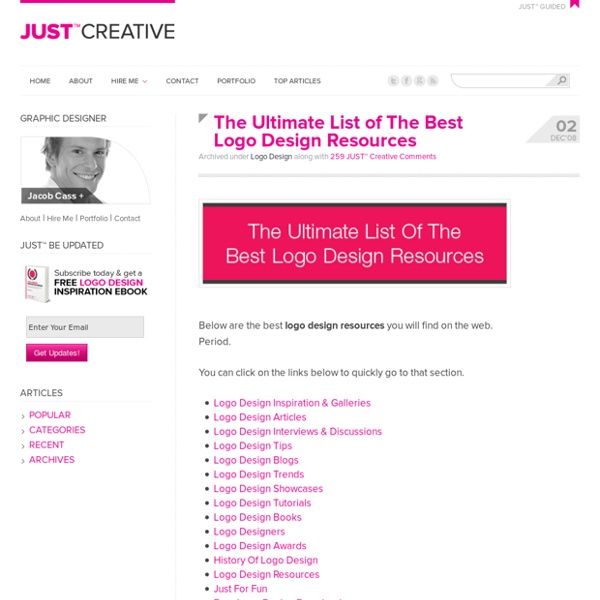
frameLOGIC / Rebranding on Behance frameLOGIC is a leading fleet management solutions supplier in Poland. It has established its position by supporting management of big profession… Read More frameLOGIC is a leading fleet management solutions supplier in Poland. Blog Archive » Evolution of Car Logos This article should come in handy for the next time you're stuck in traffic: have you ever wondered why the Audi in front of you has a logo of four interlocked rings? Did you know that the Cadillac emblem was inspired by a family crest of a nobleman who later turned out to be a fraud? Or that Volkswagen was Hitler's idea? We took a look at the evolution of tech logos before. Today, let's take a look at the fascinating stories behind the logos of some of the most popular cars in the world: Alfa Romeo Source: Cartype Surprise! Alfa Romeo's distinctive logo was created in 1910 by a draftsman named Romano Cattaneo. The Romeo part came in 1916 when Neapolitan businessman Nicola Romeo bought the company and converted its factories to produce munitions and machineries for World War I. Aston Martin In 1913, Lionel Martin and Robert Bamford founded a company that later would become Aston Martin. We can't talk about Aston Martin without mentioning James Bond. Audi Source: Motorcycle Source: Cartype Fiat
Logo Design Ideas: 90+ Great Examples It’s been three months since my last post on logo design titled: Stunning Hot New Logo Designs. Since then I have assembled an amazing collection of fresh new creative logos for you to be inspired by. I am confident that these new logo designs will get your creative juices flowing. So with no further ado here is your latest dosage of beautifully designed logos. Enjoy! Mustachioed and Stripes Logo ??? Chalk & Talk Logo wriking Logo to the 30 anniversary of fan-movement FC Promana 3 Restyle pro Fall Round Interactive twa Logo Artcommerce Dockside Tommy Two Eyes Harmonic Napoleon Lumen Hosting Logo Design Happy Lama Bike RUMBA Coffee Fixel Logo City Bike Hercules Mosquito Logo April Fools Fun Trio Cogent Ministries Logo Spokane Shockers New Adventure Rastaman 2 Chat Show Valic Teater Crimson Pies MoAfrika Sustainable Consumption Homespun Chili Logo Naberus Watercolor Logo Sword Fish J. K2 ski club Logo Design Jerry's Race Fatcat Coffee Illy Baby Rhino’s Life Logo Catch 5 Logo Fresh Carrot Reviews Logo Jaguar Pale Ale
[IMG MGMT] Squiggles, Trees, Ribbons and Spirals: My Collection of Women’s Health, Beauty and Support Group Logos as the Stages of Life in Semi-Particular Order Editors’ Note: IMG MGMT is a series of image based essays produced by artists. This week’s invited artist is Shana Moulton. Born in Oakhurst, CA, Moultan is a Brooklyn-based video and performance artist. She studied at UC Berkeley, Carnegie Mellon, and De Ateliers in Amsterdam. Moutlon has performed at The Kitchen, Performa 09, and Electronic Arts Intermix and her work has been exhibited at Art in General and the Migros Museum in Zurich. Tagged as: img mgmt, IMG MGMT Feature, Logos, Shana Moulton, The Goddess, Women's Health and Beauty
85 Photoshop and Illustrator Icon Design Tutorials Icons can be used effectively almost everywhere in design to send a clear message or assist users to navigate. Some Icons are detailed to a degree that makes them look almost photographs while others are the simplest possible drawings. You are probably aware that there are tons of icons available both for free or on commercial license to cover nearly any you may have. However if you cant find the perfect match you still have the option to create the icon yourself. Advertisement Before you jump right into designing your own icons make sure you know the pitfalls. 10 Mistakes in Icon Design provides great general advice on what mistakes you should avoid. Index Photoshop Icon Design Tutorials Shiny Lock Icon Design Tutorial Create a great looking lock with excellent metallic effects. Radar Icon in Photoshop This tutorial will show you how to create a Mac style radar icon in Photoshop. How To Design a Realistic Takeout Coffee Icon How to Create a Battery Icon in Photoshop Traffic Cone Icon Tutorial
Favicon - How To Create A Favicon.ico Try before you buy. Download any Adobe product for a free 30 day trial. Try Adobe Stock Free for One Month - Ends Soon! Here's a great deal from Adobe that will last until only the end of November — Get 10 Free Adobe Stock Images. Offer ends November 30th. Your first month will be refunded when you sign up for one year of Adobe Stock (10 images a month plan) at US$29.99/mo. Mysteries Of The Favicon.ico — How To Create A Favicon In Photoshop A Favicon is a little custom icon that appears next to a website's URL in the address bar of a web browser. All you need to add a Favicon to your site is a Windows Icon (.ico) file usually called favicon.ico that you upload to the main directory of your website. Download The Plugin You'll need the Windows Icon (ICO) file format Photoshop Plugin to export to the .ico file format. Let's Begin Because 16 x 16 is such a small canvas area, it can be very difficult to be creative. Saving The Custom Icon Troubleshooting 1. You can fix this. That's it.
50 Excellent Useful Tutorials For Designing Icons Don't Forget to participate in a contest where you can win an amazing e-Commerce template from TemplateMonster. Icons are the most important and essential part of any web design and therefore must be designed with great precision and professionalism, as it can make or ruin the whole image you are trying to create. Many people pay a handsome amount to get their icon set designed professionally. In this post, we are showcasing a collection of 50 excellent icon design tutorials for you so that you can learn how to design a custom icon that fulfills your requirements. Create an Iconic Retro-Modern Ball Chair in Photoshop In this detailed tutorial we will learn how to create this iconic piece of furniture from scratch in Photoshop. Design a Stylish Mail Icon in Photoshop In this tutorial we will take you through the steps and techniques of creating a golden compass. Photoshop Puma Sheet Torch Logo Icon How to Illustrate an Auction Gavel Icon Create a Semi-Realistic Oil Barrel Illustration
Drawing a Good Logo I just finished reading Lea’s great three part series on the Art of Self Branding (1, 2, 3). I thought I would share a bit about how my own thought process works. Specifically, I will talk about the influences and factors that went into branding the Godbit Project. At first, I wasn’t sure how well recieved the Godbit website would be, wondering if it would be percieved as just another cheezy Christian endeavor. However, since it seems to be getting a lot of attention from various design galleries, I figured I’d talk a more about it. Initial Attempt I must admit, that when I started planning for this site, I had two words in the back of my head, “Christian Stylegala.” While this design is visually appealing, after asking around (without saying what it was for), I found that it conjured up two things in people’s minds. Branding Influences It’s been said that art does not exist in a vacuum, and we are all influenced by what we have seen. Paying Homage —› Jonathan Snook —› Design by Fire
Creating a Realistic Vinyl Record - Pixelmator Tutorial - PXM-Tuts In this tutorial guest author Idea Venue shows you how to create a realistic image of a vinyl record from scratch in 9 simple steps. Step 1 Open Pixelmator and create a new document. The image size used in this tutorial is 700x700 pixels. To create the basis for the vinyl record use the Ellipse Shape Tool and draw a circle in the middle of the canvas. Be sure to hold down the Shift key on your keyboard while using this tool to keep the shape circular. Step 2 - Grooves To add grooves to the vinyl record follow these steps: Create a new layer named “Grooves” and fill it with black color using the Paint Bucket Tool (N).Go to Filter>Stylize>Noise and set the Amount to 10%. Step 3 Right-click the “Vinyl background” layer and choose Duplicate. Step 4 - Outer Rim To add a grooveless rim on the outer part of the vinyl record select the “Groove basis” layer and go to Edit>Transform. Step 5 Adding a lightning effect can provide more depth for the image. Create a new layer named “Reflection”. Step 6
039;s Cafe [update] Starbucks logo changes again. You are probably here because you looked closely at the Starbucks logo and were a little confused about what is depicted on it. Is it a mermaid? What are those things that she is holding up with her hands? Wasn’t the logo different before? I asked those questions myself and did a little bit of digging. Basically, from what I gathered from different sources, including that book, there is a lot of confusion between the different mythological half-women. The whole sex-symbol status of mermaids hinges on the question which part is “woman” – upper or lower. Wise mythologists came up with the answer, of course. The book had an old engraving of a two-tailed mermaid. Notice that the graphic designer removed the belly button, the unattractive shading around the bulging tummy of the 15th century siren and merged the tail-legs to remove the suggestion of naughty bits. Here’s the “cigar band” logo from which I took the image above. Here is the current logo.
20 Excellent Examples of Icon Usage in Web Design Here on WDL we love icons! From Icon Tutorials to a list with the Best Free Icon Sets of 2010 and a 15 Must-Have Minimalist Icon Sets, we already showcased a lot of great icons around here to boost your inspiration. Today we decided to gather some examples of icon usage in web design to show you how icons can make a difference in a layout, giving a page a nice touch, in both interface and experience. Check out the examples we got and start to think about giving icons a new try on your next design. Clarity – Clean Portfolio WordPress Theme Movmt Studio I am Tiago B3 Studios Worry Free Labs Studio Nudge Peter Nappi iMyGarden Cake Sweet Cake AppVita Keith Cakes Square photovine enixel Grégory Sujkowski Syropia Clases Inglés Madrid claimtz Pandr Moredays Source: The Best DesignsSite InspireSites of the Week – Abduzeedo About the Author Gisele Muller loves communication, technology, web, design, movies, gastronomy and creativity. Related Posts 463 shares 8 Free & Useful Minimal Icon Sets Read More 916 shares
300 Images From 1800 Sites I started gathering little, iconesque web images for myself so that I could compare, contrast, and study the techniques used by graphic artists on the web like Ben Sky. My initial pool of images looked so interesting that I decided to continue methodically hunting and capturing the icons for a public display piece. The purpose of this document is not to copy the intellectual property of others, but rather as a jumping-off point for your own unique web graphic projects. I roughly estimate that for every six web sites I scoured, I was able to acquire one graphic image. — Ro London Arrows Most sites using arrows to help graphically enhance their text use one of three things: 1) They use a simple, solid-colored arrow. 2) They have decided to use the angled-quote character ( » ) in some variation or another. 3) They use the > symbol. Pictured below are some of the exceptions to the rule. Posts Comments Mail Bullets Print Carts And Bags GUESS?