


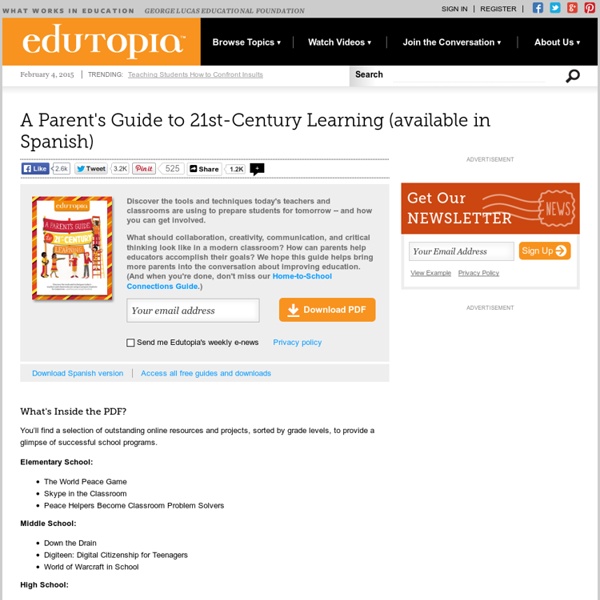
Project Based Learning (image from education-world.com) Project Based Learning (PBL) is a great way to teach students content, 21st century skills, and engage them in something fun and educational. I spoke more about PBL in an earlier blog ( and we had some great reader comments (Tech&Learning, May 2009, page 14). Today I'd like to give some tips and ideas on how to get started with PBL in your classroom. First of all, PBL can be used in any classroom, in any subject, at any grade level. PBL does take planning. For instance, I teach physics and developed a project for my classes on structures and stress and strain. Another example of PBL is having the students research a topic and present it to the rest of the class through a multimedia presentation, website, or poster. Start small. Another idea for projects is to look at your school or community and see what they need. Some web resources to get you started:
Your School Will Be in the Cloud Written by Mark Brumley I predict that your school will be using a cloud-based solution within the next five years…here’s why. First of all, if you are not sure what I’m talking about, cloud computing basically means that your applications such as email client, word processing, etc. are internet-based. CostThe number one reason your school will go to cloud computing is cost. CompetitionGrowing competition is another reason your school will move to the cloud. DemandLastly, we will all demand cloud solutions because we want everything, everywhere we go and on any device. I would be surprised if your district or school is not already having these conversations. Mark Brumley (112 Posts) Mark Brumley is an educational technology leader, presenter and founder of Teach Amazing, who has lived and worked around the globe in his commitment to provide authentic learning experiences to enhance the education of 21st Century learners.
Authentic, Hands-on Learning with Career and Technical Education I am a daily witness to outlandish potential and even more incredible reality as I see students fabricating complicated ductwork, reworking the plugs and wires on a V8 engine and interpreting the bitewing X-rays of dental patients. Career and technical education is about differentiated instruction, higher levels of thinking and essential questions. Can it be more? Exploring. When I construct a lesson for my crew, of course I focus on ushering them to comprehend the elements we are exploring. Collaboration to set a course; cooperation and more questioning. How does the career arena compare to its academic counterpart? End product. I remember my education psych class (which I was forced to take when I left the cooking field) and the very last words the instructor offered us. Sampling. "Just keep it relevant and everything else will take care of itself." That was it. And it is all happening in real time.
Are Teachers of Tomorrow Prepared to Use Innovative Tech? Getty Images With a new generation of teachers coming into the work force, there’s a discrepancy between what principals expect of teachers-in-training and what they’re actually learning in school. A new Project Tomorrow report surveying principals concluded that they want to hire new teachers with creative ideas about how technology can be leveraged to create authentic and differentiated learning experiences. But student-teachers report that their tech training focuses only on simple management tools. Only half of current working teachers believe they can use technology to motivate students to learn, compared to 75 percent of incoming teachers. Teachers-in-training say coursework focuses on technologies that help a teacher stay organized, rather than ways to engage students. Incoming teachers use tech fluidly in their own lives, but they’re learning to teach within a system that lags behind the times. These incoming teachers appear to be caught between generations. Related
Seven Ways to Build Your Own Educational Games There are hundreds of places to find educational games and quizzes on the Internet. That said, sometimes you still cannot find quite what you're looking for. In those cases you're better off creating your own games. Here are seven good tools you and your students can use for creating games. Sharendipity makes it possible for students and teachers to quickly create and share simple video games. ClassTools.net is a free service teachers can use to create their own educational games. Purpose Games is a free service that allows users to create custom games, share games, and play games. What 2 Learn is a website offering more than two thousand educational games for middle school and high school age students. YoYo Games hosts hundreds of relatively simple online games created by amateur and professional game developers. Jeopardy Labs is a free service you can use to create your own online Jeopardy game.
Modern Day High School Geometry Course: A Lesson in Illogic by Barry Garelick Chances are good that most students in high school today know that the sum of the measures of angles in a triangle equals 180 degrees. Unfortunately, chances are also good that most high school students today cannot prove that proposition. Geometry as taught today is for the most part lacking in the most important aspect of the subject: Proofs. A glance at the geometry textbooks that are typically used in high schools today reveals that the problems students are given in such courses require one or two proofs that are not very challenging in a set of problems devoted to the application of theorems rather than the proving of propositions. Figure 1: This problem requires students to know and apply that the sum of the angles in a triangle equals 180 degrees, and to know what are linear pairs of angles, and that they sum to 180 degrees. Figure 2: This problem does not require any numerical calculation. Defeating the Purpose of a Geometry Course
Born to Learn ~ You are Born to Learn Technology integration by design SmartBlogs Over the past year, most of my time has been spent helping fellow teachers and school leaders to “think backwards.” And while it’s tempting to imagine this merely involves reciting the alphabet from Z to A, it’s actually an instructional framework (developed by Grant Wiggins and Jay McTighe) where the goals precede action. Beginning with student-focused goals allows us to ensure that we strategically prioritize time and resources in our classrooms. Although this way of thinking was initially designed for instructional units, it is also the perfect methodology for planning a new technology initiative. In essence, this three-step process helps you to remain hyper-focused on student learning as you select devices, formats (carts, BYOD, 1:1, etc.) and applications. Step 1: Define the goals of your technology initiative using desired outcomes, not tools. As you determine your goals, remember to be strategic.
FrontPage Oak Hills Portfolio » 6. BYOD: Developing an Acceptable Use Policy With students and staff bringing in their own devices we found a need to completely rework our acceptable use policy. In its previous form, our AUP read more like an unacceptable use policy. It spent more time highlighting what a student could NOT do, rather than what they could do. Developing an AUP was a process. We spent considerable time reviewing other AUPs as well as researching effective acceptable use policies. Broadly, our goals were: Develop an AUP that outlined appropriate behavior in positive termsOutline the procedures involved with following or not following the AUP OH High School Sign Off At the beginning of the year, students and staff sign off electronically that they have received the AUP. Sign-offs are completed through a combination of Google Forms and a Google Site. We believe that the tremendous value of technology and the information technology network as an educational resource far outweighs the potential risks. Consequences for Violation. Supervision and Monitoring.
iPad Curriculum