


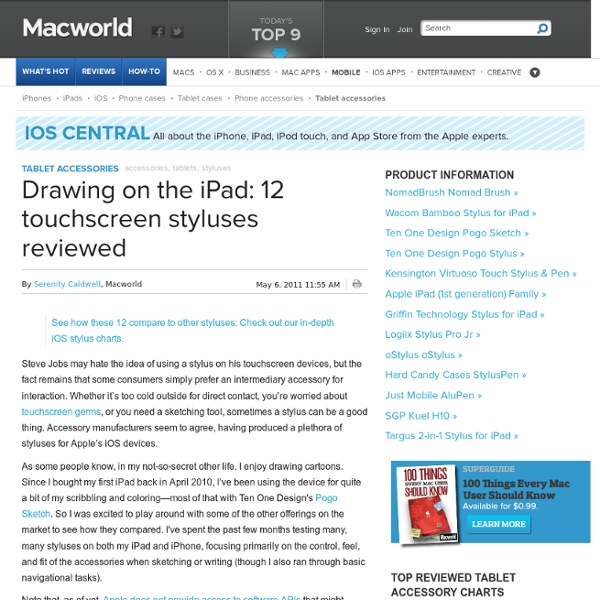
Free Technology for Teachers Tips & Tricks Preventing unwanted messages from showing up in your inbox can be integral to enjoying email. In this article we will walk you through the process of creating mail rules that will direct messages to other folders or the trash based on conditions you specify. We will also discuss how to update rules to include additional senders or other criteria, and provide some common-sense guidance about effectively using mail rules in general. Mail rules allow you to direct messages out of your inbox into another folder or trash automatically, based on their sender or other conditions. Rules can be set up on iCloud.com if the email address is the one you use for iCloud (it can end in either @icloud.com, @me.com, or @mac.com). For your other email addresses, rules can be set up in the Mail app on a Mac.
Redsn0w 0.9.9b8 Released Published on 11-03-2011 02:49 PM Redsn0w 0.9.9b8 is fully compatible with the iOS 5.0.1 Beta released to developers yesterday. Yesterday, Apple pushed out the iOS 5.0.1 Beta to developers which has fixed numerous bugs in iOS 5 and brings the beloved multitasking gestures back to the original iPad. It was reported that iOS 5.0.1 could have been jailbroken with redsn0w 0.9.9b7, although you would need to point redsn0w to the iOS 5.0 firmware file, and the jailbreak was tethered. Originally Posted by Dev-Team Blog Redsn0w version 0.9.9b8 will natively recognize the 5.0.1 beta that Apple let developers start testing this week (so you don’t have to play the “point at 5.0 IPSW” trick). For those iPhone 3GS and iPhone 4 users who preserve their baseband, the Mac version can also produce the NO_BB_* custom IPSW's for 5.0.1. This is still a tethered jailbreak for all except old-bootrom 3GS users. This new update brings support for the iOS 5.0.1 Beta. You can download Redsn0w 0.9.9b8 for Mac, here.
10 Excellent iPad Applications for Teachers With the iPad2 on the launching pad, it’s a great time to share this list of useful iPad apps for teachers from guest writer Paula Dierkens. There’s no doubt that the iPad is an excellent device, and if you own this gadget, it makes sense to pick up the applications best suited to your lifestyle and profession. So if you’re a teacher, here are ten great iPad apps that you must try out: [Note to readers of this article! I conducted a survey in March of 2012 to update this list of iPad apps that educators like to use in their professional roles, so it is based on actual teacher input. The results are available in this post. 1. 2. 3. 4. 5. 6. 7. 8. 9. 10. By-line: This guest post is contributed by Paula Dierkins, who writes on the topic of PhD Online Degree . As always, comments and questions are encouraged and welcomed. About Kelly Walsh Print This Post
Top 200 best iPad apps 2011 If you've got yourself an iPad Air or new iPad mini, you'll want to start downloading the best iPad apps straight away. And if you already have an iPad 4 or older iPad, you might want to update it with some new apps. It's the apps that really set iOS apart from other platforms - there are far more apps available on the App Store for the iPad than any other tablet. So which which ones are worth your cash? Luckily for you we've tested thousands of the best iPad apps so that you don't have to. So read on for our best-in-class apps for each major category, followed by some more specific lists of the best free and paid for apps and games. Best iPad apps: Books App name: KindleDeveloper: AmazonPrice: FreeLink: Get from iTunes The best library of literature to choose from, cross platform support via Whispersync, a great choice of fonts and ways to read… Kindle is the most comprehensive reading app out there, and an essential download. Best iPad apps: Business
Reviews I’ll admit, I’ve never felt the need to purchase network-attached-storage (NAS) hardware for storing and accessing my media or backing up my files. These days most of my content, from photos and movies to back ups of important files for work, are already stored in the cloud. My photos are (supposed to) auto backup to Photostream in iCloud, iTunes has all of my music downloadable from all my devices from the cloud, and any important files and everything else go directly to Dropbox or Google Drive. Around 90% of my content is already stored and accessible from anywhere in the cloud. That being said, for the last year or so I’ve been hearing more and more about Synology DiskStation products. Coworkers can’t stop talking about them, and the products have received a lot of praise from many other reviewers as well.
Apple Rumors: The MacBook Pro Shrinks, iPad And iPhone Grow I suspect we’ll have to start picking and choosing our Apple rumor posts carefully in the coming months as the speculations begin flying fast and free, but until then a bit of gossip portending the next year’s changes won’t hurt anybody. iLounge is hawking some intel from their “most reliable source,” who claims to have the inside scoop on Apple’s upcoming revisions. It’s nothing mind-blowing, but it might be enough to make you unconsciously start saving money. The MacBook Pro redesign we’ve heard about before. Most interesting to me personally is the report that the iPad will be a little thicker, in order to allow for the extra lighting necessitated by the high-resolution screen I’ve been crowing about at every opportunity for almost a year now. More suspicious is the report that the iPhone will be getting a size bump to a 4″ screen, making the device as a whole 8mm longer. One thing I am optimistic about is the metal case, reportedly aluminum.
50 really useful iPad tips and tricks If you've been on the hunt for some nifty iPad tips and tricks to make the most of your phenomenal device then boy oh boy do we have a treat lined up for you! Today we're sharing not one, not 10, but 50 of our favorite best kept secrets that will have your iPad truly working for you and making your life a whole lot easier. Can you believe it's been 12 years since the first generation of iPad hit the shelves back in 2010? Since then, the best iPads have gone through several evolutions that have turned them into the most flexible and useful device the world has ever seen. While the best MacBooks and Macs can make your work life a breeze and the best iPhones are great for staying connected while you're out and about, there's something about an iPad that can't be beat. It's not as cumbersome or heavy as a laptop, which makes it great for taking on holiday and its screen is bigger than that of a smartphone, which means it's easier to operate Excel or Word. 1. 2. 3. 4. 5. 6. 7. 8. 9. 10. 11.
Top 25: Best iPad Apps for Applying to College This great list of the best iPad apps for college applicants. It can help with the process for including searching for a college, taking the SAT or ACT, and applying for financial aid is now at your fingertips. Thank you to BestCollegesOnline.com for finding the best apps for college! College Search Find a college that meets your needs with these iPad-based college guides. 1. 2. 3. 4. 5. 6. 7. 8. 9. iStudiez Pro: Staying organized with so much going on can be tough for high school students, but iStudiez can make it a little easier. Test Prep One of the biggest and most daunting aspects of college prep is taking the ACT or SAT. 10. 11. 12. 13. 14. 15. 16. 17. 18. 19. 500 AP U.S. 20. 21. iScroll: With iScroll, students can bring just about any book or audio recording to their iPad. 22. Financial Aid With tuition through the roof these days, paying for college is harder than ever. 24. 25. To view any app more closely at iTunes, please click on icon.
iPadNewsDaily.com - Apple iPad tablet news, reviews, apps, games and accessories GelasMac 10 Things You Never Knew You Could Do On Your iPad — Apple News, Tips and Reviews 5 iPad Apps Every Teacher Should Have Just to wrap up our week of apps for teachers here are some favourites that will make your iPad a little more productive in the classroom. Enjoy iWork Until Microsoft release office for the iPad iWork offers the MS Works equivalent of a productivity suite for the iPad. Pages, Numbers and Keynote make for a fairly impressive productivity suite for $30, or $10 each. Teaching & Classroom Resources @ www.theteachinglab.com The Elements: A Visual Exploration: Sounds a bit pricey for a periodic table, but the vividly animated illustrations of every substance our world is made of more than make up for it. $14 Bento: Organize your Life Mobile Air Mouse: Do you use an Interactive whiteboard and have wireless keyboards and mice floating around the place that either don’t work or you have to actually sit in front of a computer to type something on your IWB. DropBox: I own a laptop, 2 desktop PC’s at home, have files on the network at school and now have some stuff on my iPhone and an iPad.
Thanks for your comment. Just ordered the long Nomad Brush. The Nomad "Compose" looked interesting but there were some negative comments about the angle of the very short tip. Anyway, Amazon removed it from their site before I returned to order. It was not to be available until the 17th. Perhaps the reason for removal. Have learned to order from Amazon when you find something. Usually when you return the price has increased. I did say "usually". :-) Thanks again. by iquitoz Dec 15
Yes, it was the Nomad. It is a fun gadget that looks the part, so maybe there is some psychological benefit, however, it really just comes down to which program you are using and which brushes you use, if it detects angles or not, etc...don't you think? I like the feel of it in my hand. by lkatmat Dec 2
Hello, lkatmat. Was the "brush" like stylus a Nomad? If it was, I would like to know which model you ordered and how you like it. Thank you. by iquitoz Nov 21
Have used the Pogo Sketch for about one year. The tip material eventually became compressed and began falling off. It became nearly unusable but that be expected with use. Now trying the Kuel H10 with a hollow "rubber" tip. A little short even when barrel is extended. Response is nice. by iquitoz Nov 21
Good review, great examples, we understand in a short time. by sandrarlockwood Nov 20
I have the Wacom Bamboo and I agree it is the best. I haven't tried the Adonit Jot Pro. I googled it and it does seem interesting. I just ordered the one that is like a watercolor brush (I forget the name) but haven't received it yet. I am interested in the feel of this one. by lkatmat Nov 18
Good review, great examples and descriptions of how they performed under use. Would have liked to see the Adonit Jot Pro included. I like the heft and feel, but the Wacom Bamboo might still be best. by kenkiyomi Nov 3
Review of 12 touchscreen stylisuses by maptheweb Nov 3