


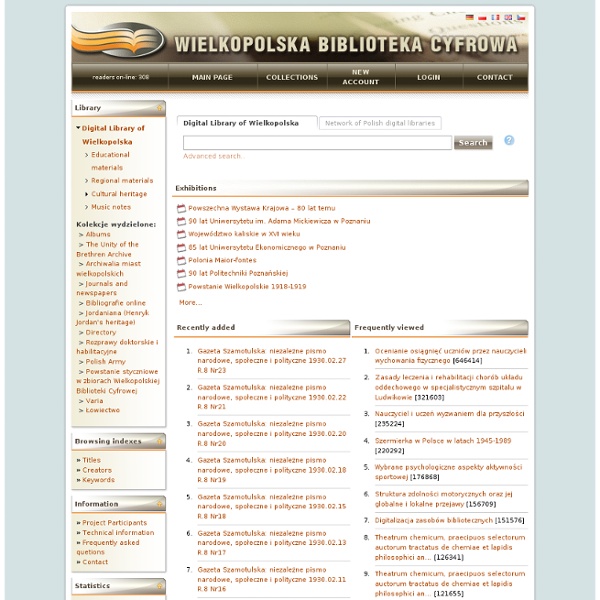
Punctuation, symbols & operators in search - Search Help You can use symbols or words in your search to make your search results more precise. Google Search usually ignores punctuation that isn’t part of a search operator. Don’t put spaces between the symbol or word and your search term. Refine image searches Overall Advanced Search Go to Advanced Image Search. Search for an exact image size Right after the word you're looking for, add the text imagesize:widthxheight. Example: imagesize:500x400 Common search techniques Search social media Put @ in front of a word to search social media. Search for a price Put $ in front of a number. Search hashtags Put # in front of a word. Exclude words from your search Put - in front of a word you want to leave out. Search for an exact match Put a word or phrase inside quotes. Search within a range of numbers Put .. between two numbers. Combine searches Put "OR" between each search query. Search for a specific site Put "site:" in front of a site or domain. Search for related sites See Google’s cached version of a site
Zaawansowane operatory Google Duża część Polaków korzysta codziennie z wyszukiwarki Google. Niewiele jednak osób wie, że często najlepsze i najbardziej odpowiadające naszym oczekiwaniom rezultaty można otrzymać używając kilku zdefiniowanych przez deweloperów Google operatorów. Użycie tych poleceń często pomaga zawęzić wyniki wyszukiwania tylko do określonej domeny, do stron posiadających określony tytuł czy też zwierają te słowa w treści. Polecenie to pokazuje, jakie strony internetowe linkują do strony przez nas wskazanej np. link:www.pf.pl Polecenie to ogranicza wyszukiwanie do stron internetowych, które zawierają się w określonej domenie internetowej np. site:www.pf.pl adwokaci Polecenie to ogranicza wyszukiwanie do stron internetowych, które zawierają w tytule choć jedno z podanych słów np. intitle: darmowe konta email Polecenie to ogranicza wyszukiwanie do stron internetowych, które zawierają w tytule wszystkie wskazane słowa, np. allintitle: darmowe konta hostingowe np. inurl: adwokaci Warszawa np. intext: “www.pf.pl”
Najpopularniejsze wyszukiwarki - zestawienie - Rynek Informacji Większość użytkowników internetu nie korzysta z wielu wyszukiwarek, nawet jeśli takie znają. Przede wszystkim oczekują oni od wyszukiwarki, że: – podawać będzie wyniki, którymi są zainteresowani; – ma odpowiednio przejrzysty interfejs; – posiada narzędzia, które pozwolą na zawężenie wyników. Przedstawiamy listę wyszukiwarek, które spełniają potrzeby 99% użytkowników. DuckDuckGo.com Na pierwszy rzut oka, wyszukiwarka ta wygląda jak Google. Google Scholar Google Scholar to specjalna wersja Google, która z pewnością przyda się przy niejednym sporze naukowym. Jeśli szukasz informacji, które masz zamiar wykorzystać w specjalistycznej dyskusji, to zapomnij o zwykłym Google. Ask.com Ask.com to weteran jeśli chodzi o wyszukiwarki WWW. Bing Bing to próba Microsoftu na przełamanie monopolu Google. Mahalo Mahalo to ‘ludzka’ wyszukiwarka, która działa dzięki społeczności ‘edytorów’, którzy ręcznie przeszukują setki tysięcy stron. Dogpile.com Yippy Yahoo! Yahoo! Google Autor: Jan Lisowski
Pubmed Google Class | Everything You Want To Learn About Google! Cleverbot.com - a clever bot - speak to an AI with some Actual Intelligence? CcSearch will help you find photos, music, text, books, educational material, and more that is free to share or build upon utilizing Creative Commons enabled search services at Google and Flickr. You can also access this tool via the Firefox web browser. Find out more about Firefox and CC Search. Why is this important? Copyright applies fully and automatically to any work -- a photograph, a song, a web page, an article, pretty much any form of expression -- the moment it is created. This "all rights reserved" protection is a good thing for many authors and artists. This search service helps you quickly find those authors and the work they have marked as free to use with only "some rights reserved." Examples Looking for a picture of a giraffe for a school report? Interested in music free to download and put in a movie? Try it out. You can also browse specific repositories of Creative Commons licensed content by clicking on Content Directories. Developers
Google, Apple, Microsoft i Mozilla podkręcą szybkość działania przeglądarek dwudziestokrotnie Ciekawe rzeczy się dzieją na rynku przeglądarek internetowych. Giganci branży łączą siły i zamierzają znacząco podnieść szybkość działania programów tego typu. A wszystko to dzięki WebAssembly, zupełnie nowemu formatowi binarnemu do kompilowanie stron i aplikacji sieciowych. Obecnie w internecie niepodzielnie rządzi JavaScript. Z WebAssembly (wasm) jest inaczej. Zaangażowanie Google’a, Apple’a, Microsoftu i Mozilli wyraźnie sugeruje, że mamy do czynienia z rozwiązaniem aspirującym do stania się powszechnie stosowanym standardem. Wdrożenie jednak potrwa. Zanosi się zatem na ciekawe zmiany w naszych przeglądarkach.
10 Search Engines to Explore the Invisible Web Not everything on the web will show up in a list of search results on Google or Bing; there are lots of places that their web crawlers cannot access. To explore the invisible web, you need to use specialist search engines. Here are our top 12 services to perform a deep internet search. What Is the Invisible Web? Before we begin, let's establish what does the term "invisible web" refer to? Simply, it's a catch-all term for online content that will not appear in search results or web directories. There are no official data available, but most experts agree that the invisible web is several times larger than the visible web. The content on the invisible web can be roughly divided into the deep web and the dark web. The Deep Web The deep web made up of content that typically needs some form of accreditation to access. If you have the correct details, you can access the content through a regular web browser. The Dark Web The dark web is a sub-section of the deep web. 1. 2. 3. 4. 5. 6. 7. 8. 9. 10.