


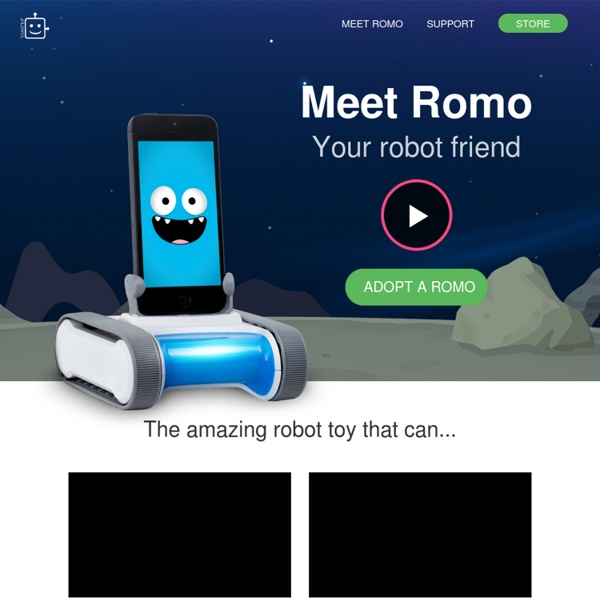
Romo– The Smartphone Robot by Romotive *Get the new iPhone App!* Thanks for stopping by! We're Romotive, a.k.a Peter Seid & Phu Nguyen. Growing up, we were infatuated with robots from TV and movies. So we decided to do something about it. Romotive builds accessible, highly functional, and flexible robotics platforms that are powered by a supercomputer already carried by millions–the smartphone. Our robotics platform adds everything that the smartphone is missing–movement, accessories, and physical capabilities that a true robot needs. But unlike the lame single-purpose machines out there for sale today, our robots will also be able to learn, grow, and change, both by adding new hardware modules to the platform, and more importantly, by bring to people everywhere a true "app store" for robots, where robots can quickly gain functionalities based on the app they are running (and you can even code your own). We’re only scratching the surface of what is possible with smartphone controlled devices. Romo's Hardware Romo's Software Thanks,
Tynker- A Wonderful App for Teaching Students Coding and Programming Skills July 16 , 2015 Tynker is an excellent website for teaching students coding. Students will get to learn the fundamentals of coding and programming through game-like puzzles, tutorials, stories and several interactive activities. Tynker also provides a wide variety of educational resources for teachers and educators. Some of these include: ready-to-use , grade specific lesson plans, STEM project templates that integrate coding across the curriculum, automatic assessment and powerful tracking tools for a better classroom management and many more. Tynker’s Hour of Code activities is another wonderful resource designed specifically to teach students computational thinking and the basics of computer programming via a wide variety of activities. Tynker is available for Android and iPad. Watch the video below to learn more about what students can create with Tynker
Occupy Flash - The movement to rid the world of the Flash Player plugin The Hopscotch Blog New line in JavaScript alert box 8 iPad apps to Teach Coding and Programming With the changes in the National Curriculum for ICT in 2014 introducing a greater emphasis on coding and programming, there is a greater demand for easy to use programming tools for children. One of the best ones, Scratch, sadly doesn’t work on an iPad at the moment. Here are some alternatives that do. 1. Daisy the Dinosaur (Free) This free, fun app helps teach the basics of simple programming. It’s a simple, easy to use app which gives children an easy introduction into simple programming. 2. Developed by the same team behind Daisy the Dinosaur, Hopscotch is a free app which allows children to create their own games and animations with a simple programming language. When you’re finished with a script, press play to see the code in action. 3. The Bee Bot app from TTS has been developed to mimic the familiar Bee-Bot floor robot. The app has been developed with 12 levels encouraging progression. It’s an excellent free app, and I highly recommend it! 4. 5. 6. 7. 8. Got any other favourites?
Spool