


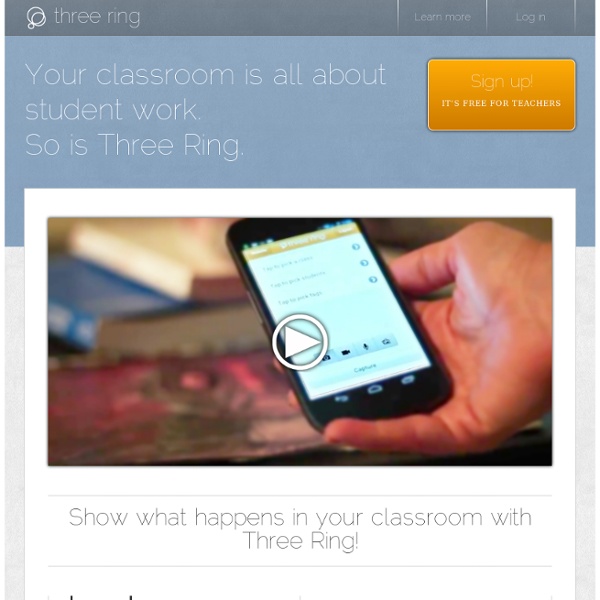
Seelio 30/30 Evernote as an ePortfolio in a 1-to-1 iPad setting Above is the information sheet I created for using Evernote as an ePortfolio. At Anastasis, we use a combination of Evernote, Edu 2.0, and Edublogs to keep and share our work. Evernote has been a fantastic app for our students. Students can record text, images, and audio directly in Evernote. Each note can be emailed to teachers and parents. Evernote notes can also be posted on blogs through the email-to-blog feature. The ability to record audio and take pictures of their work in Evernote is great. Edu 2.0 is our education portal. Each of our teachers has a class Edublog. We have a school YouTube account where students can upload videos and stop motion animations. This combination of tools has worked well as an ePortfolio for student work.
gClassFolders - EdListen-Resources Create a paperless classroom by automatically create shared folders for students (or search gclassfolders from the template gallery) also available in the script gallery under gClassFolders I want to thank Dee for creating the SLAM video. This script was created to accompany the Google Class Model that I recommend for teachers to help organize the classroom: Google Classroom Model Each Classroom set up a Class Edit, Class View, and Dropbox folder. Class Edit ~ These will be files that are editable by everyone in the class Example: Group Assignments Class View ~ These will be files that are only viewable by everyone in the class Example: Syllabus, worksheet templates Student Dropbox ~ This is only between the teacher and the particular student. Example: Handing in homework Formative Assessment can be provided through the use of comments within the page. gClassFolders Instructions Student Instructions Other resources related to this: tags: paperless classroom, gclass folders,
Digital Portfolios Digital Portfolios Note to all visitors: If any of the documents don’t open for you, try finding them at If you want to contribute to this e-portfolio or digital portfolio page, please add your thoughts in the comments box. Please say which programs the students used, or whether they utilized Web2 tools like blogs or Wikis. General information about Electronic or Digital Portfolios Check out this great slide presentation about interactive e-portfolios Tools for reflective learning with students Teacher Journeys with digital portfolios Digital portfolio Examples: Teacher portfolios Digital portfolio examples: Student portfolios Digital Portfolio Examples Class Web Pages From Around The World Digital Portfolio Examples: General Public Using Slideshare for Digital Portfolios Using PowerPoint for Digital Portfolios We used templates created in PowerPoint for our portfolios.
Too Noisy Lite 20+ Tools to Create Your Own Infographics A picture is worth a thousand words – based on this, infographics would carry hundreds of thousands of words, yet if you let a reader choose between a full-length 1000-word article and an infographic that needs a few scroll-downs, they’d probably prefer absorbing information straight from the infographic. What’s not to like? Colored charts and illustrations deliver connections better than tables and figures and as users spend time looking back and forth the full infographic, they stay on the site longer. Plus, readers who like what they see are more likely to share visual guides more than articles. While not everyone can make infographics from scratch, there are tools available on the Web that will help you create your very own infographics. Read Also: The Infographic Revolution: Where Do We Go From Here? What About Me? “What About Me?” Vizualize.me Vizualize.me allows you to create an online resume format that is beautiful, relevant and fun, all with just one click. Piktochart easel.ly
Learning e-portfolio This article or chapter is incomplete and its contents need further attention. Some information may be missing or may be wrong, spelling and grammar may have to be improved, use your judgment! 1 Definition “ The (learning) portfolio concept is not a new concept. See the electronic portfolio article for portfolios other than learning, student, learner portfolios and personal learning environment for its integration into the social software in education movement. 1.1 Portfolios A portfolio is a purposeful collection of student work that exhibits the student's efforts, progress, and achievements in one or more areas. 1.2 e-Portfolios Here are some quotations that provide definitions of e-Portfolios: “ An eportfolio is a collection of works that reflect an individual's efforts, progress and accomplishments. 2 Why e-Portfolios ? The same authors identified the following pedagogical value and Potential Benefits of Portfolios: 3 Types and stages of Portfolios 3.1 According to the digital format 7 Links
Timer+ 9 Great Classroom Web Apps You May Have Missed There are so many useful websites for educators; it is inevitable that some get missed. Here is a list of some lesser known classroom web apps that might come in handy next year… 1. A Web Whiteboard A touch-friendly online whiteboard app that lets you use your device to easily draw, collaborate with others, and even share them. 2. Ever had files at home that you wanted to use in school? 3. Yes, it is another word cloud generator – but it allows for much more configurability. 4. This resource is a free, open-source, online, collaborative word processor. 5. A ridiculously simple way to share your screen with others. 6. This service allows you to upload a few of your videos, add some music, and then it automatically picks the best parts, and edits everything into a more suitable, edited final video. 7. FotoFlexer is the world’s most advanced online digital photo editor. 8. Recording a screen is a very useful, efficient way of teaching something or sharing a resource. 9.
ePortfolios for Learning TeacherKit Podcast #2 "How to Learn to Teach with Web 2.0 Skills" Cyndi Danner-Kuhn is a faculty member and the Education Technology Integration Coordinator for the Kansas State University College of Education. She describes herself as an educational futurist who works to leverage technology for the benefit of learners. She is am an educator, digital storyteller, blogger and digital change agent, artist and friend. Cyndi addresses a range of topics related to technology integration, distance learning, education, business and twenty-first century literacy and is a catalyst for creative engagement and collaborative learning. Cyndi describes herself as: “Bear in mind, I am not a geek/techie. ePortfolios with GoogleApps 2 This Google Site has been set up by Dr. Helen Barrett to focus on the use of Google Apps to create ePortfolios. On this site, there are instructions on how to use the different elements of Google Apps to maintain e-portfolios. Are you a K-12 educator wanting to use Google products with your students? I recommend that you don't set up "regular" public Google accounts for them... instead, set up a GoogleApps for Education domain where you can enroll your students and control access. See the following Google Websites: See these Pros and Cons of "public" accounts vs. Google Tools for Schools (a clearinghouse of Google resources to support Google Boot Camp workshops) Here are a few great blog posts about a school implementing GoogleApps: Watershed School story of implementing GoogleAppsGoogle Video Conference, October 6, 2009: Recorded webinar (in Youtube) • Slide presentation • Q&A Session Transcript
This is the best free site for student eportfolios! It is much easier than creating a google site for each student, and it can be very comprehensive! by egstout Dec 28