


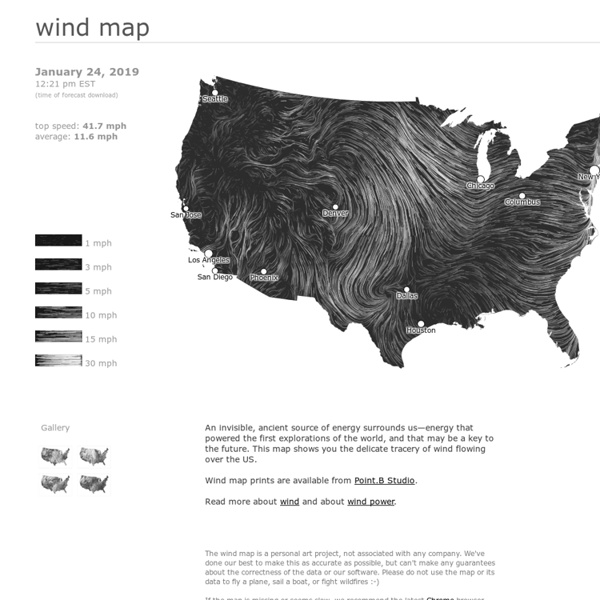
Want to Instagram the Night Sky? Adapter Puts iPhones on Telescopes When it comes to photographing stars or birds in the distance, most people don't think of launching their iPhone's camera app. A new startup is aiming to change that. The startup, Arcturus Labs, is developing a gadget called Magnifi that attaches an iPhone to just about any lens. It allows users to take iPhone photos through microsocopes, telescopes or binoculars. Magnifi's recently married co-founders Xianne and Isaac Penny have raised more than $13,000 on Kickstarter to fund the product, which they say will eventually retail for about $80. Microscope camera adapters generally cost between $30 and $100 — but they aren't as slick as Magnifi. Because you're taking photos with your phone, they're automatically available for cropping and sharing. It's easy to see where the pair got the idea for the lightweight photo adapter: Xianne is a post-doctoral fellow in Pathology; Isaac is a medical device engineer and amateur astronomer. What would you want to photograph with Magnifi?
Watts Up With That? | The world's most viewed site on global warming and climate change CloudFTP Scientists extract images directly from brain Researchers from Japan's ATR Computational Neuroscience Laboratories have developed new brain analysis technology that can reconstruct the images inside a person's mind and display them on a computer monitor, it was announced on December 11. According to the researchers, further development of the technology may soon make it possible to view other people's dreams while they sleep. The scientists were able to reconstruct various images viewed by a person by analyzing changes in their cerebral blood flow. Using a functional magnetic resonance imaging (fMRI) machine, the researchers first mapped the blood flow changes that occurred in the cerebral visual cortex as subjects viewed various images held in front of their eyes. Then, when the test subjects were shown a completely new set of images, such as the letters N-E-U-R-O-N, the system was able to reconstruct and display what the test subjects were viewing based solely on their brain activity. [Source: Chunichi]
Kickstarter precision ground glass multi-element optics The olloclip uses precision ground glass multi-element optics for the lenses. The barrels are made from aircraft grade aluminum using a CNC machine and then anodized. The iPhone attachment is made from a soft plastic material that ensures a secure fit every time to the iPhone. socially promiscuous The olloclip will work with any application that uses the high-quality rear facing camera on the iPhone 5/5s/4/4s ZapPerf 1.1 Adds Cumulative Distribution Function (CDF) Plot at WLAN Book.com February 7th, 2012 ZapPerf 1.1 Adds Cumulative Distribution Function (CDF) Plot ZapPerf 1.1 Adds Cumulative Distribution Function (CDF) Plot ZapPerf is an iOS version of the Zap wireless performance tool. Version 1.1 adds cumulative distribution function (CDF) plots and also logs BSSID and SSID of access point used during test by device. ZapPerf CDF Plot ZapPerf Text Results Client Test Screen ZapPerf Server Screen ZapPerf Client Settings Screen
Fisheye, Macro, Wide Angle and Telephoto Phone Lenses Will these lenses fit on my phone? Yesiree! Our lenses are compatible with all iPhones, iPods, iPads, Androids ... basically any device that has a lens on it. If you can stick an adhesive ring on it, you can put a Photojojo lens on it. Buuuut how about the iPhone 4/4S/5/5s/5c? Each lens comes with three special rings that we designed just for the iPhone 4, 4S, 5, 5s, and 5c. What about my iPhone 3G/S or iPod 5? The lenses will work with the iPhone 3G/S and/or your iPod 5 - but not perfectly. Can I use these lenses with a case on my phone? You totally can! What if I want to take the rings off my phone? Just lift it off and wipe off the phone with a dampened soft cloth. How about those rings … how big are they and how many do I get? The diameters of the ring are 13.06mm (outer) and 9.38mm (inner). Ok, so how big are the lenses? The lenses range between 16mm to 25mm in diameter and are from 6.5mm to 10mm tall. What’s the magnification on these bad boys? What’s the focusing range on the macro lens?
Absinthe 2.0 has arrived! | greenpois0n.com PRESS RELEASE: After copious amounts of work and many sleepless nights Absinthe 2.0 is finally here to jailbreak your device. This release has been a large collaborative effort between Chronic-Dev Team and iPhone Dev Teams (Jailbreak Dream Team) This jailbreak supports firmware 5.1.1 ONLY and is again one of the most easiest jailbreaks to use (so easy your grandma could do it ;D) Absinthe 2.0 supports the following devices on 5.1.1: iPad 1, iPad 2, iPad 3 (iPad2,4 is now supported as of Absinthe 2.0.4) iPhone 3GS, iPhone 4, iPhone 4S iPod touch 3rd generation, iPod touch 4th generation How To Use Absinthe 2.0 (if you’re unjailbroken): 1. 2. 3. 4. 5. 6. How To Untether 5.1.1 (if you’re already jailbroken): Just search for and install “Rocky Racoon 5.1.1 Untether” from Cydia. Download Links Absinthe v2.0.4 MacOSX (10.5, 10.6, 10.7) Absinthe v2.0.4 Windows (XP/Vista/Win7)
ZAP Reader Wireless Smart Tags - CAO Gadgets Tired of Cables? Get Cordless Mirroring with AirBridge — A Kickstarter Project By Emily | September 11, 2012 | No comment yet What’s most remarkable about AirBridge is what it doesn’t rely on cables, power sources, or special configurations to mirror iPad content. Dreamed up by Artifex Touch, this campaign is relying on Kickstarter to fund its portable device, which could simplify presentations and lectures that rely on iPad mirroring. AirBridge will show exactly what’s on the user’s iPad screen, in full HD. It doesn’t need Wi-Fi to work because the device can create its own Wi-Fi, a capability that also allows for easy file exchange and device-to-device iOS mirroring. While current prototypes will run for three hours on a single charge, AirBridge’s creators hope the final product will pack a whopping 8 hours of battery life. AirBridge will come in two configurations: lite and pro. After the user has the AirBridge, she needs to download an app — either lite or pro — to use AirBridge. But hey, what about that new iOS dock connector I’ve heard so much about?
Part 2 PRESS RELEASE: After copious amounts of work and many sleepless nights Absinthe 2.0 is finally here to jailbreak your device. This release has been a large collaborative effort between Chronic-Dev Team and iPhone Dev Teams (Jailbreak Dream Team) This jailbreak supports firmware 5.1.1 ONLY and is again one of the most easiest jailbreaks to use (so easy your grandma could do it ;D) Absinthe 2.0 supports the following devices on 5.1.1: iPad 1, iPad 2, iPad 3 (iPad2,4 is now supported as of Absinthe 2.0.4) iPhone 3GS, iPhone 4, iPhone 4S iPod touch 3rd generation, iPod touch 4th generation How To Use Absinthe 2.0 (if you’re unjailbroken): 1. 2. 3. 4. 5. 6. How To Untether 5.1.1 (if you’re already jailbroken): Just search for and install “Rocky Racoon 5.1.1 Untether” from Cydia. Download Links Absinthe v2.0.4 MacOSX (10.5, 10.6, 10.7) Absinthe v2.0.4 Windows (XP/Vista/Win7)