


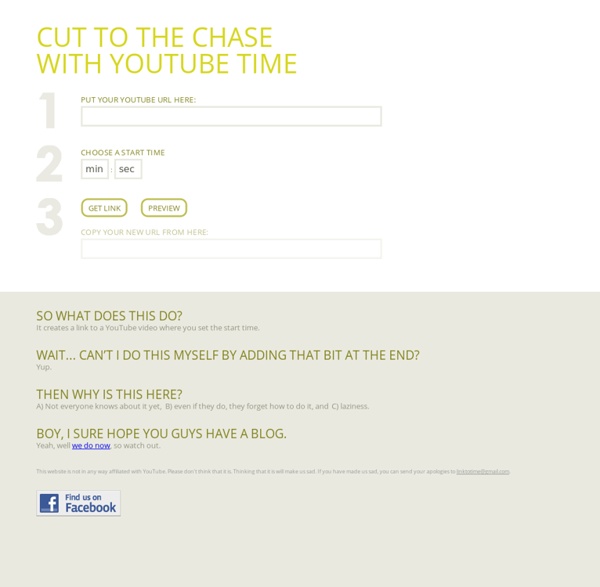
Hacking Google – Or how to make a decent search | Hosting Blog It is funny that 95% of the people who use Google actually do not know how to use Google. You will say “Just type and press enter, what is there to know?” and you will be as wrong as possible. Google is a very sophisticated search engine and can give you information you never expected to get out of a search engine. Private sites, addresses, phone numbers, wheater forecasts, directory searching, advanced site navigation and much more. Ready? Basic Codes: You probably know these… Use quotation marks ” “ to search for an exact phrase eg. General Tips: Used on a daily basis… site:www.awardspace.com This code will return pages that reside on this domain only. Going Advanced: Let’s get serious… · filetype: This gives you the ability to search for specific file types. Awesome, no? Thanks for reading. Related posts:
GHH - The "Google Hack" Honeypot [Infographic] Google's 200 Ranking Factors There’s no doubt that Google’s algorithm is more complex — and volatile — than ever. The days where SEO was all about meta tags and backlinks is long gone. Google now uses at least 200 ranking factors in their algorithm, including social signals, user-interaction signals, and trust. If you’d like a bird’s eye view of these factors, then this infographic by Entrepreneur.com and Backlinko may give you some much needed perspective. Either way, I’m sure you’ll learn something new (even if you’re an industry veteran). Having said that, enjoy this excellent infographic. Which ones will you implement into your business?
14 Special Google Searches That Show Instant Answers Google can do more than display lists of websites – Google will give you quick answers to many special searches. While Google isn’t quite as advanced as Wolfram Alpha, it has quite a few tricks up its sleeve. We’ve also covered searching Google like a pro by learning the Google search operators – if you want to master Google, be sure to learn those. Calculator You can use Google as a calculator – just type in a quick calculation and Google will provide an answer. Unit Conversions Google can also convert between a variety of units. As with the calculator, the unit conversion tool is clickable. You can also combine unit conversations and math. Currency Conversions Google can also do currency conversions for you. Your IP Address You can determine your current public IP address by typing what is my ip into Google – or just search for my ip. Weather Sunrise and Sunset You can also view the sunrise or sunset times for a location by typing sunrise location or sunset location. Times Package Tracking Data
Google Tutor: Tutorials and Tips for Google Users Interactive Google Tutorial & References 101 Google Tips, Tricks & Hacks Looking for the ultimate tips for Google searching? You've just found the only guide to Google you need. Let's get started: 1. 2. 3. 4. 5. 6. 7. 8. 9. 10. 11. 12. 13. 14. 15. 16. 17. 18. 19. 20. 21. 22. 23, In fact, you can combine any Boolean search operators, as long as your syntax is correct. 24. 25. 26. 27. 28. 29. 30. 31. 32. 33.
100+ Google Tricks That Will Save You Time in School – Eternal Code [via onlinecolleges.net] With classes, homework, and projects–not to mention your social life–time is truly at a premium for you, so why not latch onto the wide world that Google has to offer? From super-effective search tricks to Google hacks specifically for education to tricks and tips for using Gmail, Google Docs, and Google Calendar, these tricks will surely save you some precious time. Search Tricks These search tricks can save you time when researching online for your next project or just to find out what time it is across the world, so start using these right away. Convert units. Google Specifically for Education From Google Scholar that returns only results from scholarly literature to learning more about computer science, these Google items will help you at school. Google Scholar. Google Docs Google Docs is a great replacement for Word, Excel, and PowerPoint, so learn how to use this product even more efficiently. Use premade templates. Gmail Use the Tasks as a to-do list.
7 Clever Google Tricks Worth Knowing Email Below I have compiled a list of 7 clever Google tricks that I believe everyone should be aware of. Together I think they represent the apex of the grand possibilities associated with Google search manipulation tricks and hacks. Although there are many others out there, these 7 tricks are my all-time favorite. Enjoy yourself. 1. 2. 3. You’re connecting to a public network at a coffee shop or internet café and you want privacy while you browse the web. There are subscription services and applications available such as TOR and paid VPN servers that do the same thing. 4. 5. 6. 7. Bonus Material: Here is a list of my favorite Google advanced search operators, operator combinations, and related uses: Want more info on Google Hacking? If you enjoyed this article, check out our new best-selling book. And get inspiring life tips and quotes in your inbox (it's free)...
How-To Find Files In Unprotected Directories We’ve all got a little voyeurism in us. That’s a big reason why the post, Clearing Google Search History to Maintain Your Privacy sent my visitor counts off the charts :). In this article, I’m going to show you how to create search queries that will list the contents of unprotected directories on the internet. You’ll be able to play the music files, watch the videos, look at photos and more. I have to say, it’s really addicting. First of all, what’s an unprotected web directory? I have to say I have not had this much fun with Google for a while! So let’s get to the nitty gritty details. The words “Index of /” are common to these pages, and they end up in the “title” of the page. So, for starters here is a query that will give you a search results page of unprotected directories: [-inurl(html|htm|php) intitle:â€index of†+â€last modified†+â€parent directory†+description +size] But, this is kind of boring. Let’s say that we wanted to find any movie files in WMV or AVI format: