


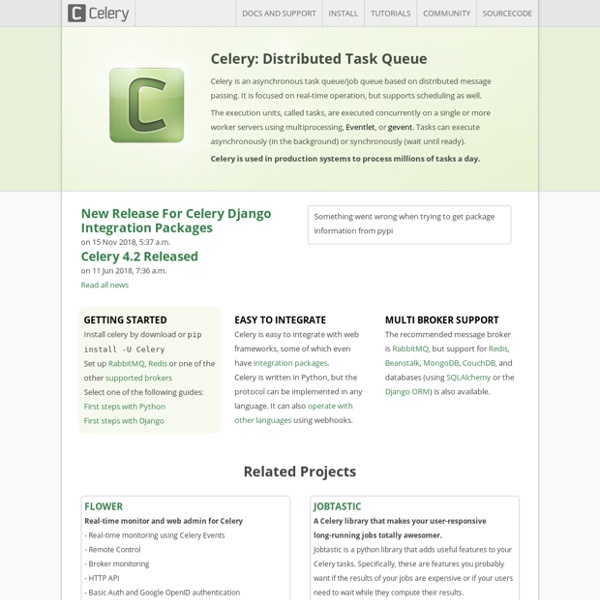
Twisted Twisted is an event-driven networking engine written in Python and licensed under the open source MIT license. Twisted runs on Python 2 and an ever growing subset also works with Python 3. Twisted makes it easy to implement custom network applications. Here's a TCP server that echoes back everything that's written to it: from twisted.internet import protocol, reactor, endpoints class Echo(protocol.Protocol): def dataReceived(self, data): self.transport.write(data) class EchoFactory(protocol.Factory): def buildProtocol(self, addr): return Echo() endpoints.serverFromString(reactor, "tcp:1234").listen(EchoFactory()) reactor.run() Learn more about writing servers, writing clients and the core networking libraries , including support for SSL, UDP, scheduled events, unit testing infrastructure, and much more. Twisted includes an event-driven web server. Learn more about web application development, templates and Twisted's HTTP client. Twisted includes a sophisticated IMAP4 client library.
Mapa de colaboración Prezi celery What’s a Task Queue? Task queues are used as a mechanism to distribute work across threads or machines. A task queue’s input is a unit of work, called a task, dedicated worker processes then constantly monitor the queue for new work to perform. Celery communicates via messages, usually using a broker to mediate between clients and workers. To initiate a task a client puts a message on the queue, the broker then delivers the message to a worker. A Celery system can consist of multiple workers and brokers, giving way to high availability and horizontal scaling. Celery is written in Python, but the protocol can be implemented in any language. Language interoperability can also be achieved by using webhooks in such a way that the client enqueues an URL to be requested by a worker. What do I need? Celery version 4.2 runs on, Python (2.7, 3.4, 3.5, 3.6)PyPy (5.8) This is the last version to support Python 2.7, and from the next version (Celery 5.x) Python 3.5 or newer is required. Get Started Bundles
The Hitchhiker’s Guide to Python! Greetings, Earthling! Welcome to The Hitchhiker’s Guide to Python. This is a living, breathing guide. If you’d like to contribute, fork us on GitHub! This handcrafted guide exists to provide both novice and expert Python developers a best practice handbook to the installation, configuration, and usage of Python on a daily basis. This guide is opinionated in a way that is almost, but not quite, entirely unlike Python’s official documentation. Let’s get started! Getting Started with Python New to Python? Properly Install Python Writing Great Python Code This part of the guide focuses on the best-practices for writing Python code. Scenario Guide for Python Applications This part of the guide focuses on tool and module advice based on different scenarios. Shipping Great Python Code This part of the guide focuses on deploying your Python code. Python Development Environments Additional Notes Note Contribution notes and legal information (for those interested).
Nice collection of icon sets for your Linux Desktop with installation instructions| Ubuntu PPA | Unixmen This is a nice collection of iconsets for your Linux Desktop, so if you are a fun of changing default themes of your Linux Distribution, then this post is for you. I tried to collect the nicest and most updated icons themes existing in this moment, i included also a detailed howto install the themes for Ubuntu/ LinuxMint and Fedora based distributions. I tested the icon themes in Ubuntu 12.04 Precise Pangolin Beta1, icons did work just fine. 1- Faience: 2- Meliae Iconset theme 3- Gnome Colors Ubuntu users, use the following PPA: sudo apt-get install ppa:gnome-colors-packagers/ppasudo apt-get update sudo apt-get install gnome-colors 4- Hydroxygen_iconset 5- Humanity Icons Colors Version For Ubuntu & LinuxMint use the following PPA: sudo add-apt-repository ppa:ravefinity-project/ppasudo apt-get updatesudo apt-get install humanity-colors 6- Vibrant Icons 7- Awoken 2.4 (PPA Ubuntu) 8- AdriX icon theme 9- Faenza Icons: PPA for Faenza icons for Ubuntu: 1- Download and extract the icons :
Greenhouse The German Energy Agency (Dena), in cooperation with the two German companies Bioltec Systems GmbH and Sunfarming GmbH, has set up a training and demonstration center for the German Energy Agency (DMA) for renewable energy, energy use of waste and sustainable mobility in the Caribbean combined with… In Kislovodsk, province of Kraj Stavropol, a 7 hectare greenhouse has been realized for the cultivation of lettuce and tomatoes. Director of Sun Valley, Mr. Roots has received a second sale and installation agreement from Dagan Agricultural Automation, its exclusive distribution partner in China. Category 5 Alquimi Renewables and its technology group Island AgTech, together with its strategic engineering partner Sprung Structures, based in Calgary, Alberta, have finalized development of the first fully certified Category 5 hurricane resistant greenhouse and blackhouse applications. Temperature and lighting conditions in greenhouses need to be as uniform as possible for crops to prosper.
alyssa frazee Thu 02 January 2014 | -- (permalink) My sister is a senior undergraduate majoring in sociology. She just landed an awesome analyst job for next semester and was told she'll be using some R in the course of her work. She asked me to show her the ropes during winter vacation, and of course I said yes! One catch: the day we planned to work, it turned out we only had an hour of overlapping free time. Challenge accepted. (1) download R and RStudio I'm impressed that RStudio is both accessible/helpful for beginners and useful for experts. (2) console and script The first thing we did after getting set up was type two lines into the console: It wasn't exactly "hello world", but it illustrated some concepts like "assignment" and "variables" and "evaluation"2. The next thing I had my sister do was save those two lines of code in an R script. (3) comments # COMMENTS ARE SUPER IMPORTANT so we learned about them (4) graphics x = rnorm(1000, mean = 100, sd = 3) hist(x) (5) getting help (6) data types vectors
Quién soy | Ataque al poder Josep Manuel Novoa Novoa (Barcelona, 1949). Para lo que aquí interesa: periodista, escritor y editor. Antes de dedicarme de lleno a esta faceta de mi vida estuve ligado profesionalmente al grupo de empresas de Banca Catalana como Gráficas Industriales, S.A. Fui gerente de Premsa i Publicitat, S.A. la comercial en su día de Premsa Catalana, S.A. editora del diario Avui, y de Fomento dela Prensa S.A., editora de El Correo Catalán, siendo posteriormente gerente y administrador único de ésta última hasta su desaparición en 1985. Ocupé la gerencia en El Día, en Palma de Mallorca, y cargos directivos de otros diarios. En un paréntesis del mundo de la comunicación ejercí como presidente de la asociación empresarial APROC (Acreedores en Procesos Concursales) una experiencia enriquecedora en el entorno de las quiebras y suspensiones de pagos que con la complicidad del sistema judicial los truhanes eliminan deudas al por mayor. cruzarlas, llegar a ellas, poco importa ser el primero. Me gusta:
ENV-SDS Kit | Atlas Scientific 4+ units 10+ units 25+ units Downloads Patent Protected • 1 EZO™ pH Circuit • 1 EZO™ ORP Circuit • 1 EZO™ Dissolved Oxygen Circuit • 1 EZO™ Conductivity Circuit • 1 EZO™ RTD Temperature Circuit • 1 8:1 Serial Port Expander • 3 pH calibration solutions • 1 pH storage solution • 1 ORP calibration solution • 1 ORP storage solution • 1 Dissolved Oxygen calibration solution • 2 Conductivity calibration solutions (specify type) • 1 pH Probe • 1 ORP Probe • 1 Dissolved Oxygen Probe • 1 Conductivity Probe (specify type) • 1 PT-1000 Temperature Probe • 5 Pre-Assembled Female BNC connector • 4 Basic EZO™ Inline Voltage Isolator (optional) All the probes in this kit can be Fully submerged in fresh or salt water, up to the BNC connector indefinitely. Part # KIT-105F Copyright © 2019 — Atlas Scientific LLC