


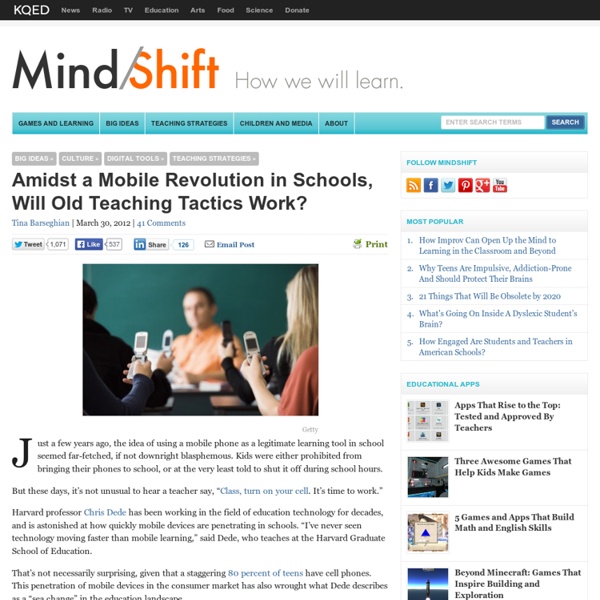
In the Digital Age, Welcoming Cell Phones in the Class Innovation in ISD No longer afraid of giving kids access to the Internet, a growing number of school districts are developing digital media policies that emphasize responsibility over fear. By Heather Chaplin Since early 2001, every school accepting federal funding for discounted Internet access through the government’s E-rate program had to do two things – block “harmful” sites and create an Acceptable Use Policy. The mantra of schools back then was pretty simple: Keep it out. “It’s a historical hiccup in the history of learning,” said Rich Halverson, a learning scientist at the University of Wisconsin-Madison, and the lead researcher on KidGrid, a mobile app that helps teachers study and analyze student data. Fear was definitely the word you heard when talking to school administrators – no doubt partly because in the age of the Internet, 2001 was a long time ago, and the Web was still unknown territory for plenty of people back then. “You can build as big a moat as you want,” he said.
Maths Apps for Primary School I got a great phone call the other day from a teacher who had been given the opportunity to develop a intervention program. The school had identified a group of students who had been struggling with their Maths. We talked about what outcomes were important and came up with a cross section of apps that might cater for Counting, Operations and Place Values. Obviously some of these are more appropriate for the younger students but we have looked for ones that will make maths a fun thing to learn about. Math Magic is an application for kids to have fun with math and at the same time learn addition, subtraction and multiplication. Montessori Place Value: $0.99 AU Review, practice, and expand your child's place value math skills the Montessori way. Montessori math materials on an iPad. Practice place value of 2,3 and 4 digit numbers using multi-touch. Get a pattern of five Bingo Bugs in a row by correctly answering math problems. Counting Caterpillar: $1.99 AU Motion Maths HD: $1.99 AU
Paperless Research Paper X iPads Now that the iPad Cart in my building is up and running ( a process that was frustrating, confusing, annoying and ultimately rewarding ), it is time to start using the iPads in classrooms. Along with a colleague of mine, @katrinakennett, we are going to embark on a completely paperless research process with a 10th grade English class. The process will take place over a three week period and along with this initial blog post, I will be chronicling, blogging and reflecting on the process along the way. UPDATE: Ms. Before we start the process, we had a conversation about the goals of this research process and why iPads would be a good fit. 1. 2. Keeping these two questions in mind, we outlined both the goals for the paperless research paper and how the iPads would fit into the process. Goals: 1. 2. 3. 4. 5. 6. Why iPads? 1. 2. 3. 4. 5. 6. Technical Setup: 1. Pages (9.99) - Word processing app to write the rough and final draft. 3. 4. 5. 6. 10. Additional Notes:
Apps to Use as Student ePortfolios I have yet to find the perfect Digital Portfolio app that I think I would use exclusively in a Visual Arts class. Some apps can be used as graphic portfolios or as beautiful sketchbooks, others are great at sharing. Not all of the apps available are great at all of these things. Evernote: FREE Evernote is an easy-to-use, free app that helps you remember everything across all of the devices you use. Paper: FREE Paper is an easy and beautiful way to create on iPad. Three Ring: FREE Three Ring is a fast, flexible, and simple way to organize and present your students' real world work, from handwritten assignments to classroom presentations. Coolibah: FREE Coolibah is a digital scrapbooking app that could just as easily be used to present student's work as a digital portfolio.
Engaged to achieve - Bowling Green Daily News: Learning Posted: Tuesday, March 20, 2012 10:05 am | Updated: 3:11 pm, Tue Mar 20, 2012. Engaged to achieve By LAUREL WILSON, The Daily News, lwilson@bgdailynews.com/783-3240 bgdailynews.com | While many schools are finding ways to incorporate technology into the classroom, students in Jonathan Stovall’s class at Parker-Bennett-Curry Elementary School use iPads every day. Last fall, Stovall’s classroom became the first in Bowling Green Independent Schools to have an iPad for each student. An online service is needed to view this article in its entirety. Login Or, use your linked account: Need an account? Principal Cheri Smith bought 23 iPads using site-based funds after approval from the Site-Based Decision-Making Council. “The engagement level in our classroom has gone up tremendously,” he said. Students have gained a sense of responsibility and confidence, Stovall said. Tiesha Dunn, 9, a fourth-grader, said the iPad helps her stay focused and pay attention – it’s more fun than working on paper.
5 Great Free Collaborative Whiteboard Apps for iPad Collaborative Whiteboards are gaining more and more ground within our classrooms and if you are lucky enough to have one then you might be enjoying the interactive teaching many teachers elsewhere miss. These collaborative Whiteboards are great for holding students attention and getting them foucsed on their learning. They are also useful when trying to explain to students hard-to-grasp concepts. Check out this list of some of the best free collaborative Whiteboard iPad apps . 1- Educreations This free iOS app turns your iPad into a recordable iPad. 2- ShowMe This app lets you turn your iPad into a personal interactive whiteboard. 3- Jot This is another great whiteboard app for the iPad. 4- SyncSpace
Northeast Ohio schools welcome electronic devices to promote learning View full sizeOrlin Wagner, Associated PressTeachers in some area classrooms are welcoming students' electronic devices as another resource for learning. Cellphones and other electronic devices, once banished to school lockers, are becoming part of classroom lessons in some area school districts. From pop quizzes through text-messaging to lab results loaded onto electronic tablets to looking up information on smart phones, teachers are finding ways to engage students with the latest devices. "Technology is part of kids' lives. In January, Avon Lake High School launched an initiative called BYOD -- Bring Your Own Device. "Students are allowed to use their wireless devises anywhere in the building," Scott said. Physics teacher Michelle Gould Burgess, who like many instructors had already been using the school's website to post podcasts of lectures, homework assignments and more, lost no time in integrating students' personal devices into daily lessons.
10 Incredible iPad Apps for Education Learning is rarely fun; it’s even less fun when being taught within the confines of a lecture hall or classroom. While this may be true, there’s no reason why you can’t make the process more entertaining and challenging. The tablet market has paved the way for educational resources in the form of slick, new apps, with text-books now being replaced by online downloadable versions of themselves. An array of stunning apps are at your disposal waiting to be exercised, so with this in mind, we decided to whittle down our top 10 iPad educational apps for students. Evernote It seems wherever you look nowadays, there’s Evernote. ➤ Evernote Price: Free Paper Winner at the 2012 Apple Design Awards for Best iPad app, Paper has taken creativity of app development to new heights. ➤ Paper Goodreader You could be forgiven for thinking Goodreader as just as a PDF reader for the iPad. Price: $4.99 Bamboo Paper – Notebook ➤ Bamboo Paper – Notebook iA Writer ➤ iA Writer Price: $0.99
Mobile Matters for Blended Learning Blended Learning | Viewpoint Mobile Matters for Blended Learning In the third installment of their monthly column, blended learning experts Michael B. Horn and Heather Staker address BYOD and other mobile device strategies for blended learning. By Michael Horn, Heather Staker05/03/12 Are bring your own device (BYOD) policies a high-tech classroom distraction, or are they key to broadening access and creating personalized blended-learning experiences for students? Early reports indicate some of both. In many cases classrooms are embracing mobile devices to enliven the traditional teacher-led model. Meanwhile, some schools are using the power of mobile technology combined with online learning to transform the traditional classroom and create innovative blended environments. Students at the Hawaii Technology Academy, including a few professional surfers and actors, attend campus a couple days a week and complete the rest remotely. About the Authors
9 Great Online Libraries for Educators Libraries are significant resources for written text and educational materials. It is true that the surge in blogs, search engines, ebooks catalogues, and document sharing communities has tremendously weakened the online presence of libraries but still often times libraries provide a treasure trove of information and rare documents that you can hardly find elsewhere. As educators, we should at least know about two or three library resources where to look for and find precious documentations. We should also introduce our students to such links and encourage them to use them in their research.Hence the importance of compiling a list of some of the best libraries online. Check out the list below and hopefully share it with your colleagues. Please if you have other suggestions to add to the list then don't hesitate to share with us below : 1- Internet Public Library Internet Public Library ( IPL ) is a great resouce for educators. 2- Awesome Library 3- Library of Congress 4- Public Libraries
50 QR code resources for the classroom As mobile learning and technology is more readily integrated within classroom settings, QR codes can be used as an interesting method to capture a student's attention and make lesson material more interactive. Quick response codes, also known as 'QR' codes, are simple, scannable images that are a form of barcode. By scanning a QR code image through a mobile device, information can be accessed including text, links, bookmarks and email addresses. In the classroom, QR codes can be used in a variety of ways -- from conducting treasure hunts to creating modern CVs. Below is a number of articles, tutorials and lesson plans designed to help educators. Articles and tips 1.) 2.) 40 interesting ways to use QR codes in the classroom. 3.) 5 uses of QR codes in the classroom. 4.) 5.) 6.) 7.) 46 interesting ways to use QR Codes in the classroom. 8.) 75 Teched Out ways to say good job. 9.) 10.) Resources, software and lesson help 11.) 12.) 13.) 14.) 15.) 16.) 17.) 18.) 19.) 20.) 21.) 22.) 23.) 24.) 25.)
10 Apps for Documenting Learning One of the things that really excites me about the iPad is the ability of the students to show their learning. I am not talking about the end product here, I am talking about the act of learning that can be shown by students recording their processes. It is often about the student putting the information they have learnt into a context. It is this contextualisation that helps the students create meaning. Here is a perfect example from a young 1st grade student who talks us through his investigation into transport. This is where we really see the mechanics of a student's learning and how this can be individual for each student and in the case of a tool like the iPad, individualised for each student. Here are a couple of apps that give students the opportunity to showcase, share and then reflect on their learning. ShowMe: FREETurn your iPad into your personal interactive whiteboard! Educreations: FREEEducreations turns your iPad into a recordable whiteboard.
At One School, iPods Help Improve Reading Scores Audiobooks | Feature At One School, iPods Help Improve Reading Scores After noticing an uptick in ELL and other students with below average reading scores at his school, Skip Johnson, principal at El Crystal Elementary in San Bruno, CA, created a forward-thinking reading program pairing iPods and print books that has helped to successfully boost reading comprehension scores among non proficient readers. The idea for letting struggling readers follow print and iPod audiobooks simultaneously was first sparked when Johnson was browsing the iTunes store trying to spend a $50 iTunes giftcard--a generous gift from a teacher. "I happened to notice audiobooks for sale and I went, 'Hmm, there are a lot of books here that kids want to read," he said. Johnson then piloted the initiative with a single iPod and just a handful of audiobooks that he introduced to just three students. "It was motivating to the kids, and they would be back in a day or two wanting another book," Johnson said.