


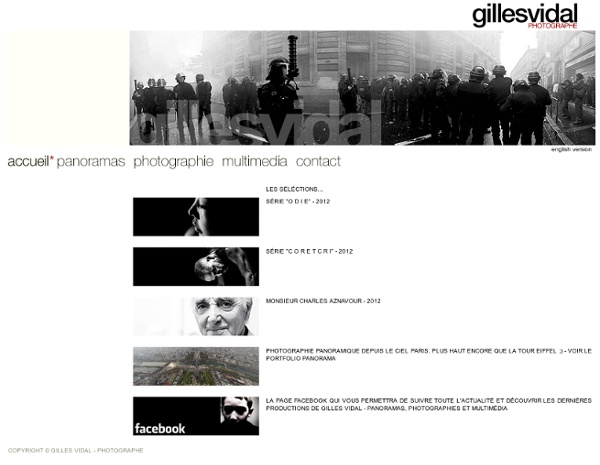
YouHTC - всё для коммуникаторов HTC Touch 30+ FREE Desktop Applications for Bloggers Bloggers, there are lots of things you’ve to keep an eye on, and most of the time, you’ll need the help of different programs for different needs. Sure, there are more web tools for the job, but nothing can get to give you the convenience and speed that desktop applications offer. So, here goes a list of over 30 handpicked application, that can possibly increase a blogger’s productivity. Desktop Blogging Clients Post to your blog straigth from the desktop. Windows Live Writer – One of the best. Statistics Tools Monitor websites traffic and other stats. Google Analytics (AIR) – Check detailed traffic stats from the desktop. Screen Capturing Tools Snippy (Windows) – System Tray Tool for screen capturing. Image Editing Programs GIMP (Win, Linux) – Free Photoshop alternative. FTP Programs Filezilla (Win, Mac, Linux) – Open Source FTP Client. Keyword Research Good Keywords (Win) – Excellent too for finding suitable keywords for your article titles. Microblogging Tools Task Management Miscellaneous
Fotógrafo convidado - Alexandre Vaz Alexandre Vaz Nasceu em Lisboa em 1974. Aos 12 anos começa a observar aves com regularidade e pouco depois começa como voluntário a colaborar em estudos na área da ecologia. Mais tarde, obtém formação nas áreas do desenho, gravura, história da arte entre outras, mas em paralelo e como autodidacta vai aprofundando conhecimentos na área da fotografia. Simultaneamente vai profissionalmente trabalhando em projectos de monitorização de diversos grupos animais e em particular de aves. Em meados da década de 90 publica os seus primeiros trabalhos em revistas de grande circulação e a partir daí, como freelancer tem publicado as suas imagens e reportagens em jornais como o Expresso, Público ou Diário de Notícias e ou em revistas, como a National Geographic ou a Grande Reportagem, mas também em livros, calendários, na internet e em publicações técnicas e científicas.
How to Solve a Rubiks Cube with the Layer Method (with video) Steps Part 1 Learning the Terms <img alt="Image titled Solve a Rubik's Cube with the Layer Method Step 5 preview" src=" width="728" height="410" class="whcdn"> a Rubiks Cube with the Layer Method Step 5 Version 5.360p.mp45Refer to a specific piece of the cube. Part 2 Solving the Upper Face Part 3 Completing the Middle Layer Part 4 Completing the Yellow Face Part 5 Finishing the Puzzle Community Q&A
These PowerPoint Experts Can Make You a Star & The Rapid eLearning Blog Sometimes we get so busy that we lose sight of the great resources available to us. It’s not until you pull your head up from your desk and look around that you realize what’s available. That’s why it’s important to be connected to other people who have similar interests or do similar work. Last week I was at PowerPoint Live 2009 in Atlanta where I spent some time with people in the PowerPoint community. Today, I’d like to share a little of what I learned from the PowerPoint community and provide some great resources and tools that will help you do a better job building your elearning courses. The Community Inspires New Ideas PowerPoint MVP Glen Millar shared quite a few animation tips. Free Software AlacrityPC: allows you to shut down unnecessary services and programs before you run a resource intensive application. PowerPoint MVPs One of the best resources to learn more about PowerPoint comes from the MVP sites. Microsoft PowerPoint Help & Resources PowerPoint is a versatile tool.
50 Totally Free Lessons in Graphic Design Theory | Psdtuts+ - StumbleUpon 1,200+ courses and ebooks Design, code, video editing, business, and much more. Adobe Photoshop, Illustrator and InDesignGraphic, Logo and Print DesignSketch, Adobe XD & FigmaWordPressJavascript, PHP & PythonAdobe After Effects & Premiere ProMuch More Millions of creative assets Design templates, stock videos, photos & audio, and much more. Graphic TemplatesStock PhotosMusic TracksVideo TemplatesWeb TemplatesDesign AssetsWordpress Themes & PluginsMuch More 1,200+ courses and ebooks Design, code, video editing, business, and much more. Adobe Photoshop, Illustrator and InDesignGraphic, Logo and Print DesignSketch, Adobe XD & FigmaWordPressJavascript, PHP & PythonAdobe After Effects & Premiere ProMuch More Millions of creative assets Design templates, stock videos, photos & audio, and much more. Graphic TemplatesStock PhotosMusic TracksVideo TemplatesWeb TemplatesDesign AssetsWordpress Themes & PluginsMuch More
Gimp-tutorials.net - Gimp , tutorials , brushes , downloads, forum. - StumbleUpon If you want to start learning web design and development any time soon, you can start from these high quality resources. Most of the sites have been around for a while, have accumulated numerous tutorials on various topics on HTML/CSS, Photoshop, PHP/MySQL, Javascript/jQuery/AJAX and Flash. Start learning or polishing off your design skills now Add This Post to Your Delicious 1. At W3Schools, you can study everything you need to learn, in an accessible and handy format. 2. Yoobee Online now offer their introduction to HTML & CSS short course online. Introduction to HTML5 & CSS3 3. Quackit teaches beginners how to create websites. 7. HTMLlite will show you how to easily create web pages with your favorite text editor. 9. Tutorials on EchoEcho are structured into three sections. 10. Sergey Gribov‘s website offers a quick start on web technologies. 11. Jessett covers such topics as usability, graphic design, html, css, dhtml and more. 19. 20. 22. 25. HTML Tutorial 27. CSS Tutorial 28. 34. 41.
Photoshop Text Effects Tutorials on Tutorial Outpost - Photoshop Tutorials, Flash Tutorials, and more! Using Adobe Photoshop software learn how you can design cool 3 dimensonal floral text effects. This effect is great for a number of different applications such as logo design for a florist or any plant/gardening related business. Summary of tutorial steps: Step 1: Create the 3D text Step 2: Create a new Document Step 3: Bring the 3D text to Photoshop Step 4: Adding Color to the text Step 5: Adding Contrast to the Image Step 6: Making the Color Little Bit Dull Step 7: Adding Filter Effects Step 8: Making Selection of Same Color on Top of the Text Step 9: Filling the Selection Step 10: Adding Drop Shadow Step 11: Clear Finishing for Drop Shadow Step 12: Shadow Adjustment Step 13: Finished Image Step 14: Installing Brush in Photoshop In this tutorial, you will learn how to create a brick text with some simple effects. Click here to view the full tutorial. Create an impressive magma text effect with just a few simple steps. Click here to view the full tutorial.
PODRUNNER: Workout Music - Download free podcast episodes by Wizzard Media on iTunes. - StumbleUpon