


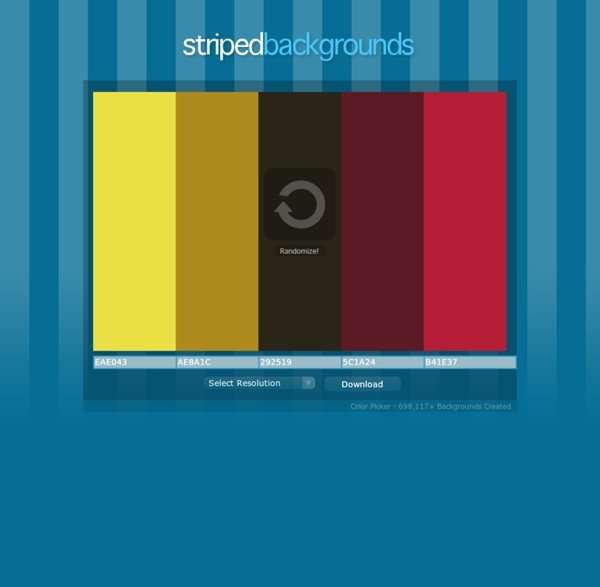
wide receiver routes patterns passing tree flag out post slant corner go Here are some simple wide receiver patterns. Some people call this the "passing tree" or "passing routes." Every wide receiver needs to know these basic patterns and how to run them. The sharper and crisper your turns, the easier it will be for you to get open. In this scheme, the odd numbered routes go to the outside, while the even number go inside. At the college and pro level, wide receiver will have to know the numbers that represent each pattern, and the play will be called like "689."
40 Must Learn Text Effect Tutorials in Illustrator Tutorials January 31, 2011 The love of creating text effects has become a common ground for many designers and enthusiasts. Indeed, it has even become an art form in itself. It would be best to learn from other artists every now and then. Check out these 40 Must Learn Text Effect Tutorials in Illustrator and be inspired to create your own masterpieces; you could even share your work with the rest of the world right in the comments below! Create a Green Viscous Text Effect
www.howstuffworks.com/ad-slogan2.htm A perfectly-formed tagline should fulfill several criteria. First, it should be memorable. Memorability has to do with the ability the line has to be recalled unaided. A lot of this is based on the brand heritage and how much the line has been used over the years. But if it is a new line, what makes it memorable? The big idea should be told in the advertisement.
50 Totally Free Lessons in Graphic Design Theory 1,200+ courses and ebooks Design, code, video editing, business, and much more. Adobe Photoshop, Illustrator and InDesignGraphic, Logo and Print DesignSketch, Adobe XD & FigmaWordPressJavascript, PHP & PythonAdobe After Effects & Premiere ProMuch More Jerry's Map: Drawing an Imaginary World for 50 Years with the Outcome Determined by a Deck of Cards It’s a video that went undiscovered on Vimeo for years, and a project that’s been evolving for decades… with no clear end in sight. Jerry Gretzinger has an obsession unlike anyone else we’ve heard of: he’s spent almost his entire adult years creating a single never-ending map using hand painted pages and a special deck of cards to determine the outcome for his imaginary populous. It’s an all encompassing personal project that greatly predates modern games like SimCity and Minecraft, and Jerry’s brilliant (some would say obsessed) mind is at the controls. See Also All the Rivers in the Continental US: An Explorable Map The recently discovered video, featured here, walks us through Jerry’s highly detailed, open-edged painting that now covers 2000 square feet.
99 Useful Resources for Graphic Designers Articles September 27, 2007 I have used every one of these resources as a graphic designer and website developer and have hand picked all of these resources based on their usefulness and overall quality. I hope you find these resources as useful as I do! Enjoy! "What Font Should I Use?": Five Principles for Choosing and Using Typefaces Advertisement For many beginners, the task of picking fonts is a mystifying process. There seem to be endless choices — from normal, conventional-looking fonts to novelty candy cane fonts and bunny fonts — with no way of understanding the options, only never-ending lists of categories and recommendations.
Colors by Lightness (Internet Explorer) Get started Plan Develop Sign in Technologies API reference Samples Community Colors by Lightness The named colors, sorted by lightness. The following code example provides a dynamic table of the named colors that can be sorted by various column headers. 100 Best Illustrator Tutorials of All Time (From Newbie to Pro) Adobe Illustrator is the most powerful vector software on the planet, and whether you’re using it alone, or in a workflow with other tools such as a 3D program, Photoshop, InDesign, or something else, it can be a great asset to any designer’s arsenal. However, Illustrator is also one of the most daunting programs to learn how to use, with a vast array of tools and features at your fingertips. Some high quality tutorials will go a long way to easing the process, and get you up and going on your own vector creations. In our sequel to the Best Photoshop tutorials of all time, today we have the best Illustrator tutorials ever created and showcased on the web. Whether you want to learn the basics, or something a bit more advanced, this list has it all, from vector characters, icon tutorials, coveted infographic tutorials (which are in high demand), or graphic-design illustration tutorials, this collection of the best Illustrator tutorials will be sure to help you out.