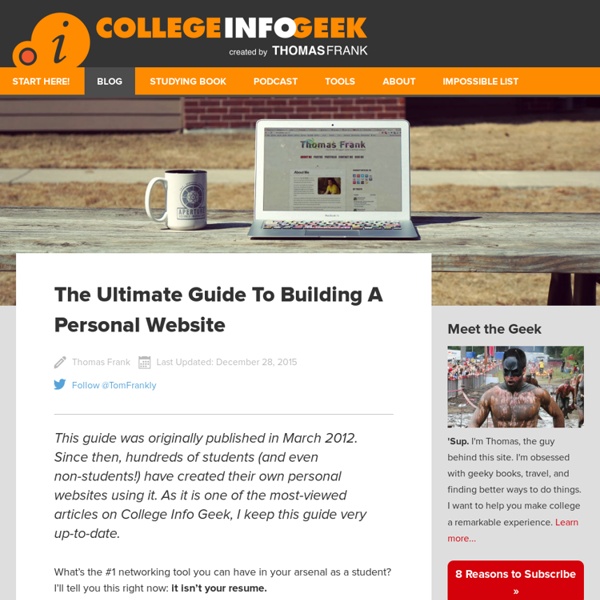How To Learn More Outside Of Class Than You Ever Could Inside It
I’m going to give you a list of seemingly random things, and I want to you try and guess how they’re related. Ready? Here we go: Automatic Reference Counting (ARC) is a feature in iOS 5 that allows the compiler to do memory management automatically, so you don’t have to.Out of all high school students that graduate in the bottom 40 percent of their class, 76 percent will not will not have a college degree within eight years.しんぶんでしたか? いいえ、しんぶんじゃりません。 Give up? Simple – they’re all things I learned yesterday. And here’s another thing: I didn’t learn any of this stuff in a classroom (even though I’m a college student). Learning JapaneseBuilding an iPhone app from scratchReading at least one book per month This is on top of my regular class load and the work I do to run College Info Geek (which is considerable). In this post, I’m going to show you the techniques I use to educate myself without any sort of formal structure, classrooms, professors, or tuition fees. Let’s dive right into it. Anki
Ben Merrick- 3D Artist Portfolio
As an Environment Artist have been working on various aspects of the game. Main responsibilities: Helping to develop the ground cover/grass system and creating the textures. Football- In charge of creating the environment. Wake Race- Creating rocks, foliage and ground cover creation and placement, boat modelling/unwrapping and texturing development. Further specific examples of my work will be displayed here when official images are released. This is an early shot of the Football environment I am in charge of. This is a shot of the Wake Race game. Copyright (C) 2014 Benjamin Merrick.
Build A Personal Brand You Can Be Proud Of
I want to become violently ill every time I hear a student talk about their goals like this: “Uh, I just want to graduate and get job somewhere.” That’s the most lazy, thoughtless career goal a student can have. It reeks of carelessness, a lack of ambition, and low self-confidence. It’s the kind of goal that lands people in thankless jobs where they rot for 30 years and end up wondering where their lives went. Yet, I hear students say it all the time. I Know that Isn’t You. Since you’re reading this blog, I’m going to assume you’re the type with more defined goals. These are the type of student that inspire me – the ones I want to associate myself with. As a student with ambitious goals, I’ve spent a lot of time not only working towards them, but also trying to find the most effective way to do so. What I’ve found turns out to be a pretty obvious truth: It’s not enough to work hard and create remarkable things. It’s simple, and it’s obvious. It’s All About Personal Branding.
5 Things to Consider Before Starting an Etsy Shop
Original Article found on A Fuller Day. This month, I celebrated an anniversary with Etsy. It was our 4 year anniversary. I run 2 shops. In my time as an Etsy seller, I have had a variety of conversations with shop owners just starting out, makers of things who are toying with the idea of taking their products to Etsy, and people wanting to know, “Should I open an Etsy shop?” 1. Whether you have an idea for something you’d like to make and sell, or you have been making something for a long time, research online is essential for creating an E-commerce business. Is there a demand for what you are making? The answers to the above questions are key in determining if you should move forward with your idea on Etsy. Childrens Superhero Power Cuffs 2. Originality is defined as, “a freshness of aspect, design or style.” Once you have done a sufficient amount of research and have a clear understanding of your product’s draw, you need to think about who is going to buy this amazing creation. 3. 4. 5.
How to Launch a Brand New Website (with a Bang!) – The Ultimate Guide
I’m often asked about the biggest mistakes that I’ve made while starting and running my online businesses. I typically answer with the following: Not starting sooner. Thinking about money before serving an audience.Trying to do everything on my own.Not immediately starting an email list.Using a trademark in a domain name. With Niche Site Duel 2.0 in full swing and with branding and the launch of a new website just around the corner, I’m reminded of another mistake that I made when starting each of my online businesses: Not creating a launch plan. You don’t need a launch plan in order to build a successful website or online business, but without one, you miss out on the opportunity to make some noise on day one that could easily put you 3-6 months ahead of where you would be if you just started publishing content without a plan. Without a launch plan you’re publishing content for nobody. When you first create a website, nobody knows about it but you. Let’s explore how to avoid that… 1. 2. 1.
My Impossible List
I think I’ve had a plain old bucket list in the form of a Facebook Note ever since I was in high school. However, I never got around to anything on the list – all those things were events I figured would happen in the future – meaning some undefined time that didn’t implore me to take action now. To fix that, I’ve created my impossible list. I got the idea from Joel Runyon, who created the world’s first impossible list and defined the difference between it and a regular ‘ole bucket list. This page is very personal, but I keep it here on CIG as an ever-present reminder to all who would take heed of it: Think about what your true life goals are, and constantly evaluate your progress towards them. Fitness/Health Goals Get in the top 5,000 users on Fitocracy (Currently around 10,600 – got some major work to do!) Professional Goals Skill Goals Become fluent in JapaneseNovember 13, 2013 update: All hiragana, all katakana, 130 kanji, 245 vocab terms. Fun and/or “Insane” Goals Events to Attend
Test note 123
Make Liquid Light Table under 10 minutes! Interactive! Simple! Cheap!
And final step! Put the bag on the glass and use sticky tape to hold it there tight and use glue to waterproove it (i used just a plastic paper holder and roled it a bit) or use the one with sealable top. You can also use two pieces of wood to hold the side where the hole is higher, and tape them together. Check if it´s not dripping. Then check again the cables, temperature, all things you might consider that can be dangerous. Last thing is optional, but it is what makes my table looks how it looks, and that´s... And...That´s it! Post your photos in comments below ;))))
Part 1: Create a beautiful contact form from scratch using Photoshop, HTML, and CSS
contact, contact form, contact form design, contact form from scratch, contact form photoshop, contact form tutorial, create a contact form, css web form, design form., photoshop contact form, web form Forms are one of the most difficult tasks you can encounter when coding a website, well at least it was for me when I first started. Many designers do very good up until this point or get to this point and just give up on contact forms. Well if you’re one of those designers or are completely new to creating web forms have no worries. In today’s tutorial I will teach you how to create a contact form from scratch using Photoshop to design it and slicing it up for code using HTML, CSS. Part 1 of the 3 tutorials will cover the design of the contact form. Things you will need: Step 1 Open Photoshop, Create a new document 900px x 900px, background white. Step 2 Now right click on the background layer>>blending options>>pattern overlay and select the pattern we’ve downloaded earlier. Step 3 Step 4