


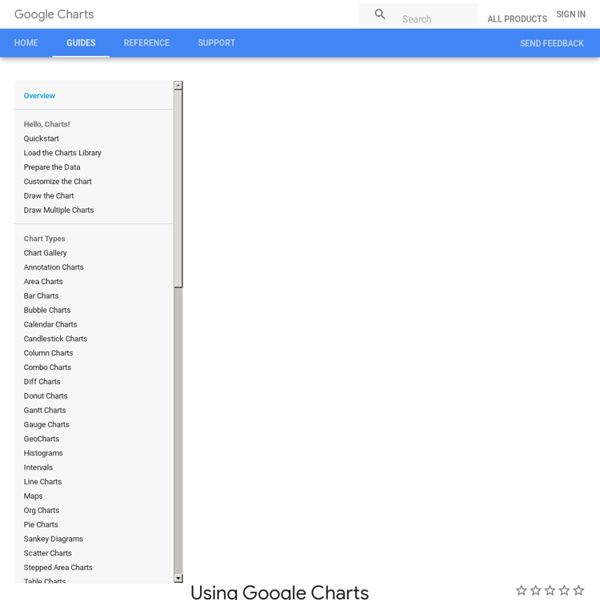
JpGraph - Most powerful PHP-driven charts StatPlanet StatPlanet (formerly StatPlanet Map Maker) is a free, award-winning application for creating fully customizable interactive maps. StatPlanet can be used to visualize location-based statistical data, such as life expectancy by country or demographic statistics and voting patterns by US state. In addition to maps, StatPlanet also has the option of including interactive graphs and charts to create feature-rich interactive infographics. If you wish to use StatPlanet for commercial purposes, please contact us. Restrictions: StatPlanet comes with only two maps: a world map (country level) and a US map (state level). Create an interactive map in 5 steps Open StatPlanet.exe to view the results offline, or open StatPlanet.html to view the results in a web-browser. For further details, see the StatPlanet User Guide (PDF) Create an interactive map in 5 minutes instructional video Enable macros in Excel If you do not receive this message, the macro security level in Excel is set to high.
Gallery · mbostock/d3 Wiki Wiki ▸ Gallery Welcome to the D3 gallery! More examples are available for forking on Observable; see D3’s profile and the visualization collection. Please share your work on Observable, or tweet us a link! Visual Index Basic Charts Techniques, Interaction & Animation Maps Statistics Examples Collections The New York Times visualizations Jerome Cukier Jason Davies Jim Vallandingham Institute for Health Metrics and Evaluation Peter Cook Charts and Chart Components Bar Chart Histogram Pareto Chart Line and Area Chart Pie Chart Scatterplot and Bubble chart Parallel Coordinates, Parallel sets and Sankey Sunburst and Partition layout Force Layout Tree Misc Trees and Graphs Chord Layout (Circular Network) Maps Misc Charts Miscellaneous visualizations Charts using the reusable API Useful snippets Tools Interoperability Online Editors Products Store Apps
Read Alice's Adventures in Wonderland Note that this program is new research, and will not work on all machines. It has been tested to run on a machine of the following description: 600 Mhz Pentium III or faster, or a recent Mac 1024 x 768 pixel screen or higher resolution, 16 bit color Windows NT, Windows 2000, Windows XP operating systems, or Mac OS X 256 Mb of RAM A fast internet connection No other memory-intensive programs running Microsoft Internet Explorer (5 or later) Netscape (6.2 or later) TextArc will often stop working the second time it is run in the same browser session. This is caused by the browser remembering parts of the program after it should have exited. Note: TextArc will open a window that covers your primary monitor's desktop. Enjoy! Click this link to start TextArc Click this link to start TextArc in a window, or just look at the still screen shots.
Parallel Sets Parallel Sets (ParSets) is a visualization application for categorical data, like census and survey data, inventory, and many other kinds of data that can be summed up in a cross-tabulation. ParSets provide a simple, interactive way to explore and analyze such data. Even though the screenshots here show the Mac version, the program also runs on Windows and Linux. Links to the executables are in the Download Section. Basic Operation To open an existing dataset, select it in the list and either double-click it or click the Open button. The horizontal bars in the visualization show the absolute frequency of how often each category occurred: in this example, the top line shows the distribution between the passenger classes on the Titanic and the crew. The middle dimension shows a male to female ratio of almost 4 to 1. Between the dimension bars are ribbons that connect categories and split up. Interaction Move your mouse over the display to see the tooltip telling you more about the data.
kennethkufluk/js-mindmap Convert Files - free online file converter and flash video downloader.Convert videos, audio files, documents and ebooks.YouTube to MP3 mapper.js (automatic area highlighting for image maps) <form name="lst" id="lst" method="post" action=".. <div id="guru" title="By this you can recognize the Amiga fan!"><div><strong>Guru Meditation</strong> - With deactivated JavaScript: Images stay unmodified! mapper.js 2.4 allows you to add automatic area highlighting to image maps on your webpages (inc. export to SVG). Demonstration Image with class "mapper showcoords noborder iopacity50 icolorff0000" (Coordinates output example).Image reference (public source): This SVG was generated from map data via "maputil.js" (part of distribution).Generate SVG from map data via "maputil.js". Image with class "mapper" only. Congratulations, Mr. Image with class "mapper iborder00aa00 icolor00ff00". Image with class "mapper noborder iradius16 iopacity50 icolorff0000". Images used are copyrighted and are used for demonstration only (use the shape data). Setting Up Download mapper.js and include it into your webpage. Using It <map> ... <map> ... <map> ... Classes Note:
theadvisor How to Create an Interactive Graph using CSS3 & jQuery Topic: jQuery (Flot) & CSS3Difficulty: AdvancedEstimated Completion Time: 1 hour In this tutorial we will code an Interactive Graph using jQuery and CSS3. We will use the jQuery’s popular plotting plugin “Flot”. Step 1 – HTML Markup To start we will create our html markup for the graph. Step 2 – jQuery and Flot Plugin Let’s include the JavaScript now. Step 3 – Graph Data The data of a graph is an array with data series (ex: [series1, series2, … ]). Step 4 – Load Graphs Now we will load the two graphs, the one with lines and the one with bars. Step 5 – Graph Container Styles First of all we will add some reset styles to clear the browser defaults. Second of all we’ll add the gradient and the rounded corners. To finish this step we will position the graphs container, set the width, height, paddings, etc. Step 6 – Graph Legend & Buttons We’ll start to add the basic styles for the links. Then we will style the two buttons that will allow us to toggle between the lines and bars graph. Conclusion
Digitize Me, CaptainTimelines: Timeline JS » Digitize Me, Captain Timeline JS is another free, interactive timeline tool available to journalists. Meant to span the web page’s width with a clean, white design, timelines with this tool are particularly striking. Timeline JS — originally Timeline — is a partnership between the Knight lab and Zach Wise, a former multimedia producer at The New York Times. He’s now a journalism professor at Northwestern University. Because Timeline JS was created by journalists, for journalists, it’s probably the timeline tool you are missing from your multimedia tool belt. Journalists can pull in data from Wikipedia, Instagram, Storify (coming soon), Twitter, Flickr, Google Maps, YouTube, Vimeo, SoundCloud and Dailymotion. A good number of journalists have already starting using Timeline JS and more are sure to follow. The catch to Timeline JS: there’s a bit of a learning curve with this tool and some HTML is required. After reading this post, you should have enough knowledge to start making timelines in Timeline JS. Text:
Getting started with Open CV answered Aug 6 '12 sammy2520 ● 10 ● 20 ● 41 Welcome to the OpenCV world! It is one of the most colorful and enjoyable parts of the computer science! There are many places to start from, each with its own strong and weak points. But, before going this way, you should make sure you have at least basic understanding of C/C++ (this is the main language for OpenCV, and most examples/tutorials use it, but there are also Java, Python and unofficial C# bindings). Starting points: Online documentation and tutorials. Last, but not least, do not forget to explore some other online resources, when in need: this forum The Stackoverflow OpenCV tag The OpenCV Android discution group The general OpenCV mailing list on Yahoo
Introduction to OpenCV — OpenCV 2.4.5.0 documentation Here you can read tutorials about how to set up your computer to work with the OpenCV library. Additionally you can find a few very basic sample source code that will let introduce you to the world of the OpenCV. Linux Windows Desktop Java Android iOSEmbedded Linux CommonWant to contribute, and see your own work between the OpenCV tutorials? Datahero DataHero connects directly to the services you use everyday, giving you instant access to your data no matter where it is. Instantly access your information in SaaS services, cloud storage drives, and even Excel spreadsheets on your laptop or tablet. DataHero's Data Decoder analyzes the structure of your data to find patterns and surface valuable insights automatically. Customize the suggested visualizations or create your own using DataHero's intuitive drag-and-drop interface.