


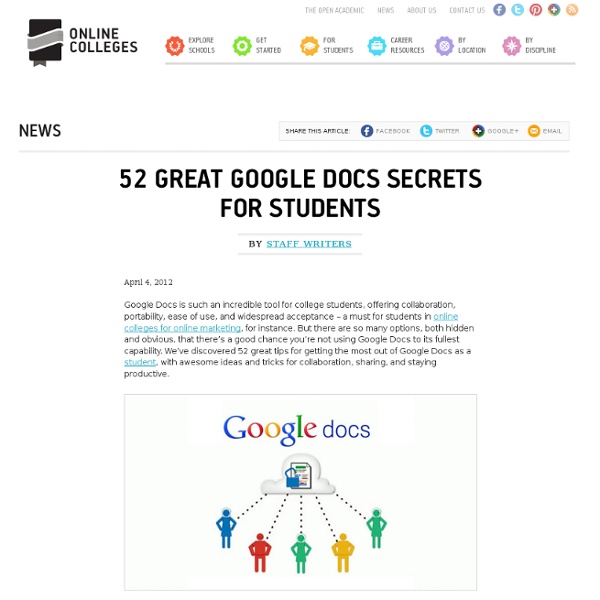
Google Drive and Docs for Teachers 2012 100+ Google Tricks Posted by Nexus – 01/03/2010 With classes, homework, and projects–not to mention your social life–time is truly at a premium for you, so why not latch onto the wide world that Google has to offer? From super-effective search tricks to Google hacks specifically for education to tricks and tips for using Gmail, Google Docs, and Google Calendar, these tricks will surely save you some precious time. Search Tricks These search tricks can save you time when researching online for your next project or just to find out what time it is across the world, so start using these right away. Convert units. Google Specifically for Education From Google Scholar that returns only results from scholarly literature to learning more about computer science, these Google items will help you at school. Google Scholar. Google Docs Google Docs is a great replacement for Word, Excel, and PowerPoint, so learn how to use this product even more efficiently. Use premade templates. Gmail Use the Tasks as a to-do list.
Educational Technology Guy: 52 Google Docs Secrets for Students Google Docs is one of my favorite resources for myself, other teachers, and students. I use it constantly and when I share it with other teachers, friends, or my students, they are usually impressed and start using it too. There are tons of features and functions in Google Docs that make using it extremely useful and effective as an educational tool. The fact that it's free, online, and collaborative make it great for students. The folks over at OnlineColleges have come up with a list of 52 Great Google Docs Secrets for Students. If you use Google Docs, or are planning on using them, this is a great list of resources and tips. Related: Google for Educators Resources - tips, using in education, resources, training, apps, and much more. my other favorite resource: Evernote for Education - resources, tips, ideas and more Presentation on Google for Educators Why I use Google's Products as an Educator (and how) Google for Educators- Resources for using Google in School:
10 ways to eliminate the distractions around YouTube videos Posted by admin | Posted in Character Education, Middle/High School, Primary Elementary, Secondary Elementary, Teacher Resources, video | Posted on 13-06-2012 Tags: classroom, clea.nr, clean video search, distractions, dragontape, education, kick youtube, learning, movavi, safeshare tv, saveyoutube, videos, viewpure, youtube, youtube for schools, youtubexl, zamzar What it is: YouTube is a truly wonderful learning resource. What isn’t so great: all of the garbage that can come along with it (i.e. advertising, comments, related videos…in short-distractions). YouTube for Schools- This is a YouTube that has been created just for schools. How to integrate less distracting YouTube videos into the classroom: This one is really a no brainer: want to use YouTube? I find that students head to YouTube (even before Google) when they want to learn something new. Tips: Always try these tools out at school BEFORE using with students.
Google TouchGraph GoogleBrowser Use this free Java application to explore the connections between related websites. Try it now! Enter keywords or a URL, and click 'Graph it!' See Getting Started below for more details. Getting Started Make sure you have the latest version of java, at least Java 1.5 Type in your search keywords or a URL, and press "Graph It!" Sample Searches: Las mejores aplicaciones Android vuelta... Seguimos con nuestro especial vuelta al cole con aplicaciones para sacarle provecho a nuestro Android. En los últimos días hemos visto traductores de idiomas, herramientas para gestionar nuestros horarios y suites de ofimáticas para tomar apuntes y llevar siempre a mano de documentos. En esta entrega hablaremos de los lectores de ebooks. Aunque las pantallas de los smartphones y tablets no son las mejores para leer tampoco son malas y para utilizar a ratos es una buena opción. Por ello os traemos una recopilación con los mejores lectores de ebooks para Android. GO Book Los que conocéis un poco el mundillo de Android sabéis que Go Dev Team tiene bastante experiencia desarrollando aplicaciones de todo tipo y hace poco se animo con un lector de ebooks . La única pega de esta aplicación es su escasa compatibilidad. En el Android Market | GO Book Moon+ Reader Hablemos ahora de una aplicación ya clásica para Android: Moon+ Reader. En el Android Market | Moon + Reader Aldiko Book Reader FBReader
Why Flipped Classrooms Are Here to Stay Published Online: June 12, 2012 First Person By Jonathan Bergmann and Aaron Sams Premium article access courtesy of TeacherMagazine.org. Through much of our respective teaching careers, we had often been frustrated with students not being able to apply the content from our lectures to their work and daily lives. It was a simple observation: The time when students really need educators to be physically present is when they get stuck on homework questions and need individual help. We asked ourselves, "What if we prerecorded our lectures and students viewed the videos as part of their 'homework,' and then we used the class period to help students with the concepts they didn't understand?" How Our Flipped Classrooms Operate We began using the flipped classroom model in 2006, while we were both teaching chemistry at Woodland Park High School in Colorado. In that first year, we gave the same end-of-unit tests as we had before we converted to flipped classrooms. Why Teachers Are Flipping Web Only
Interactive online Google tutorial and references Un elegante truco para rellenar de datos «inventados» las hojas de cálculo de Google Drive ¡Gran truco! Escribes un par de valores sobre el mismo tema. Seleccionas la segunda celda. Arrastras desde la esquina inferior derecha manteniendo pulsado la tecla Control (Opción en Mac OS X) y el resto de datos los rellena Google «inteligentemente» con datos inventados similares. Es una idea estupenda para hacer pruebas y prototipos rápidos. (Vía Buzzfeed.)
Five handy Google Docs tools you’re not using Google updates Docs dozens of times a year, here are five handy tools you likely missed. By David Politis Many companies make the move to Google Business or Enterprise by first embracing the platform's messaging components, including Mail, Calendar, Contacts and Chat. Once users have a good handle on these features, it's wise to roll out Google Apps' Collaboration features, including Google Docs. However, unlike messaging components, there is often a slower adoption rate associated with Docs purely due to the user's general lack of familiarity. While many of your employees are probably familiar with Google's messaging components from their experience with Gmail, most employees will likely have little or no experience with Docs. 1. Google Apps recently rolled out a research tool for Google Docs. Secondly, you can highlight a word in your document and then right-click and select "Research." 2. The usefulness of Docs Offline has been debated since its debut last September. 3. 4. 5.
Google Tricks : For Search & For Fun : To Hone Your Queries Or Just For Yuks