


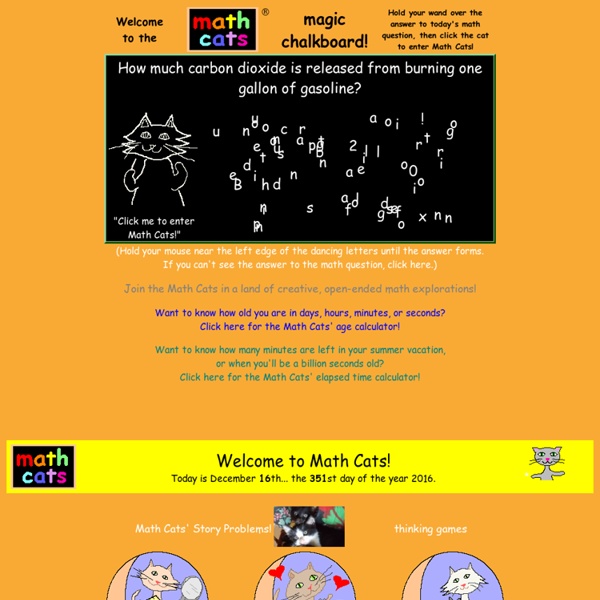
Tips & Tricks SMART Training | Next Level Interactive PD This is our new 21st Century learner... wow! Tip #17 SMART Response- Student Log-In vs. Anonymous: When using SMART Response software, you are hopefully attempting to collect data that will drive your instruction. In order to collect this precious data you will need to have all students log-in using their specific student ID's. This will not work in anonymous mode. Tip #16 SMART Response- WHY? When downloading SMART Notebook software you are given the option of including the Response software too. Tip #15 Homework Calendar- Gallery Highlight: Have you gone searching for a calendar to place on your SMART Board? Tip #14 Modeling Writing the Alphabet- Elementary: Research says that children learn best by modeling. arrow. Tip #13 Scrolling Text Banner- LAT Highlight: In the Lesson Activity Toolkit there are some real "gems" that you may pass by. that will scroll across your screen while presenting in Notebook software. Tip #12 Tip #11 assessment during your lessons? Tip #10 - August 18
- Maggie's Earth Adventures Famous People Lesson Activities Interactive lessons plans have taken another leap forward with the new, easy-to-use tools available in Notebook 10 collaborative learning software—the latest software update from SMART Technologies. Teachers can easily design dynamic lesson activities using Notebook 10 software and deliver those lessons on their SMART Board interactive whiteboards. Notebook 10 software now includes new and improved features such as the Table tool to create tables quickly and easily, the Magic Pen to magnify objects, Object Animation, and Shape Recognition. Click here to access our growing archive of standards-based lesson activities across the curriculum, including Math and Science, Earth Day, and Back-to-School. In order to view these lesson activities, please download the interactive viewer here. Resources Alexander Graham Bell (Grades 3-5) Discover the life and inventions of Graham Bell, and how his contributions to science--including the invention of the telephone--have changed history.
Educational Math Games & Classroom Materials for Elementary Students | Greg Tang Math Mangahigh.com - Play math, love math Math Play - Free Online Math Games 6th Grade Math Games Are you looking for free 6th grade math games? These fun games offer an opportunity for kids to enjoy themselves while reviewing important math concepts. Here are some important 6th grade math topics: Factors and Multiples This is an entertaining math jeopardy game about factors, multiples, prime factorization, GCF (greatest common factor), and LCM (least common multiple). One-Step Equations Math Racing Game Solve one-step equations in this fast-paced, realistic One-Step Equations Math Racing Game. Properties of Operations Math Racing Game Identify the properties of equivalent expressions in this Properties of Operations Math Racing Game. Multiply Decimals Halloween Math Game (New) In this neat little Multiply Decimals Halloween Math Game, test your math skills about multiplying decimals and have fun zapping spooky monsters. Factors This millionaire game is a fun way of assessing students' knowledge about factors and divisibility. Math Magician Integers Game 6th Grade Halloween Math Game (New)
Yummy Math