


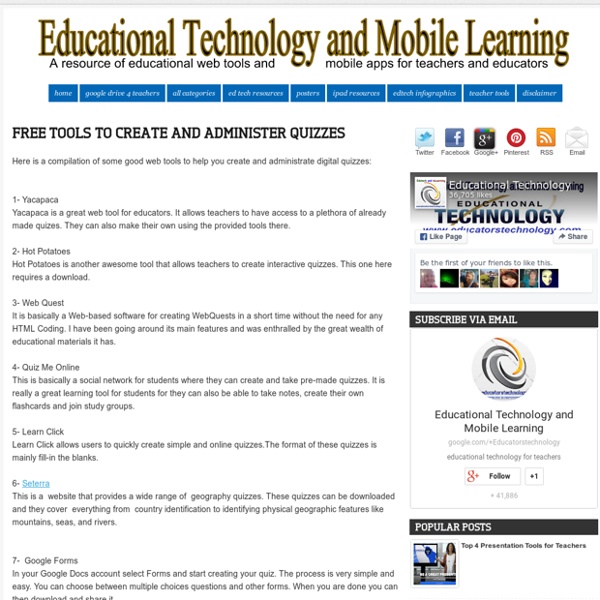
The Best Free Task Management Tools for Teachers While reading The Information Diet: A Case for Conscious Consumption , a great book which I will review in the Book Review section here in Educational Technology and Mobile Learning as soon as I finish it, I got the idea of compiling a list of some of the best task management tools that can help you effectively manage your tasks online and stay organized. Check out the list below and share with us your suggestions : 1- Free Time Management Tools Talking about task management is inherently talking about time management and the list of tools I compiled in this article will provide you with the necessary tools to manage your time online. 2- Free Sticky Notes tools Sticky Note tools are also very important elements in managing your task online and organizing your infrmation, links , resources, and online data. 3- Free Note Taking Tools Check out these 9 free tools that you can use to take notes online. 3- Workflowy 4- Tasskr 5- Trello 6- Any.Do 7- Thought Boxes 8- 42 Tasks 9- Todoist 10- Lazy Meter
Mac App Store - MindNode Lite Hot Potatoes Home Page 15 Free Awesome Drawing and Painting Tools for Teachers and Students 1- Sketchfu This is a great free web tool that allows users to easily draw and create sketches and share them with others. It requires a sign up. 2- Sketchpad Sketchpad is a cool platform that you can use to make awesome drawings using text and a wide range of colours and patterns. 3- Comics This is another cool website that lets users draw comics and share them with others. 4- Quickmaps Quickmaps allows users to draw a quick map. 5- Tux Paint This is a free drawing program for children ages 3 to 12. 6- Drawing Game Maker This is a free drawing program for children with many nice options. 7- Livebrush Livebrush is a drawing application. 8- FlockDraw FlockDraw is a free to use online whiteboard based painting and drawing tool. 9- DoInk DoInk is a simple and friendly vector editor that lets users create flash-style animations. 10- Chogger Chogger is simple platform where you can use different tools to create awesome drawings. 11- Colour Lovers 12- Psyko Paint 13- Kerproof 14- Odosketch 15- Pencil
PollSnack | Online survey software, web poll & questionnaire tool Technology and Education | Box of Tricks L'ePortfolio, un outil avantageux pour les futurs enseignants Dans le cadre de leur formation en enseignement, les étudiants de dernière année sont invités à bâtir un portfolio démontrant le chemin qu’ils ont accompli depuis le début de celle-ci. Ce portfolio doit être bien construit, car lorsqu’ils seront sélectionnés par les commissions scolaires pour passer une entrevue, ils devront le présenter afin de faire valoir leurs compétences professionnelles. Ce portfolio peut être présenté sous plusieurs formes, dont une qui demeure encore méconnue : la version multimédia, appelée ePortfolio. Puisque l’ePortfolio semble encore bien peu utilisé par les futurs enseignants, je me suis questionnée à savoir s’il était profitable pour eux d’élaborer un portfolio numérique plutôt qu’un portfolio traditionnel. Après une comparaison entre ces deux types de portfolios, il me semble évident que l’ePortfolio est plus actualisé et plus bénéfique pour les finissants que le portfolio dans sa version papier.
Testmoz - The Test Generator A List of The Best Free Digital Storytelling Tools for Teachers 1- ZimmerTwins It is all about creative storytelling. ZimmerTwins is a web2.0 tool that allows students to give vent to their imaginative powers and exercise their storytelling skills from early stages to advances ones. 2- Digital Story Telling in The Classroom This section provides resources and materials for teachers to use with their students in storytelling. It helps students personalize their learning and perform better. Students can use these materials to create a movie or interactive slideshow to tell their stories. 3- Story Bird This is an awesome website that allows students and teachers to create short art inspired stories to read, share or print out. 4- Someries Someries is a fantastic storytelling site . 5- PicLits This is another awesome website where students can choose a picture and start drawing or writing a text on it to create a story. 7- Capzles This is where you and your students can create rich multimedia stories with videos, photos, music, blogs and documents.
ExamTime - Changing the way you learn