


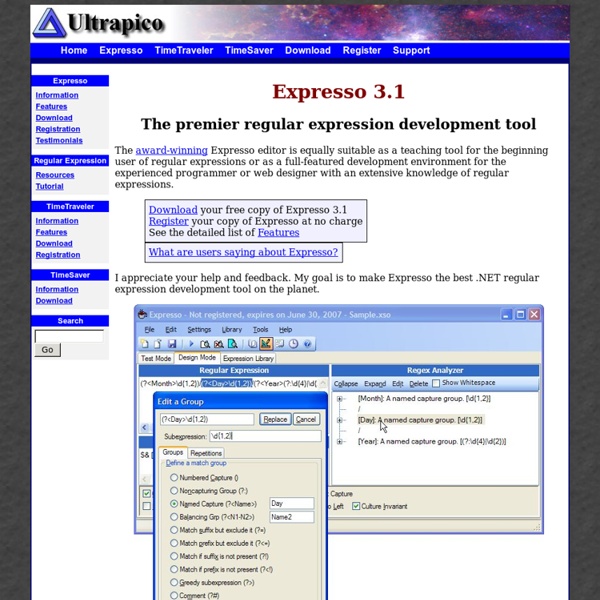
The Regex Coach Abstract The Regex Coach is a graphical application for Windows which can be used to experiment with (Perl-compatible) regular expressions interactively. It has the following features: It shows whether a regular expression matches a particular target string. It can also show which parts of the target string correspond to captured register groups or to arbitrary parts of the regular expression. It can "walk" through the target string one match at a time. It can simulate Perl's split and s/// (substitution) operators. Contents Download and installation The Regex Coach together with this documentation can be downloaded from You should use Windows 2000 or Windows XP with all updates and service packs installed. You also must have the Microsoft runtime library msvcr80.dll installed. If you have a previous version (0.8.5 or earlier) of The Regex Coach installed, uninstall it first before you install the new version! Older versions, Linux, FreeBSD, Mac
JavaScript Regular Expression Tester Download source files - 8.06 Kb Introduction This handy utility program tests JavaScript Regular Expressions in a browser using JavaScript. Its interface is similar to other regular expression test tools, but unlike those tools, it tests JavaScript's implementation of Regular Expression in JavaScript. Background I often find myself writing JavaScript code for both the client side and server side that uses Regular Expressions for parsing text or validating input. I share this code for several reasons. I also want to hear feedback about it, what is useful, what is good, and which parts suck -- but only if you tell how you think it could be improved. Using the code Type in the regular expression at the top and the text on which the regular expression is to work in the bottom left. Other options include replacing the matched text (use $1, $2 etc. for back references). There a few options which JavaScript allows one to use, and I have exposed as much of these as I could. The technical details
Regular Expression Editor (RegExpEditor) Regular Expression (Regex) Design and Test Tool for .NET - Rad Software Rad Software Regular Expression Designer is a free download that helps programmers learn, develop and test Regular Expressions. It is an interactive Windows application that is designed to be simple and easy to use. Features The Regex match results are listed in a tree with levels for Matches, Groups and Captures. .NET Framework 1.1/2.0 Required The Regular Expression Designer is requires the .NET Framework to be installed before it will run. Download Download Rad Software Regular Expression Designer v1.4 (~209 KB) If you have found the Regular Expression Designer useful and you would like to make a donation please use this PayPal button. The Regex Designer is free and there is no obligation to donate :-) Updated to Version 1.4 The Regular Expression Designer has been updated to v1.4. Regex is run in another thread so long running expressions can be cancelled. Changes in v1.1 All text boxes (Input text, Regular expression, Replace expression and Replace results) are no longer limited to 32k.
Jesse's Bookmarklets Site Bookmarklets Bookmarklets are free tools to help with repetitive or otherwise impossible tasks in your web browser. To use a bookmarklet from this site on another web page: Bookmarklet categories: Search Bookmarklets.Search Engine Optimization Bookmarklets: search for backlinks, analyze search engine positions.Log Analysis Bookmarklets: analyze referer logs efficiently.Flash Bookmarklets: pause, rewind, and fast-forward Flash cartoons.Tipping Bookmarklet: send money to an e-mail address in a page.Color Bookmarklets: change all colors on a page at once.Keyword Bookmarklets for Scripters: type "jb document.body" to make document.body blink, etc.Site-specific Bookmarklets: fix annoyances on some sites I read.Bugzilla Bookmarklets: for people involved in the Mozilla project or other projects that track bugs using Bugzillas.Testing browsers: test features or stress limits of browsers. Other pages:
RegexBuddy: Learn, Create, Understand, Test, Use and Save Regular Expression Reverse engineering integrated circuits with degate degate Download Git The source code for degate versions ≥ 0.0.7 is on github. You can clone the git repository with: > git clone If you have a local copy of the repository you can update your copy from the degate directly by running: > git pull If you prefer downlaoding a snapshot of the master branch, you can use Github's archive download function. Subversion The source code for degate versions ≤ 0.0.6 is in a svn repository. > svn checkout degate-trunk Source packages Please check the instructions on how to build and install degate. If you have problems with installing the package or compiling the code, please contact me. Binary packages Not yet ... Test project(s) The download of degate project files is restricted, because it is completely unknown to me, if publishing chip images including net lists is legal. Conferences Files and tools presented at conferences:
Learn – Test Regular Expressions With The Regulator Regex (regular expressions) always seem hard to learn but once learned, it gives you power to solve many complicated coding tasks easily. With the JavaScript and SEO (for mod_rewrite) oriented web, Regex is a must-know for developers. What is Regex? A regular expression, often called a pattern, is an expression that describes a set of strings. The Regulator is an advanced, free regular expressions testing and learning tool. Regex actions supported: Find multiple matches Replace text according to expressionSplit text according to expression The Regulator is also integrated with RegexLib.com, a free regular expressions library, and helps finding ready-to-use regular expressions.
Software Reverse Engineering, Protection improvement, Debugging, Disassembling If you have landed here for the first time, or if you are interested in the history of this site, read a word to the confused ones before proceeding My reader, this labyrinth of pages (you'll never be able to count them all :-) contains many teachings, and will help you gain knowledge that you will not find elsewhere. Please wander slowly inside: sip a good Have a nice Monday, cocktail, take your time and explore at a leisurely pace. __Disclaimer of liability__ I do disclaim thee, Oh Liability! All information on my site is published for educational purposes only. Read my short essay: Is reverse engineering legal? __Good browsers and bad browsers__ Which browser are you using, my good reader? Opera, an extremely highly configurable, powerful, easy to reverse and lean (less than a million bytes!) Netscape on my site (if you do, take care: the best version is -by far- good old and solide version 3, not the overbloated and buggy versions 4, 4,5 & 5). __Entrances to Fravia's fortress__ homepage
Regular Expression Visualizers : Visual Studio Hacks Roy Osherove has released a very handy set of Regular Expression Visualizers for Visual Studio 2005. Visualizers are one of the most helpful additions to debugging in Visual Studio 2005. Visualizers allow you to create your own customized display for any data type. Roy Osherove has released a very handy set of Regular Expression Visualizers for Visual Studio 2005. Restart Visual Studio, then create a pattern in a snippet and test out the visualizer. string pattern ="(aa|bb)"; Regex r = new Regex(pattern); MatchCollection m = r.Matches(pattern); Console.WriteLine(m); // BREAK HERE! Run this in a debugger session, breaking on the Console.WriteLine statement. The next image shows how this simplistic pattern measures up as displayed in the “Matches” tab. The “Pattern Desc.” tab shows an English version of what the RegEx in question captures.
Visual REGEXP : a graphical explorer for your regexps Introduction Tired of debugging your regular expressions ? Do you want to quickly build efficient regexps ? Visual REGEXP is for you ! This software will let you design your regexps by letting you type the expression and visualize its effect on a sample of your choice. The screenshots below illustrate this concept (click to enlarge): Download Standalone for Windows To following executable is a standalone program. Tcl/Tk script In order to run this program, you need to have Tcl/Tk 8.3.0 (or later) for version 3.0 or Tcl/Tk 8.5a4 for version 3.1 installed (click here to download it). Known problems some regexp can consume a lot of CPU time. Links & tutorial on Regular Expressions The best tutorial on regexp in this article written by Jan Borsodi, author of the Regexplorer tool which does the same job as VisualREGEXP. Changelog