


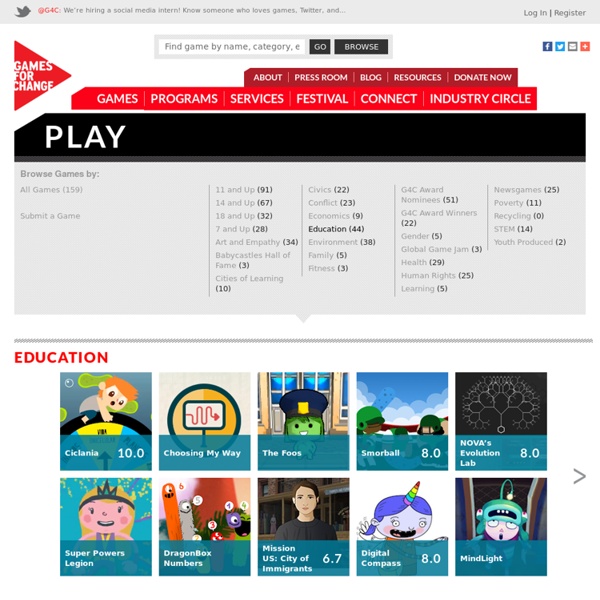
Mission Oceans EduPup Educational Games Build-A-Body Overview Learn about the body's systems with this drag and drop game. Choose organs from the organ tray, and place them in their correct position within the body to create organ systems. Build-A-Body is a drag and drop game where players are tasked with assembling an organ system from a set of organs. Players may then attempt case studies where a functional problem with a system must be linked to the organ affected. How to play Build-a-Body Choose organs from the organ tray, drag and drop them in their correct position within the body to build each system. Teaching with Build-a-Body Build-a-body is an awesome tool to introduce and teach concepts of human anatomy and human physiology. Early Childhood Education with Build-a-Body Where does my food go?
Verkkovelhokoulu Verkkovelhokoulu on Noora Korpin laatima opetuspeli verkkosivunteossa tarvittavien HTML- ja CSS-kielten opiskeluun. Olethan yhteydessä, mikäli kiinnostuit ja/tai sinulla on palautetta pelistä. Hauskoja velhoiluhetkiä! Hei kaikki verkkovelhon arvostettua tutkintoa havittelevat noviisit ja tervetuloa Verkkovelhokouluun! Verkkovelhokoulu perehdyttää teidät verkkosivun laatimisen mysteereihin ja tarjoaalaajemman ymmärryksen siitä, miten maagiset merkintäkielet HTML ja CSS toimivat. Tasolta toiselle siirtyminen Opetussuunnitelmamme on jaettu 15 tasoon (level). Korkeampaan velhopiiriin nouseminen Tutkinnon eri osien välillä siirtyäkseen on ansaittava paikkansa korkeamman velhopiirin riveissä. Maineen ja mammonan kartuttaminen Verkkovelho-oppilaat voivat kohentaa mainettaan jakamalla Kirjastossa ällistyttävän hienoja oivalluksia ja asioita (piste per linkki tai vinkki). Tutkinnon I osa: Verkkovelhokokelas Ensi kertaa Verkkovelhokouluun saapuvat ovat tason 1 noviiseja. Tutkinnon II osa: Verkkovelho
3 Steps to Creating an Awesome Virtual Museum in Class You're spending an afternoon browsing the exhibits at an art museum. If you're anything like me, you'd probably appreciate the art a lot more if you could bring someone along that could explain the history and nuances of the pieces on display. Now imagine pointing a device at the painting and seeing it morph into a dynamic video giving you all the information you wanted about the art. Welcome to augmented reality. Virtual reality replaces the real world with an artificial, digital environment. The Virtual Museum I've worked with teachers at several schools to created virtual museums - student created exhibits that use augmented reality to display student videos when a device is pointed at an exhibit. We used a popular augmented reality app called Aurasma. Visitors were sent an email asking them to download the free Aurasma app and bring their device. We talk about the importance of "depth" in education. I'm sure you'll come up with lots of ideas of your own. A. Media: Create video. B.
77 Educational Games and Game Builders I'm often asked if I know of any games for subject "x," "y," or "z" for a particular grade level or age group. My answer is usually yes, but I need to search my archives. Therefore, I've gone through my archives and dug up many of games that I've mentioned over the last four years that are still active online. Consider this my humongous list of educational games. 1. 2.Spin and Spell has been featured on a number of blogs over the last year. 3. 4. 5. 6. 7. 8. 9. 10. 11. 12. 13. 14. 15. 16. 17. 18. 19. 20. 21. 22. 23. 24. 25. 26. 27. 28. 29. 30. 31. 32. 33. 34. 35. 36. 37. 38. 39. the World Food Programme's website offers students a large selection of educational online games and activities. 40. 41. 42. 43. 44. 45. 46. 47. 48. 49. 50. 51. 52. 53. 54. 55. 56.
Augmented Reality in Education | Işıl Boy's Blog String Augmented reality is a 3D learning environment which connects real and virtual world. It provides interactive tools for learning, and fosters informal learning. Besides, augmented reality increases motivation and engages learners. My Top 3 Augmented Reality Apps: Quick Writer: is a text editor which enable you to watch things while you are typing. Digital Storytelling with Augmented Reality: Zooburst: is a digital storytelling app that lets you create your own 3D pop-up book. How to Create Augmented Reality: You can create augmented reality with Metaio! Some Articles on Augmented Reality: Pentomino | Mattesmedjan Pentomino är ett spel/pussel som består av figurer bildade av fem kvadrater som fogats ihop sida vid sida. Det finns 12 unika sätt att göra detta om man inte räknar med rotationer och spegelvändningar. Dessa tolv former är avbildade till höger och är den klassiska uppsättningen. Traditionellt har varje figur fått namn efter en bokstav i alfabetet. Med pentominobrickor kan man bygga pussel och spela en rad spel. Köp spelet Pentomino: Mattesmedjan säljer pentomino som kylskåpsmagneter och som magnetisk demonstrationsuppsättning för klassrum.
The Guide to Digital Games and Learning | MindShift | KQED News | KQED Public Media for Northern CA MindShift Guide to Digital Games and Learning How can games unlock a rich world of learning? This is the big question at the heart of the growing games and learning movement that’s gaining momentum in education. The MindShift Guide to Digital Games and Learning [PDF] explains key ideas in game-based learning, pedagogy, implementation, and assessment. The MindShift Guide to Digital Games and Learning started as a series of blog posts written by Jordan Shapiro with support from the Joan Ganz Cooney Center at Sesame Workshop and the Games and Learning Publishing Council. Here's a preview of the table of contents: Introduction: Getting in the Game (Page 4) An overview of games in the classroom from Katie Salen Tekinbaş, executive director of the Institute of Play. What the Research Says About Gaming and Screen Time (Page 6) Much of the research around digital games and screen time is evolving.
Quiz-Busters Plenary and Revision Quiz from teachers Quiz-Busters is an interactive plenary quiz for two teams based on the popular television quiz program Blockbusters. The resource is designed to be used on an interactive whiteboard as a teacher led activity but can be played by individual students. Hopefully you and your students will find this a fun alternative to traditional question and answer plenary and can actively contribute to Assessment for Learning (AFL). Completely free to use! Great for SATs Revision or GCSE revision. Requires no additional software purchase. Make a new game To make a new game simply type in (or cut and paste) your questions and answers. Before creating a game please check the database to avoid duplicating games. Search for ready made games Search our database of ready made games by subject, topic or key stage. Quick Subject Links: