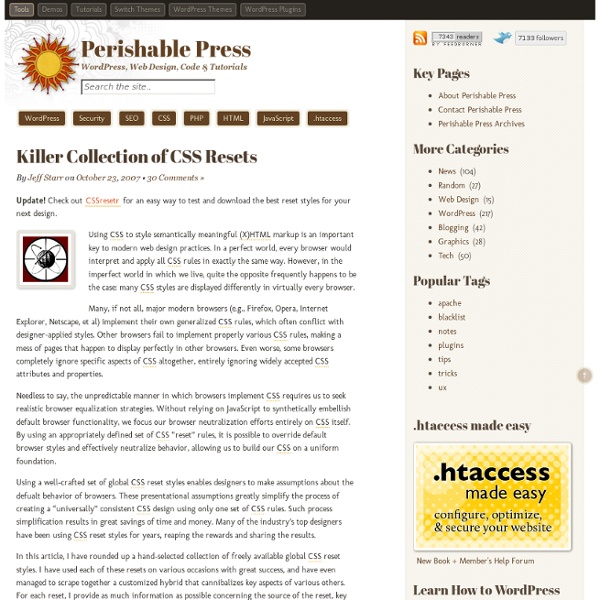A Killer Collection of Global CSS Reset Styles
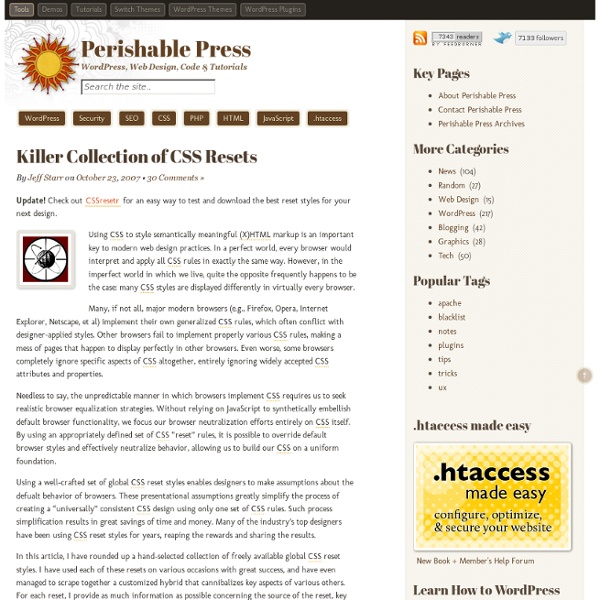
Top 12 CSS Frameworks and How to Understand Them | Speckyboy - Wordpress and Design
Most designers would have heard of the term ‘CSS Frameworks’, for those who don’t know or aren’t sure, here is a brief description from: Wikipedia: “A CSS framework is a library that is meant to allow for easier, more standards-compliant styling of a webpage using the Cascading Style Sheets language. Just like programming and scripting language libraries, CSS frameworks package a number of ready-made options for designing and outlaying a webpage.” Sounds great doesn’t it, something that is going to make designing and developing a website that little bit easier. It will take away the repeating of the same old boring stuff and if you write your framework correctly you will be guaranteed your code will meet W3C recommendations. That will leave you plenty of time to design your site, the fun side of the job! There is a lot more to CSS Frameworks than I have written here, but I am not going to bore you, download them and try them out. 12 of the best CSS Frameworks
qooxdoo » Home
Related:
Related: