


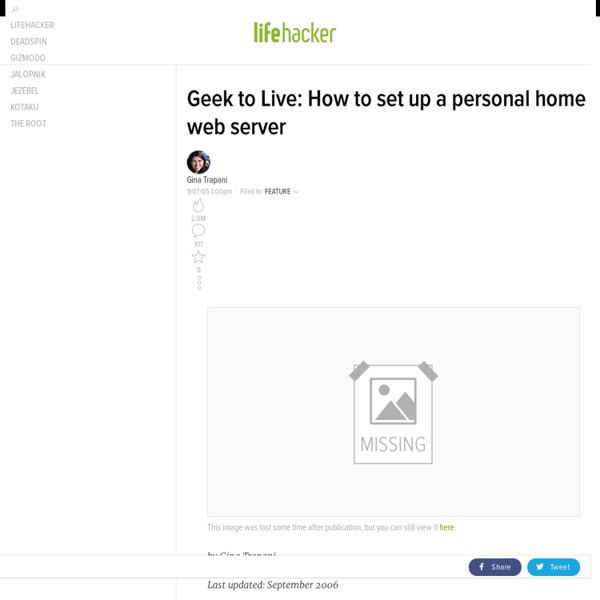
Customize MediaWiki into Your Ultimate Collaborative Web Site - The free MediaWiki software is best known for powering Wikipedia, but you don't have to be writing an encyclopedia to put it to good use. Extend, skin, and customize MediaWiki to create any kind of easy-to-update, collaborative web site. When and Why MediaWiki? MediaWiki is arguably the most advanced, install-it-yourself, free wiki package available. A wiki is an editable web site; you can change each page's content without having to log into a content management system like WordPress or access the server via FTP or other means—you just hit the edit button. While MediaWiki is built for public web sites that can update, like Wikipedia, you can customize it to limit access to certain users. MediaWiki's greatest strengths are that it makes web site pages easy to update, and it makes managing page changes by multiple users very easy as well. Recently, Adam and I used MediaWiki to write, publish, and expand a book-in-progress using MediaWiki. MediaWiki Installation and Basic Usage
Perl and CGI Tutorial GET AND POST The Common Gateway Interface, or CGI, is a set of standards that define how information is exchanged between the web server and a custom script.The CGI specs are currently maintained by the NCSA and NCSA defines CGI is as follows: The Common Gateway Interface, or CGI, is a standard for external gateway programs to interface with information servers such as HTTP servers. The current version is CGI/1.1 and CGI/1.2 is under progress. Web Browsing To understand the concept of CGI, lets see what happens when we click a hyper link to browse a particular web page or URL. Your browser contacts the HTTP web server and demand for the URL ie. filename.Web Server will parse the URL and will look for the filename in if it finds that file then sends back to the browser otherwise sends an error message indicating that you have requested a wrong file.Web browser takes response from web server and displays either the received file or error message. CGI Architecture Diagram Web Server Support & Configuration
Open a Port in Windows 7’s Firewall — MAXIMUMpcguides – Windows 7 tips, tricks, help, and how-to guides In this example I’m going to allow all traffic requesting port 80 (the default HTTP “web” port) through. Open a Port in Windows 7’s Firewall Open Control Panel from the Start menu.Select Windows Firewall. Note: If Windows Firewall is not available, change View by to Large icons at the top right of the Control Panel window.Select Advanced settings in the left column of the Windows Firewall window. Select Inbound Rules in the left column of the Windows Firewall with Advanced Security window. The port is now open and ready to be used. Well known ports Here is a list of the most common ports used: View all 50,000 ports. Still need help? Related Guides:
Hydrogen Technology Applications, Inc. Geek to Live: Set up your personal Wikipedia - Capture tools - Lifehacker I know this article is more than 2 years old but the basic principles still work well. Thanks for the great guide it helped me get this setup, but some things have changed over the last couple of years. WAMP link is [www.wampserver.com] Downloaded the lastest version (might as well start with the latest version) and installed following directions supplied, worked great, much simpler than installing apache, php, and sql on your own. The latest mediawiki software can be found at [www.mediawiki.org] (again, why not). If you have looked up things on wiki, you might have noticed the the addresses are [en.wikipedia.org] (assuming the english version) but your new wiki has the address of [localhost] Getting rid of this this requires some doing in the [httpd.conf] file Apache conf directory. Alias /wiki C:\wamp\www\HighlandWiki\w\index.php In addition at the end of the file, add: (need less than symbol here)Directory "C:/wamp/www/HighlandWiki/wiki/" (need greater than symbol here) Order allow,deny
Installation This page covers all steps to manually install and configure MediaWiki. MediaWiki can be difficult to install if you do not have any experience with Apache (web server software), PHP and MySQL/MariaDB (database). The Appendices section below offers easier alternatives to manual installation. The Appendices section below also provides installation notes for specific system configurations. Check the installation requirements Check that your system meets the installation requirements. Make sure to also check the Release notes of the MediaWiki version that you plan to install. Download the MediaWiki software Download the MediaWiki tar file from the official download page. Generally, if you're using a production environment, you want to be running the latest stable release, which is MediaWiki 1.38.4. Extract the MediaWiki software The downloaded file is in .zip or in .tar.gz file format. On Windows, uncompressing is usually done with software such as 7-Zip (free), WinZip, WinRAR or IZArc (free).
CGI tutorial: Source files In case you are interested in how CGI scripts can be written, or if you want to compare your attempt at the exercises with mine, here are the Perl files used to generate them. Environment example: Generates an HTML document listing the values of (most of) the current environment variables. The endless document: Displays one of the many(!) pages of a document with infinitely many pages. It uses the QUERY_STRING environment variable to see what page it should generate and what the previous page was. The first page can be found at Sécurisation d'un serveur Apache Apache est un serveur web très populaire, performant, et sa conception modulaire le dote d'une grande richesse fonctionnelle. Découvrez comment le sécuriser et le rôle de ses modules. Le serveur... Vivons heureux, vivons caché! Il est très facile de découvrir quel serveur tourne sur un site web comme le montre l'exemple suivant : $ telnet localhost 80 Trying 127.0.0.1... Un pirate apprend que le serveur Apache tourne sous une distribution RedHat et que les langages Perl et PHP sont actifs. Cela ne suffit toujours pas à masquer la version d'Apache : si vous demandez une page inexistante, Apache renvoie une page d'erreur 404 avec en bas de la page, le message Apache/1.3.14 Server at www.mon-serveur.org Port 80 qui révèle la version du serveur d'Apache. Limitations contre les DoS Exemple pour un petit serveur : MaxClients 150 KeepAlive On MaxKeepAliveRequests 100 KeepAliveTimeout 5 Bien définir un virtual host <VirtualHost 194.57.201.103> ServerName www.esiea.fr ... Gérer ses fichiers de log
37 Handy Tips to Make Your Life Easier Here’s a list of handy tips. None of them a guaranteed, but many work or are worth a try. A few of them seem too outrageous to work, but when I’ve got black shoe polish on my white sofa, I’ll try anything to get it out! To fit more food in the freezer, cut out the cooking instructions from the pack and seal them, with the food, in clear plastic bags. The rest of the outer packaging goes into the recycling bin.When hanging a picture, put corn plasters on the corners at the back and you’ll prevent it leaving any marks on the wall.If you’ve got small nail holes on white walls and don’t want to repaint, fill them with some white toothpaste.Keep a roll of plastic bags in your beach bag. By the way, I’ve found nothing really does get black shoe polish off a white sofa. If you have white sofas, the best thing to do is have everyone remove their shoes, I guess.
10 cool things to do with your old laptop Before you throw out that old laptop, stop and think of all the things it could be doing for you. You could turn it into anything from an electronic recipe book to a cutprice digital picture frame with just a little know-how, some free software and perhaps a little time spent with a screwdriver. Heck, even if the thing doesn't boot up it could earn you a few pounds by being broken up to sell off the remaining working parts. 1. Show off your photos Digital picture frames make great interactive ornaments, although their price is beyond many pockets. First you'll need to do a little remodelling. PC Format published a practical guide to converting an old laptop into a professional, wall-mounted digital picture frame last year. 2. FreeCycle is a grassroots movement for passing on unwanted items to those that have a need for them. There are nearly 500 FreeCycle groups spread across the UK, with a total of over 1.7 million members – see www.uk.freecycle.org. 3. 4. 5. 6. 7. 8. 9. 10. Liked this?
CGI Tutorial: Forms Usually the information supplied by the QUERY_STRING variable should come from the user pressing buttons and entering text in the HTML document. It is this information we would like to package up and send to the CGI script. Each group of buttons and text boxes is called a form, and forms are enclosed between the HTML tags <form> ... </form>. <form action=" method="GET"> Some text in here. The action tag is the URL of the CGI script. Submit buttons A submit button is the input device that actually calls the URL. The result is a form which looks like this. If you click the submit button then the URL will be called. Checkboxes A checkbox is a simple on/off button. The result of this code is the following form Now if the submit button is clicked when the box is checked then the information lights=on is packaged into QUERY_STRING. Here is example HTML code for a form with two checkboxes and a message for each. Radio buttons Text boxes Exercise