


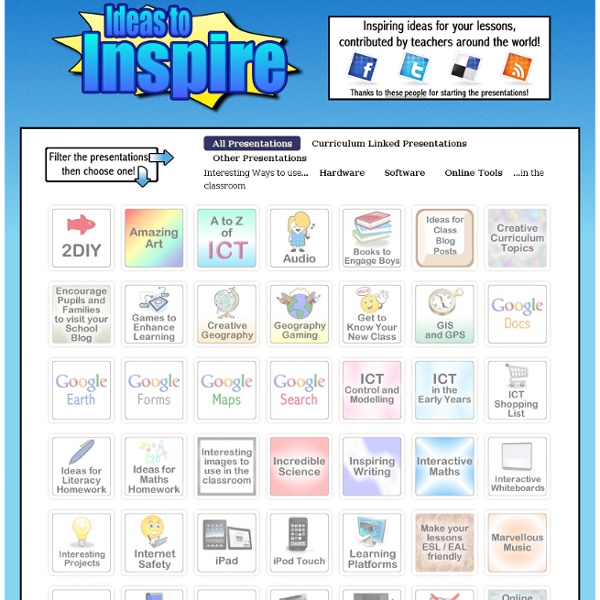
http://www.ideastoinspire.co.uk/
How to Collect Student Files with Dropbox Collect Student Assignments and Files with Dropbox and FileStork Dropbox is a free online file storage service that students can use to upload assignments and other digital files to the teacher's Dropbox account. Students do not need an email account or a Dropbox account. Teachers can use the basic free Dropbox account to collect and store up to 2GB of data. June 16, 2012 - UPDATE!! Screencasting With all the screencasting going on in the blogosphere lately, what with tutorials running rampant across all different video sharing websites…I thought I’d share a few screencasting tools for those of you looking for a free alternative to some of those higher priced utilities. This review covers both PC and Mac utilities, and not wanting to leave anyone out…one for those running Java. AviScreen AviScreen captures screen activities and converts the output into an .avi file or alternatively into several images. It does include that very nifty feature often referred to as “follow the cursor” which means you can create a smaller dimension video and the software will automatically follow the curser to the location so that the user watching doesn’t miss anything. AviScreen is very easy to use and I really like its “follow the cursor” feature.
Blogs on Technology Integration In part one of this series, I shared how I use freely available video in my reading and literacy methods course to help my preservice teachers understand close reading instruction at a level that could not be attained through reading and discussion alone. In part two, I shared my curated collection of videos for general Common Core info, as well as videos to teach the close reading, text complexity and informational texts standards. Below is my curated collection of videos of exceptional professional websites for reading teachers that feature videos and resources on word generation, explicit instruction, graphic organizers and text difficulty, among other topics.
Main Page 4Teachers.org works to help you integrate technology into your classroom by offering online tools and resources. This site helps teachers locate online resources such as ready-to-use Web lessons, quizzes, rubrics and classroom calendars. There are also tools for student use. Discover valuable professional development resources addressing issues such as equity, ELL, technology planning, and at-risk or special-needs students. 4Teachers is committed to empowering learners of all ages through innovative technologies. We focus on instructional Web-based resources, professional development, program support, scaleable online assessment, and assistance for special needs. Tufts STOMP Activity Database Browse the STOMP Activity Database or Add a New Activity You must be logged in to add a new activity. The STOMP Activity Database is searchable by grade level and subject matter. Visit the Tufts STOMP website here for more information! Browse the list of activities below or search for a specific type of activity: Act Out Electricity!
Google Drive Gets Profile Pictures and One-Click Group Chat Google on Thursday announced an update to its Drive service featuring the addition of profile pictures, one-click group chat, and a new look for anonymous users. The company says the new features will roll out “over the next day or two” so if you don’t see them yet, don’t fret. Once you get the update, you’ll immediately see the profile pictures of other viewers of a given file at the very top (previously you would just see their names). Google hopes this will make it easier for you to quickly scan who else is in the file. Furthermore, you can now hover over a photo to see details about the viewer and add them directly to your circles on Google+. Note that this can be done without leaving Google Drive, showing the company is further integrating its social network into its file storage service.
Free Bingo Board Maker, bingo board templates with images or text, customizable bingo boards to print for preschool, kindergarten teachers, elementary school teachers and language teachers to make resources for lessons, lesson plans and K-6 printable materials for classes. The 3x3 bingo board maker and 4x4 bingo board generators are a bingo game makers that allows you to create bingo boards for vocabulary practice using images. You can select the image you want to use and type in any text you'd like.
Chicago Children's Museum at Navy Pier Chicago Children's Museum at Navy Pier Where play and learning connect! Resources & Activities
Collection of tools and websites across the cirriculum Includes: Math Science Geography Internet Safety Books for Boys and Lots more! by sgawrysiak Feb 6