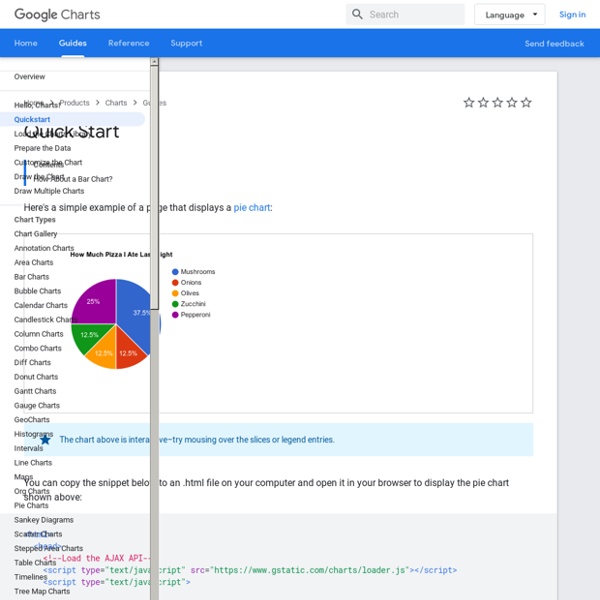Social Media Specialist
More Info Check out our strategy for this resume: Click here In his most recent position, Ravi had discovered a love for social media. He enjoyed using it and he was good at it. He wanted to parlay his experience into a position that was more focused on social media and less on traditional marketing.
GoAnimate. Créer de véritables dessins animés
GoAnimate est un studio de montage en ligne qui permet de créer de manière simple et ludique des petites vidéos façon dessin animé. GoAnimate est réellement étonnant et vous allez vous surprendre à vous amuser en train de créer des vidéos pour votre classe. Les usages sont multiples. Vos vidéos animées peuvent servir dans le cadre d’une classe inversée, pour introduire de manière dynamique une leçon, pour créer une présentation dont les élèves se souviendront, pour réaliser des petites mises en situation en cours de langues… Vous pouvez aussi le mettre dans les mains de vos élèves et leur fournir ainsi un moyen d’expression ludique et valorisant. GoAnimate est simple à utiliser, mais ne vous fiez pas aux apparences.
Gapminder: Unveiling the beauty of statistics for a fact based world view.
How to Write a Great Digital Marketing Resume
Are you struggling to put together an effective resume, even though you regularly create great ads, social media campaigns, and branding messages? If so, you’re not alone. Most marketers have a hard time selling themselves. But the truth is that without a killer resume, you’re losing out on great opportunities. Recruiters are passing you over for people who are far less qualified.
10 outils en ligne pour créer des infographies facilement
On connaît la chanson « Une image vaut mille mots » De ce point de vue, les outils TICE en ligne apparus ces derniers mois permettant de créer des infographies y participent grandement. Difficile de départager le meilleur outil actuel. Voici dix d’entre eux. 10 outils en ligne qui permettent de créer facilement des infographies pour transmettre en mode visuel et plus attractif le contenu d’une information. Tous ont été présentés sur OutilsTice. 1 – PikToChart
Download: The Essential PowerPoint Template for Killer SlideShare Presentations
Considering that SlideShare now has more than 70 million users, creating SlideShare content has never been more beneficial for your business. But designing a beautiful SlideShare presentation in PowerPoint can be a real challenge, especially if your design skills are less than stellar. To make sure you’re set up for SlideShare success, we've put together a collection of PowerPoint templates that you can customize to your heart's content. From clean, simple designs to more intricate design options, there's sure to be a template that you can use to create your next SlideShare presentation. Don't have a lot of experience designing in PowerPoint?
The Freebie Jubilee//Just about the Cutest Social Media Icon Set!
Let's just say that when I don't find something I want on the web, I make it myself! Hm,not too bad for a teenager I think, though maybe I'll make a cuter media set next time,buuuuut, you guys will have to do this one for now! This is how I started designing all my freebies, one fine day I popped up Mr Google on my lappy to see if there were some cute, vintage floral patterns up for grabs and free which didn't exist, at least none that I liked so much that I screamed (in my heart) with joy like an idiot. Yup, I'm fussy. And probably a million other adjectives like that. (*wink) Anyway, questions for you guys- Did you like this set, want me to make another one?
Incorporated
LICEcapsimple animated screen captures LICEcap can capture an area of your desktop and save it directly to .GIF (for viewing in web browsers, etc) or .LCF (see below). LICEcap is an intuitive but flexible application (for Windows and now OSX), that is designed to be lightweight and function with high performance. LICEcap is easy to use: view a demo (output is here). In addition to .GIF, LICEcap supports its own native lossless .LCF file format, which allows for higher compression ratios than .GIF, higher quality (more than 256 colors per frame), and more accurate timestamping. If you record to .LCF, you can play back the .LCF files within REAPER (and/or use it to convert to .gif or another video format).