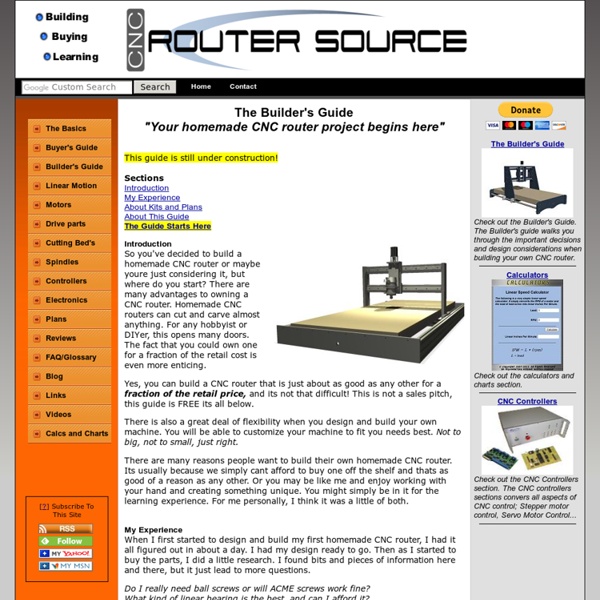3 Axis System Kit
3 Axis System Kit (1) XS-3525/8S-3 Stepper Motor Driver Board and IDC26-DB25 cable (3) 269 oz.in. (1) 24VDC/5.0A Power Supply (Switch selectable betrween 110VAC & 220VAC) with 120VAC Power Cord, and 24VDC Pigtail (1) 2.3" X 2.3" X 1" 24VDC Fan with 2-pin Molex conenctor connection example. click image to enlarge Drive Setup Instructions All for $265.00 plus USA Shipping Flat $12.00 via USPS Priority Mail (other countries e-mail for shipping cost) What you will also need: Order HERE
CNC Router Plans: Download free CNC router plans
CNC router plans are a great starting point for anyone wanting to build a CNC router. They give valuable insight on how these machines work. Many of us are very visual people and it helps to see examples of these machines laid out on paper. Some plans are thorough enough to act as a complete blueprint from start to finish while others only offer bits of information. You may prefer to design and build your own machine. This is why we want to provide you with as many free plans and blueprints as possible. Even if you decide to use plans, we strongly suggest you read through the Builders Guide There you will find in depth information regarding all the components and their function. For now, feel free to check out the plans below. JGROs Design This design is very popular among the DIY CNC router community. Download JGROs Design in PDF format Download JGROs Design in DXF format Joes 2006 R-1 Design This is another very popular design. Download JOEs 2006 design in EASM format
EMC Documentation Wiki: Cam
[Note: This page is currently being refurbished. The work includes additional entries, reorganization, addition of version/date stamping, addition of some annotation. About 1/3 of the work is done. Expect more changes.] Cam Post is an additional list of post-processors [opencam] is a wiki page about Open Source CAM (links, ideas etc.) that has no entries as of 2013.04.06 List of CAM references to toolpath generation algorithms and such is a CAx resource index for developers - CAD, CAM, CAE, etc. Links, versions and dates of releases checked 2013.04.06-08 CAD programs for Linux: programs to run windows software under linux: note: a few of the links are copied from
The Hobby CNC Router: Builders Guide Step 1
As we discussed earlier, there are numerous advantages to designing and building a hobby CNC router. Designing and building any machine has the potential of being a good or bad experience. This is also the case wen designing and building a CNC router. The concepts of CNC routers are fairly straight forward, but you can quickly become overwhelmed in the process. Thats why this guide is here; to keep you from making mistakes that might cost you time, money, and performance. Although this guide is primarily focusing on hobby CNC routers, the concepts may be applies to most any CNC linear motion system. If you are thinking of building your own machine, there is a good chance you already have a design in mind. One last comment before we jump in head first. Lets Get Started: 1) Choosing your designThere are two primary styles of the hobby CNC router. 1) Stationary Gantry, Mobile bed2) Mobile Gantry, stationary bed Here you can see an example of each. The mobile gantry design is very versatile.
Tweakie.CNC - CNC Homebuilt router, mill, engraver, vinyl cutter, hobby ...
Build your own CNC router Step 2: The frame
When you design and build your own CNC router, one of the first considerations is the base and frame. Although another practice is to actually design from the top down, but well start at the bottom and work our way up. The Base and Frame Overview The base and frame of a CNC router is the main structural element of your machine.The base and frame is what holds everything together. The frame and base design will be determined partially by the materials and supplies that you have, the number of lead screws lead screws , and motors your budget allow etc. If you can not find or cant afford the parts for the design you would like. When you look at other homemade CNC router designs, you may notice that almost ever unit is different. The X-Axis Base and Frame When you build your own CNC router, the X-axis frame should also act as the base for the machine as the X-axis should be the axis closest to the ground. Lets look at the most common designs for the base. Fully Supported Frame vs. 5) Steel
Guerrilla guide to CNC machining and resin casting, volume II
Table of contents: 1. Introduction A quick overview of what this guide has to offer to DIYers looking for a CNC mill - and to those who have already settled on low-cost 3D printing or any other rapid prototyping technology out there. 2. Pointers for selecting a low-cost, hobbyist-friendly CNC mill, stocking up on tools, and keeping the whole setup in great condition for many years to come. 3. Tips for finding the right CAD and CAM software - plus a quick but in-depth tutorial on three-dimensional modeling. 4. Advanced, workshop-safe methods of producing durable, high-performance parts of almost any kind - from tough rubbers to bullet-stopping composites. 5. Advice on how to build a library of prefabricated components for all sorts of electromechanical work. 6. A no-nonsense primer on mechanical engineering, gear design, and power transmission layouts. 7. The sort of things you probably need to know to avoid setting yourself on fire. 8.
Do it yourself CNC router: Design Considerations, the Gantry
The gantry design is the most popular design in the do it yourself CNC router community. It is popular for a reason, it works. When you build a CNC router, it is important to keep the design trade offs in mind. No matter your budget, the parts you have, or the material you use, there is a design that is best for you. The gantry design is a proven design for "do it yourself CNC routers." From a design standpoint, you want your gantry to be stable and balanced. In order for you to be able to design and build your gantry to meet the required forces, you first need to identify and understand the forces involved. Lets take a look at the forces evolved with a do it yourself CNC router gantry. The above image illustrates a side view of a typical do it youself CNC router gantry. Take a minute to look over the image, there is a lot there. Center of gravity/massForces Moment Let quickly identify the labels above: D3 = distance between the lower and upper Y-axis linear bearing rods/rails.