


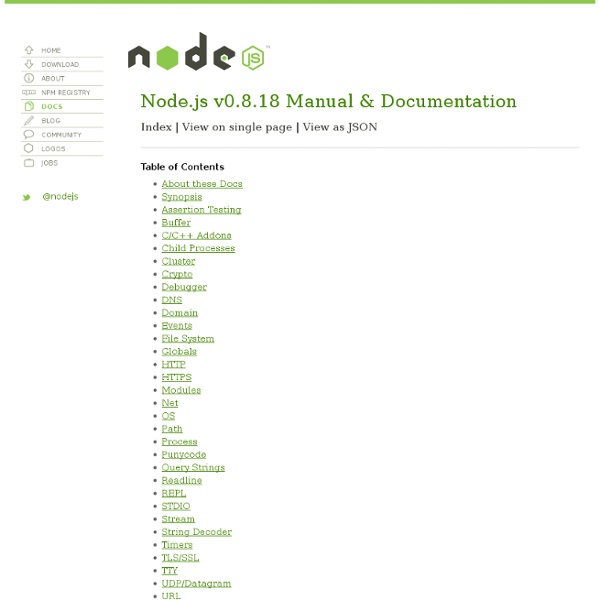
10 Excellent New Free Fonts Here at WDL, we know how important it is for our readers to have as many good resources as possible in their design library. That’s why we do our best to gather what is new out there and deliver it to you. So today we have a new round of free fonts to give you plenty of typography options for your upcoming designs. Enjoy! Nexa Maven Pro Corki Mission Script Balls Family Bouwen Pixa Type Family Frontage NeoDeco Signika About the Author Henry Jones is a web developer, designer, and entrepreneur with over 14 years of experience. Related Posts 892 shares 10 Best New Free Fonts We’ve been on the prowl for some new free fonts to share with you. Read More 1136 shares 9 Free & Useful Fonts for your Designs Whether it’s PSD’s or icons, we love finding high quality free files and sharing them with our readers.
The Node Beginner Book » A comprehensive Node.js tutorial How to redirect your site to a mobile version through JavaScript « Sebastiano Armeli's Tech Blog The user needs to be redirected to the mobile version of the site (home page) if it’s trying to access the site from a mobile device. UPDATE 25/07/2011 : Version 0.9.5 released with support for “tablet_url”, “keep_path” and “keep_query” properties. Ipad and other tablet devices have been excluded from the list of mobile devices by default. You can use “tablet_redirection” and “tablet_url” parameters for tablets. To solve this problem, the best approach is implementing something server-side, and I find a good approach using the WURFL file to check the capabilities and features of mobile devices. Read here to know more about WURFL. Sometimes, a server-side solution can become difficult to implement especially if we have a CDN or reverse proxy (sitting in front of our Web Server) caching our pages. Here JavaScript comes to the rescue and I wrote a script that makes the redirection happen called ”redirection_mobile.js”. You can find the source here on Github. Go to main site
How to install Cygwin Cygwin is a Unix-like environment for windows. It can be obtained from: www.cygwin.comBelow are notes on how to install and setup cygwin for access to group computers.Installation Notes:Download setup.exe from www.cygwin.com.Run application from your local harddrive.Chose next on first screen.Select "Install from Internet" and click next. Enter preferred installation (Root) directory and click next. Enter a temporary installation directory and click next. Select "Ok" to close both "Environmental Variables" and "System Properties" windows. soulwire/sketch.js Understanding node.js Node.js has generally caused two reactions in people I've introduced it to. Basically people either "got it" right away, or they ended up being very confused. If you have been in the second group so far, here is my attempt to explain node: It is a command line tool. You download a tarball, compile and install the source.It let's you run JavaScript programs by typing 'node my_app.js' in your terminal.The JS is executed by the V8 javascript engine (the thing that makes Google Chrome so fast).Node provides a JavaScript API to access the network and file system "But I can do everything I need in: ruby, python, php, java, ... !". I hear you. "Get to the point!" Alright, I will. "Huh?" That's right, everything runs in parallel, except your code. The day starts by one servant waking up the king and asking him if he needs anything. Once a servant finishes a task, he lines up outside the kings quarter to report. "That's fantastic, but could you quit the silly metaphor and speak geek to me?" Sure. No.
LavaLamp for jQuery lovers! | Ganesh Hover above and feel for yourself, the nifty effect of Lava Lamp. What you just experienced is nothing but the LavaLamp menu packaged as a plugin for the amazing jQuery javascript library. I personally believe that the effect rivals that of flash – Don’t you? Especially considering the fact that it is extremely light weight. Just so you know, it weighs just 700 bytes(minified)! Often I have noticed, that the credits are usually granted towards the end. As User Interface developers, we know that one of the first widgets our visitors use is a “Menu”. I hope you agree that a typical HTML widget consists of 3 distinct components. A semantically correct HTML markupA CSS to skin the markupAn unobstrusive javascript that gives it a purpose Now lets follow the above steps and implement the LavaLamp menu for your site. Step 1: The HTML Since most UI developers believe that an unordered list(ul) represents the correct semantic structure for a Menu/Navbar, we will start by writing just that. Bonus