


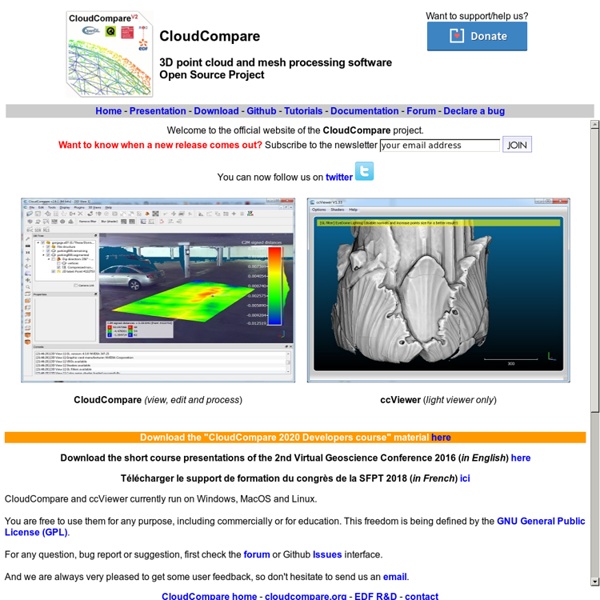
MeshLab MeshLab | Free software downloads 15-463: Computational Photography INSTRUCTOR:Alexei (Alyosha) Efros (Office hours: Tuesdays 5pm-6pm, EDSH 225)TA: Marynel Vázquez (Office hours: Wednesdays 10am-11am, NSH 4227)UNIVERSITY UNITS: 12SEMESTER: Fall 2012WEB PAGE: Piazza Course WebsiteLOCATION: GHC 5222TIME: T R 12:00--1:20 PM COURSE OVERVIEW: Computational Photography is an emerging new field created by the convergence of computer graphics, computer vision and photography. Its role is to overcome the limitations of the traditional camera by using computational techniques to produce a richer, more vivid, perhaps more perceptually meaningful representation of our visual world. The aim of this advanced undergraduate course is to study ways in which samples from the real world (images and video) can be used to generate compelling computer graphics imagery. We will learn how to acquire, represent, and render scenes from digitized photographs. Computer Vision: Algorithms and Applications, Richard Szeliski, 2010
Computer requirements... Hello all, this is a subject that has been covered quite extensively here but there are still too many questions unanswered since it is pretty complex and no one has enough time to test every possible configuration.I have read every post here concerning this topic but I still have some doubts.If I understood correctly, the basics that we know so far are these:The more memory the better. Small projects (no more than 30 or 40 14 Mpix pictures) will do with 32 to 64 GB of RAM and bigger projects will need more than 256 GB of RAM. This applies specially for using the Ultra High setting when building the Dense Cloud.Video Cards: AMD cards are much faster than Nvidia ones for PS. If you can afford 2 or more even better. ...Thanks a lot for your insights in this matter.Leo
Wrap: Create 3D Polygon Models direct from 3D Scanner Data Art and Sculpture Create perfect works of art, scale sculptures, and archive and restore fragile or eroded artifacts with the help of 3D. Artists and sculptors everywhere are using Geomagic Wrap to represent physical objects in 3D design environments, delivering watertight 3D data in a wide range of industry-standard formats. 3D Imaging for Analysis, Animation and Filmmaking Rapidly create perfect, watertight 3D models of physical objects from 3D scans and use them to perform advanced functions such as Finite Element Analysis (FEA) and Computational Fluid Dynamics (CFD). Archeology Archaeologists can use the power of 3D to archive and fully analyze petroglyphs and ancient markings, which often cannot be detected by the naked eye, using Geomagic Wrap.
Mozilla Firefox cuda-waste - Why Another Simple Trivial Emulator for CUDA? CUDA Waste is a wrapper for emulation of CUDA programs. Why this emulator? In 2010, Nvidia decided to drop the emulator mode from its CUDA SDK (version 3.1). Ocelot was the only other working emulator, but only available on Linux ( At this time, CUDA instructions for the GPU (PTX) are emulated by an interpreter. You can download the installation program, or you can "svn co" the sources, and build the latest version if you like. System Requirements 1) User program must be a 32-bit application. 64-bit applications will not run. 2) You are running Windows 7 or 8. 3) The CUDA Toolkit is installed. Install CUDA Waste 4) Download the MSI installation file for Waste and install it. 5) Modify the PATH environmental variable to include c:\program files\waste\waste\, the directory containing Waste's Exe and Dll. 6) Start a cmd or bash shell. Run CUDA Waste 7) Execute your program in a cmd or bash shell using: waste [options] your-program.exe [program-options] Options
Geomagic grape3D