


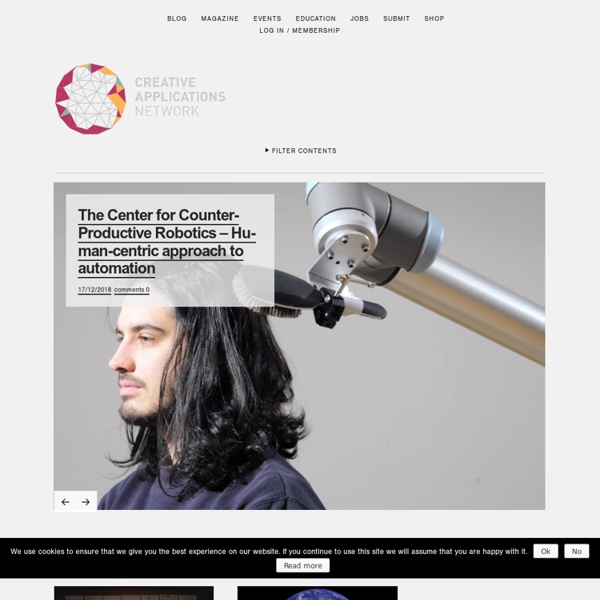
Tools Processing Processing is an open source programming language and environment for people who want to create images, animations, and interactions. Initially developed to serve as a software sketchbook and to teach fundamentals of computer programming within a visual context, Processing also has evolved into a tool for generating finished professional work. Today, there are tens of thousands of students, artists, designers, researchers, and hobbyists who use Processing for learning, prototyping, and production. OpenFrameworks Openframeworks is a c++ library designed to assist the creative process by providing a simple and intuitive framework for experimentation. Cinder Cinder provides a powerful, intuitive toolbox for programming graphics, audio, video, networking, image processing and computational geometry. vvvv vvvv is a graphical programming environment for easy prototyping and development. MaxMSP/Jitter
ldplay Xylobands light up Devon company's profits 25 August 2012Last updated at 19:25 ET By Jonathan Morris BBC News, Plymouth Xylobands have been used at more than 60 Coldplay shows Inventor Jason Regler was facing bankruptcy and a failed relationship when he had an idea for a wristband that would glow in time with music. Now nearly two million Xylobands have been made, thanks to Coldplay adopting them for their world tour, and Mr Regler is on a roll. "I thought we must be mad," said Mr Regler who has an office in Honiton, Devon. The 43-year-old remembers unpacking 16,000 Xylobands that had been sent to Madrid for Coldplay's concert in October 2011. Jason Regler has been touring with Coldplay But with just three weeks from the time they were ordered by the band and the show, he had had no time to test them in an arena. "We had 25 people programming each one. But when he got back to his hotel he had a message on his phone from lead singer Chris Martin saying they were "beautiful" and he wanted to do it again. Continue reading the main story
foldboat.info quartz composer « Pixelnoizz Its not a normal tutorial, not producing any usefull thing and maybe sometimes the result is unexpected, but a good basic feeback video noizz, from PXN. I normally check my blog daily, and i can see whitch was the search engine terms what the people used to find my site. In the last time i found this one: quartz composer video noise generator, 3 or 4 times. We are going to use a feedback, some special blend modes, and over-adjusted opacity, and basicaly thats it. The only one special plugin what we need is the kineme GL tools, its a free collection of very handy plugins for QC (10.5,10.6). After playing bit with the new plugins, we have to search for Kineme GL Logic Op. We place a sprite (with the right size) in the Logic op and the logic op in a render in image. The next step should be to publish all the two sprites image input (the one in the kineme GL op mode and the other in render in image). Lets make the connections. Final adjustment: