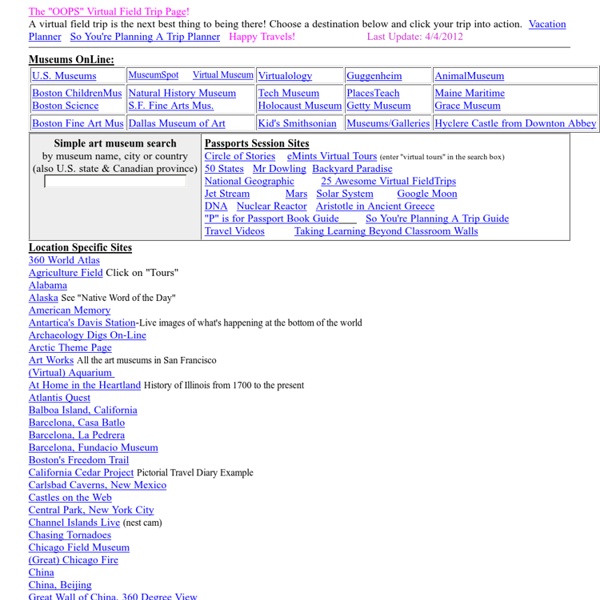Blendspace - Create lessons with digital content in 5 minutes
Save time by using free lessons & activities created by educators worldwide! Be inspired! Combine digital content and your files to create a lesson Tes resources YouTube Links PDFs PowerPoint Word Doc Images Dropbox Google Drive Blendspace quick start resources Save time by using free lessons & activities created by educators worldwide! Combine digital content and your files to create a lesson Tes resources YouTube Links PDFs PowerPoint Word Doc Images Dropbox Google Drive Blendspace quick start resources
Virtual Field Trips—LDS Homeschooling in California—and everywhere!
These links feature wonderful sites that explore places in the world that you may never be able to visit in person. Even if you have been able to visit some of the places in person, you will still enjoy re-living the experience and sharing it with your families through the text, photos, videos and live web cameras on these websites. It is my hope that parents and children will sit down together to explore the world through these virtual field trips, whether or not they homeschool. Museums and Other Buildings LDS Church History and Art MuseumLDS Temple Square TourHistoric Cove FortMissionary Training Center Virtual TourPassing Through St.
FotoFinnaren.se - Hem
s Guide Virtual Fieldtrips
Virtual Fieldtrips, Virtual Tours Virtual Tours of Museums and Exhibits Tour The American Museum of Natural History You can find 360 degree tours of dioramas, pictures, and video. Tour an Ancient Roman Villa In this virtual tour, you can see the villa from all sides and enter the inside rooms. Tour The Collection at The National Gallery of Art You can perform a search by artist, title, or subject. Museo Galileo Institute and Museum of the History of Science The Online Catalogue of the museum presents the more than 1,200 objects on permanent exhibition through color images and detailed descriptions. Holocaust Museum Tour Find pictures, video, and art from the Holcaust Museum. Tour The Museum of Unnatural Mystery Tour the Seven Wonders of the Ancient World, learn about geology, and some strange things. Online Exhibitions from the Natural History Museum in London Explore art themes, botanical illustrations, and save images of your favorite exhibits. Virtual Gettysburg
Malberts melodier
Vad kan en dator tillföra undervisningen? – Digi-bloggen
Efter de nyligen reviderade styrdokumenten med en hel del digitala inslag har en av sommarens stora lärarsnackisar i sociala medier varit debatten om digitala verktygens vara eller icke vara i skolan. Igen. Jag anser att datorn har stor potential, så länge man använder den ändamålsenligt. Självklart ska både elever och lärare lära sig hur modern teknik fungerar och kan användas i olika sammanhang. Jag använder digitala verktyg ofta. Egentligen behöver man inte krångla till det så förbaskat. Planera mera. Använd datorn rätt. Bestäm syftet. Välj ändamålsenligt. Bestäm strukturen. Självklart föregås uppgiften av enskild tänkande, samtal parvis och i helklass. Till sist en topplista på de mest ändamålsenliga verktygen för mitt och mina elevers arbete: Google Drive - skapa och dela dokument, presentationer och enkäterYoutube - publicera och ta del av andras filmklippPadlet - gemensam yta för publikationerAnswergarden - samla ord tillsammansCanva - kombinera bild och text
Control Alt Achieve: Using Google Keep for Grading Comments in Docs
One of the great features of Google Docs is the ability to leave comments in the margin. This is a useful way to provide helpful feedback to students when grading their work. You can offer suggestions, point out areas that need correction, highlight great work, and even provide links to additional resources or videos. As great as that is, one of the challenges has been getting easy access to your list of comments. Certainly there are creative ways to accomplish this, such as having another Google Doc with all the comments listed, and then switching back and forth between that Doc and the one you are grading. Thankfully though there is now an even easier way to do this. See below for details on how to do each step of this process, as well as a short tutorial video.Tutorial Video (7 minutes) Step #1 - Creating Your Comment Lists in Google Keep The first thing you will want to do is to go to Google Keep and create lists with your commonly used comments. Conclusion
Wikiwand gör Wikipedia (mer) användarvänlig – Pedagog Trelleborg
Wikiwand med förhandsvisning av länk Wikiwand är ett tillägg till Chrome webbläsare och gör Wikipedia mycket mer användarvänlig och grafiskt tilltalande. Med Wikiwand installerat öppnas alla Wikipedia-länkar i tillägget.Layouten blir snyggare och mer lättläst. Motsvarande text i Wikipedia Ute på skolorna hörs ofta diskussioner om Wikipedias trovärdighet – alla kan trots allt ändra i innehållet. Många är även lärarna som förfaras över att eleverna fastnat i det snabba ”copy paste”-förfarandet, gärna med Wikipedia som källa. Öva att söka tillsammans med eleverna. Läs mer om att använda Wikipedia som källa. Testa sina sökkunskaper i A Google a day. Läs om Wikiwand på Wikipedia. Wikiwand