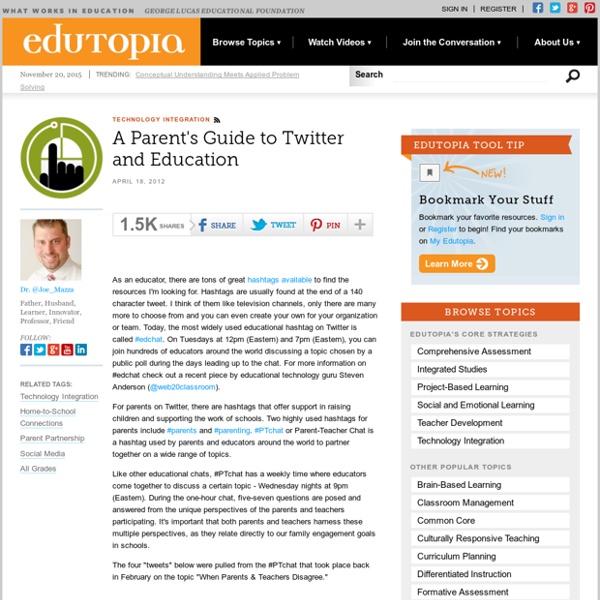25 Ways To Use iPads In The Classroom
In case you haven’t heard the news, we’re putting out a special mini-issue early next week. It’ll be available in the Edudemic Magazine iPad app and, best of all, FREE to subscribers! If you’re not (yet) a subscriber, it’ll be just $0.99. The following is an excerpt from just one of the articles in the mini-issue. So you’ve got one or a few iPads that you want to use in the classroom.
Is your school’s “digital citizenship” practice a pass or fail?
cc licensed ( BY ) flickr photo shared by Walmart Corporate This past week, I worked with a small group of educators on becoming a “Networked Educator“, and we had some great conversations about how social media is changing a lot of what we do in schools. Within the group, there were about four teachers from one high school, who came to learn together and asked questions about how they could move their school to the “next level” in how they are sharing and learning with not only each other, but students as well. One of the ways that they felt they were making progress was by having a school Twitter account to share what is happening at with their community. They didn’t like it at all. We looked at both students and many of the tweets were sexist, derogatory, and just outright offensive. When I asked the teachers if they knew the student personally, they said yes, and said that both of them were great kids. Do I ever swear? Do I ever swear on Twitter? #Fail 1.
107 Favorite iPad Apps for K-8
Great iPad apps for K-8 Tablet computing and mobile devices promise to have a dramatic impact on education. A growing number of schools across the world are jumping on the digital bus and embracing iPads (less often, other tablet products) as the latest tool to teach literature in multimedia, history through games and simulations, and math with step-by-step animation of problems. Not surprisingly, student scores improve when they use iPads and their interest in school soars. In my school, we have been rotating one set of Pads this year through K-8. Drawing AirSketch Free–Turn your iPad into a wireless whiteboard! Geography Atlas–Barefoot World Atlas is an interactive 3D globe for iPad that invites children to explore the regions and countries of the world, discovering hundreds of fascinating features and immersing themselves in the rich wonders of our planet.Stack the Countries Lite Terra–Stack the Countries Lite makes learning about the world fun! Health History Maps Math Algebra Intro–Free.
How (And Why) Teachers Should Blog
So how do I get techno-nervous teachers at my school to read my blog, write their own blogs and encourage their students to write one too? It seems that in order to ease them into this phenomena of blogs and their promise of expanding ones creativity, writing and collaboration skills, I might need to disguise it as journaling. Language Arts and Reading specialists will love that! Right? How do I convince them that their students are thirsty for the knowledge they want to share but not the same way that they themselves obtained it? Fortunately for teachers, blogs are surprisingly easy to use. As an educational tool, blogs may be integrated in a multi-faceted manner to accommodate all learners. If safety is a concern, try KidBlog . I think the best way to expose our teachers to the latest and greatest collaborative environment of blogging is to show them how blogs can benefit them personally with a hands-on professional development opportunity. Want to learn more?
1,000 Education Apps Organized By Subject & Price
How Students Benefit From Using Social Media 13.56K Views 0 Likes A lot of criticism has been leveled at social media and the effect it has on the way students process and retain information, as well as how distracting it can be. 10 African-American History Month Teaching Resources 1.27K Views 0 Likes This week’s Featured Ten Learnist boards are dedicated to African-American history month. 3 Tech Tips Your Grandma Could Teach You 2.06K Views 0 Likes Those who have been using technology, in some form, have a few tech tips you should know about.
The ultimate guide to getting started with blogging! -Edublogs ? education blogs for teachers, students and schools
In case you missed it, we just wrapped up our first Teacher Challenge series – 30 days to kick start your blogging! Hundreds of educators from around the globe participated in 8 challenges over the course of four weeks. Together with mentors, bloggers of all experience levels had the opportunity to really step up their game. And if you missed out, it is never too late to work through the challenges at your own pace! Here are the beginner and advanced challenges in their entirety: Activity 1 – Getting StartedBeginner – Advanced – Discussion Question Activity 2 – Writing Effective PostsBeginner – Advanced – Discussion Question Activity 3 – Working With Pages Beginner – Advanced – Discussion Question Activity 4 – Avatars & Blogging Etiquette Beginner – Advanced – Discussion Question Activity 5 – Working With ImagesBeginner – Advanced – Discussion Question Activity 6 – Embedding Media Beginner – Advanced – Discussion Question Activity 7 – Widgets and SidebarsBeginner – Advanced – Discussion Question
kerryturner: Reading futurelab's Litera...
5 Presentation Tools To Captivate Every Student
Creating a presentation that keeps a captive audience engaged is tough. Creating a presentation that keeps distracted students engaged is a much harder task again. Whether your are demonstrating to a class or presenting at a conference, keeping an audience focused on your content is more challenging than it used to be. Children and adult audience members alike, now have glowing distractions in their pockets and are expecting the instant gratification that comes from the Internet generation. Text on slides no longer has the appeal and will easily lose the attention battle to a Facebook update or a new cow on FarmVille. Here are a few tools that will help you enthrall your audience and keep your presentations on the entertaining side of educational: SlideRocket is a hosted web app designed to take presentations to the next level with graphical prowess and multimedia integration. There are a number of real benefits in using a web based Presentation tool such as SlideRocket.
LearningForYou: RT @sgauthier blooms taxon...
Free Technology for Teachers
LearningForYou: RT @Mr_Yoder iPads in the...
Integrating Technology in the Primary Classroom
Tablets and iPads - 71 Resources
Many colleges and universities have begun experimenting with tablet computers and iPad classroom integration initiatives that vary from campus-wide distributions to small-scale, single-class pilots. These programs are designed to provide evidence of improved student learning and engagement. Explore this resource site—a collection of all EDUCAUSE resources related to tablets and iPads in the classroom. The Pearson Foundation Survey on Students and Tablet, The Pearson Foundation, 2012. March 2012