


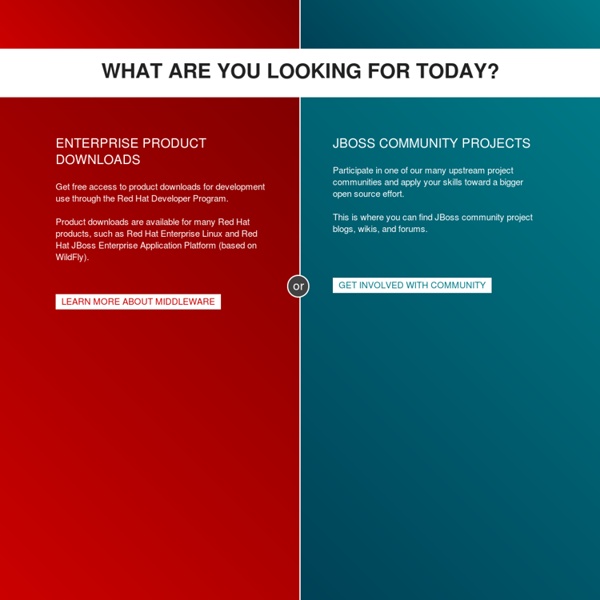
GitHub - tallesl/net-libraries-that-make-your-life-easier: Open Source .NET libraries that make your life easier. Vesta Control Panel The open source way Linux - Running a Node Service (PM2) Linux - Running a Node Service (PM2) PM2 is a replacement for Forever which is used to run Node services (see It has a number of advantages over forever: Log aggregationAPITerminal monitoringClusteringJSON configuration Installation npm install -g pm2 Usage/Features Using the API If you want to monitor all the processes managed by PM2 as well as the status of the machine you can use the API to access the information using: $ pm2 web // This starts the api web interface then point your browser to; and you get a nice JSON info such as: Service Startup Configuration You can set it to start as a service using: $ sudo pm2 startup Adding system startup for /etc/init.d/pm2-init.sh ... I added the NODE_ENV="production" to make sure it runs as a production application.
Nagios - The Industry Standard in IT Infrastructure Monitoring Planet Fedora Microsoft Report in MVC 4 | DotNet - awesome Prerequisite I used followings:.Net framework 4.0Entity FrameworkSql Server 2008 Steps : Just follow the steps and get result easily. Step - 1 : Create New Project Go to File > New > Project > Select asp.net mvc4 web application > Entry Application Name > Click OK. Step-2: Add a Database. Go to Solution Explorer > Right Click on App_Data folder > Add > New item > Select SQL Server Database Under Data > Enter Database name > Add. Step-3: Create table and insert data for show in report Open Database > Right Click on Table > Add New Table > Add Columns > Save > Enter table name > Ok. Step-4: Add Entity Data Model. Go to Solution Explorer > Right Click on Project name form Solution Explorer > Add > New item > Select ADO.net Entity Data Model under data > Enter model name > Add. Step-5: Add Action for populate data. Go To Controller > Add your action > write following code and Rebuild your application to get data from Database. Step-6: Add View for show data on page. Run Application. Must read...
Linux Mint Forums • Index page Jetty - Servlet Engine and Http Server Jetty provides a Web server and javax.servlet container, plus support for HTTP/2, WebSocket, OSGi, JMX, JNDI, JAAS and many other integrations. These components are open source and available for commercial use and distribution. Jetty is used in a wide variety of projects and products, both in development and production. Jetty can be easily embedded in devices, tools, frameworks, application servers, and clusters. The current recommended version for use is Jetty 9 which can be obtained here: Jetty Downloads. The Jetty project has been hosted at the Eclipse Foundation since 2009. You can benefit from committer knowledge and get training, consulting services, professional support and even production SLAs, just ask us about it!
The Linux Mint Blog