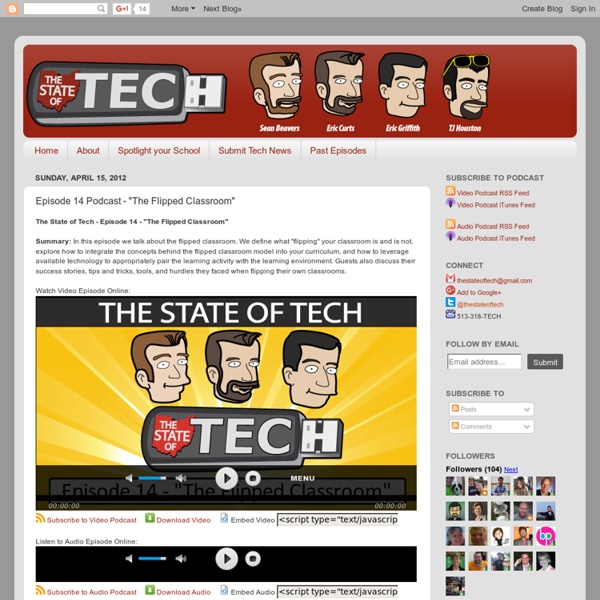The Flipped Classroom is not… | Quiet Working Mouse No. 79
Long sleeve structured blazer in baby blue. Stand collar. Open front with single post stud closure at waistband. Lightly padded shoulders. Fully lined.
Cycles of Learning
TeacherTube - Teach the World
The Flipped Classroom | Quiet Working Mouse No. 79
Long sleeve structured blazer in baby blue. Stand collar. Open front with single post stud closure at waistband. Lightly padded shoulders. Fully lined. Tonal stitching.
"Flipped classroom" teaching model gains an online community
Cambridge, Mass. - February 8, 2012 - Researchers at Harvard University have launched the Peer Instruction (PI) Network (www.peerinstruction.net), a new global social network for users of interactive teaching methods. PI, developed by Eric Mazur, Area Dean for Applied Physics and Balkanski Professor of Physics and Applied Physics at the Harvard School of Engineering and Applied Sciences (SEAS), is an innovative evidence-based pedagogy designed to improve student engagement and success. Mazur, famous for his talk titled "Confessions of a Converted Lecturer," developed the method after realizing in the 1990s that his physics lectures at Harvard, while popular, were not helping students to master the basic concepts. The PI technique relies on the power of the "flipped classroom." Information transfer (i.e., a teacher transferring knowledge to students) takes place in advance, typically through online lectures. In short, students study before rather than after class.
50 Educational Podcasts You Should Check Out - Getting Smart by Guest Author -
“50 Educational Podcasts You Should Check Out” by Julie DeNeen first appeared on the informED blog. Maybe you don’t have time to sit down and sift through the latest education blogs for ideas and inspiration. If the thought of trying to carve out more hours in your day leaves you feeling overwhelmed, this list is for you. Podcasts are a great way to get information when you’re driving in your car, making dinner at home, or waiting at the DMV to renew your license. Podcasts don’t force you to find more time in your day; they give you the opportunity to capitalize on all the dead time that already exists in your day by simply downloading the .mp3 or syncing a podcast to your iTunes account on your smartphone. Even though podcasts have been around awhile, a lot of people still don’t utilize the hundreds of free podcasts available on the Internet. Below are 50 educational podcasts you should look consider. 1. 2. 3. 4. 5. 6. 7. 8. 9. 10. 11. 12. 13. 14. 15. 16. 17. 18. 19. 20. 21. 22. 23. 24.
Five-Minute Film Festival: Flipped Classrooms
I really enjoyed Mary Beth Hertz's excellent blog published earlier this week, "The Flipped Classroom: Pro and Con" -- one of the most concise and balanced views I've read on the buzz-wordy concept of flipping the classroom. Advocates say that "flipped classrooms" help overburdened teachers differentiate their instruction to reach more learners, provide an avenue into more hands-on and student-driven learning during classtime, and shift the teacher's role from "sage on the stage" to learning coach and facilitator. Critics say it's just a fad, relies too heavily on rote instruction, and doesn't go far enough in making the needed changes for teaching and learning reform. I've rounded up this list of videos so you can learn more about the challenges and benefits of flipped classrooms. Video Playlist: Flipping the Classroom Keep watching the player below to see the entire playlist, or view this playlist on YouTube. More Flipped Class Resources Flipping the Classroom Guides and PD
Khan Academy
The Education Podcast Network | A Landmark Project
The Flipped Classroom - FacultyRow
Faculty Row The Official Home Of America's Top Faculty™ The Flipped Classroom With the teacher at the front and seats in rows, the classroom has barely changed in the last century. But, we now know that there's no "one size fits all" a... Rating: Share Twitter Facebook Views: 100 Get Embed Code Tags: animation, classroom, faculty, flipped, professors, More… Related Videos Comment You need to be a member of Faculty Row to add comments! Join Faculty Row Welcome toFaculty Row Quick Sign Upor Sign In Or sign in with: NYTimes Higher Ed (CLICK) Badge Get Badge Top Content Chair/Reader/Senior Lecturer in Educational Leadership and Management - (Associate Professor) Professor and Executive Director Research Professor and Executive Director Professor and Head of the Claude Littner Business School Chair of Neurosurgery, Head of the Division of Neurosurgery and Honorary Consultant Neurosurgeon Professor and Head, School of Arts and Social Sciences Associate Professor and Director of the MA Social Work (55126-044) More…
The Flipped Classroom: The Full Picture for Tinkering and Maker Education
If you have been following my blog series on The Flipped Classroom: The Full Picture, you know that I am using this opportunity, given all the press on flipped classroom, to discuss a model of teaching and learning based on experiential education. It is a model in which authentic, often hands-on, experiences and student interests drive the learning process, and the videos, as they are being proposed in the flipped classroom discourse, support the learning rather than being central or at the core of learning. The idea of experience being core to learning has been discussed by Dale Dougherty, the publisher of Make Magazine, in the context of Maker Education: I see the power of engaging kids in science and technology through the practices of making and hands-on experiences, through tinkering and taking things apart. Schools seem to have forgotten that students learn best when they are engaged; in fact, the biggest problem in schools is boredom. Experiential Engagement: The Activity