


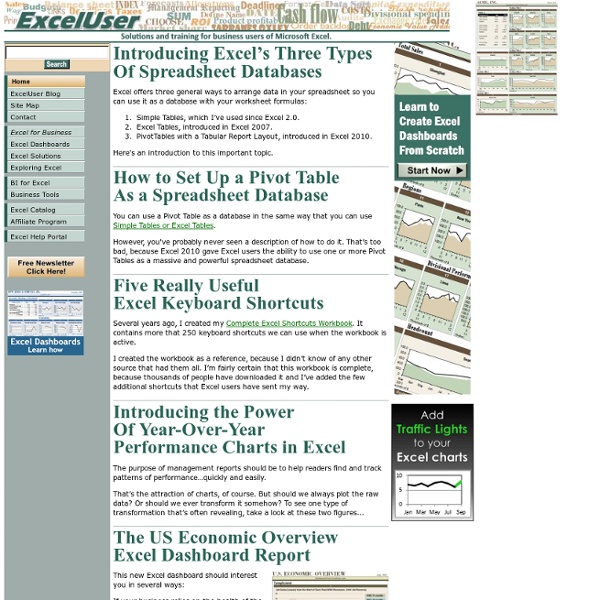
Excel for Evaluation | Emery Evaluation Walk through the analytical process one technique at a time. Newest Tutorials Import and Merge Datasets Learn how to import, export, and merge datasets in Excel by using features such as text to columns, vlookup, and hlookup. Organize Your Spreadsheets When you’re staring at a spreadsheet for hours on end, a little organization can go a long way. Clean Data and Recode Variables Before you can analyze your data, you’ll need to check for missing data and recode some variables. Explore Your Dataset Use exploratory data visualization techniques like color-coding and sparklines find initial patterns. Calculate Summary Statistics (with Formulas) Summarize your data by finding the mean, median, standard deviation, and other descriptive statistics. Calculate Summary Statistics (with Pivot Tables) Pivot tables are the fastest, most accurate way to analyze your data — and they’re easier than you think. Putting It All Together Learn intermediate and advanced spreadsheet skills. Extra Time-Saving Techniques
How to Create an Excel Dashboard - The Excel Charts Blog The Excel Charts Blog Excel dashboards and executive reports are powerful, fairly easy to design and a great way to improve your Excel and data visualization skills. Because of its flexibility, you can virtually design any dashboard in Excel exactly the way you, or the users, imagined. And, best of all, you may want to implement it yourself or consider it a prototype and ask IT to implement it. Once you know what will the Excel dashboard be used for and what kind of metrics users expect, there are three major areas that you must address when creating it: how to bring data into your spreadsheets;how to manage the data and link it to the dashboard objects, like charts and tables;how to design the dashboard report. Let’s take a look at each of them. How to bring data into your Excel dashboard Yes, Excel is a very flexible tool, but to create an Excel dashboard you can’t just paste some data and add a few charts, can you? Usually, the data should not be entered directly into the spreadsheet. Named Ranges Macros
Dashboards.ORG - A Practitioner's Guide to Business Intelligence - Dashboards.ORG Give Your Managers More Insight, More Quickly, Using Less Time and Money Windows & Mac Excel Tens of thousands of Excel users in at least 160 countries are using my dashboard reports to improve business insight and WOW! their managers. Good Excel dashboards can save hours of time...when you update your reports, and when your managers and other VIPs read them. Excel dashboards can present data from any number of sources in one report. They're created and maintained by users, who understand what the information means, not by programmers, who usually don't. They're a spreadsheet solution, not a macro solution. They can adapt quickly -- often, in minutes -- to managers' changing information needs. They can trap errors that normal reports typically ignore. And, because you already own Excel, your dashboard software costs nothing extra...it's free! Unfortunately, few people know how to create useable Excel dashboards. The kit includes my e-book, Dashboard Reporting With Excel, and more than 20 Excel workbooks. An Overview of the E-Book I fell in love with dashboards! 1.
Increase sales, motivate your employees - Plecto 50 Free Productivity Dashboards and Templates Please raise your hand if you think redundant tasks suck. You know the ones I’m talking about – designing invoices, creating project roadmaps and writing business plans. Formatting charts and/or designing business invoices can be a time suck that add up overtime. But it doesn’t have to be. Stop reinventing the wheel, and download a free template or 50. Here are 50 free dashboards and templates, from Excel to PowerPoint and other software, including web-based applications. Business Planning & Projections Project Management OfficeTimeline has a library of free Gantt chart templates that help you manage all aspects of a project in a visual, easy-to-read way. Invoices Due offers numerous free templates and a dashboard to track your time on projects and create professional invoices that can even include your logo and brand. Financials Presentations Marketing & Sales DemandMetric has an Excel-based editorial calendar template that helps you track media opportunities. Personal Organization & Planning