


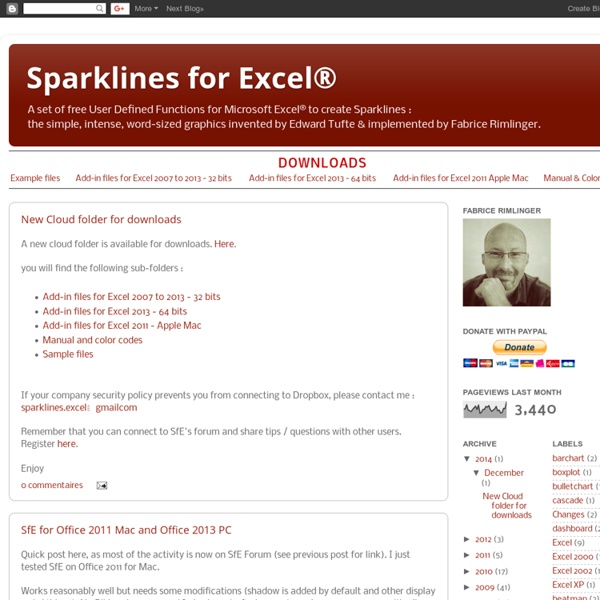
BlueHarvest - Standards-based grading and two-way feedback organization Excel Gradebook for Beginners, Lesson One: Organizing Data This is the first in a series of posts (also available over at What It's Like on the Inside) on building your own gradebook. If you're not into the whole gradebook idea, I'd encourage you to keep reading, anyway. The tips and formulas would be just as useful for whatever data set(s) you are managing. Are you an elementary teacher who DIBELs? In a school with MAP testing? A district with various benchmark or interim assessments where you want to look at performance by classroom or school? One of the most frustrating things (for me) as I try to do new things with Excel is the lack of non-business examples. I've had a lot of you contact me over the summer asking about my Excel gradebook and any updates. As you will see, the workbook has two worksheets: Scores and Report. I populated the Scores worksheet with some names, assignments, and data. In the next session, I'll show you how to create a dropdown list of student names.
Excel for Educators SBG Implementation: Topic Scales For those of you not active in the twitterverse, among the people I follow there's been an increasing interest in standards-based grading. SamShah called us an "inspiring ideological cult." I'm taking that as a compliment. With that in mind I'm going to explain my process for implementation. Assumption: You already have a basic idea of what standards-based grading is. Things to keep in mind: There is no canon for SBG. What I've developed has been reasonably successful for my students, YMMV. Jargon alert: I'm going to use the word "standard" to refer to any unit of knowledge or skill you want to teach and assess. Step one in my adventure into standards-based grading: Building Topic Scales Ok, maybe this isn't the first, first, first step, but it's the first meaningful one and most of us start here. Even if you are not planning to implement standards-based grading, this is a valuable activity to do. For a quick review on why I chose to use topic scales, check out an older post. Grain size.
Always Formative Standards-Based Grading « Physics! Blog! What is standards-based grading (SBG)? — A brief description will eventually appear here. It will talk about: Multiple data points. More useful, pinpointed feedback. My physics standards Here is the current list of standards (school year 2012 – 2013) for my classes. My particular SBG implementation I use a flavor of SBG called Conjunctive Standards-Based Grading. — A brief summary will eventually appear here. Other best SBG posts on this blog Usefulness of Test CorrectionsEffort vs. Student feedback (Course Evaluations) Don’t just take it from me. January 2011January 2012May 2012 Other Links Here is the entire SBG category archive of this website. — Other links will eventually appear here. Like this: Like Loading... Standards-Based Grading Keep It Simple Standards-Based Grading (K.I.S.SBG.) This post will probably raise the ire of SBG purists. If you are considering switching to SBG, I say go for it. Even if it means you keep it simple the first year, as you and your students figure it all out for the first time. Last spring, I taught a section of conceptual chemisty. And then I sat down to grade their first quiz. How many points was each question worth? All those questions made it clear: I couldn’t go back to a points-system. A set of ~5 standards per unit. Each standard was graded binary YES/NO. Standards that are YES cannot go back down. Term grade = 50 + 50*(#YES/#TOTAL). No student-initiated reassessments. I didn’t write the standards on each quiz, but put them on a separate scoring sheet (see below). When I finished marking all the quizzes, I used the score sheets to transfer the grades into ActiveGrade. After all the scores were entered, I printed a current grade report for each student. Like this: Like Loading...
Science Education on the Edge · Standards-Based Grading in the land of portfolios, blogs, and other time-sucking grumkins: a how-to guide This post is an update to my older year end wrap up that seems to get a lot of traffic from people searching for “standards-based grades” and similar terms. I can only assume that there are lots of folks out there trying to get their heads around what SBG is about and how to do it. What follows will be a (hopefully) concise discussion of my spin on SBG and how I assess students using blogs and portfolios. If you’ve drunk even a little bit of the SBG kool-aid you’ll know that the lofty goals of grading and assessment reform can be stated something like this: have students show what they really know and can domake learning rather than grades the focusif you have to produce a “grade,” reform your grade book to reflect learning, not compliance/completionditch points-based, averaging nonsense and banish “zeros” since neither concept helps describe what a student knows and can dosince grades reflect learning, allow reassessments to show new understanding of concepts Step 4: Try it out!
Mike Schmoker - School and District Improvement, Assessment, Curriculum and Staff Development ActiveGrade - An Online Gradebook for Standards Based Grading and Competency Based Grading Help Manual Overview In this section you will get a basic overview to the main pages and functions of ActiveGrade Account Settings In this section you will learn how to change your account settings. Configuring Your Gradebook In this section, you will learn how to set-up your gradebook with all your students and standards. Recording, Analyzing, and Reporting Grades Once your gradebook is configured, you are ready to begin entering assessment scores and generating reports. Parents, Students, and Advisors In this section you will learn about the student/parent/advisor login.
Science Education on the Edge · Experimenting with student-centered science education