


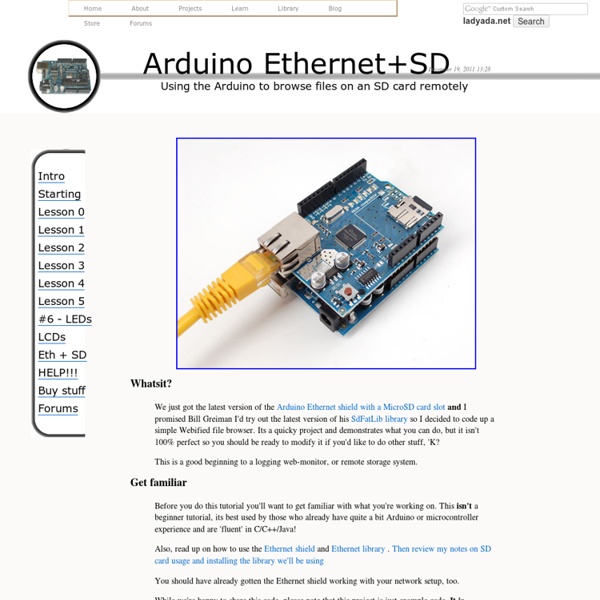
Système Adafruit apprentissage Introducing Bluefruit EZ-Link The ultimate serial Bluetooth link & wireless Arduino programmer We are excited to add another product to our growing Adafruit Bluefruit line, this time its the Bluefruit EZ-Link: the best Bluetooth Serial Link device ever made. Like you, we have purchased all sorts of Bluetooth serial link modules, with high expectations - we just wanted something that worked! But nothing ever did exactly what we wanted: there was always some configuration modes to wade through, and using one of those other modules to reprogram an Arduino is impossible. Adafruit 2.8" Color TFT Touchscreen Breakout v2 Color! Add some jazz & pizazz to your project with a color touchscreen LCD. Wireless Music Veto Button for your Office Exercise your right to skip songs in the office! This project uses the comically large "big red button" to cast your negative vote for the music that's playing on Spotify. Adafruit NeoPixel Überguide Connecting a 16x32 RGB LED Matrix Panel to a Raspberry Pi
WebServer Web Server well structured For work I've done, I needed to put a webserver on an Arduino.Other examples are too easy for my case, so I realized this sketch.Now, I publish it for the Arduino community. Open source rocks! I hope someone can find it useful :-) mw - <Yes, I'm new to the Arduino and found your sketch a great starting point - thank you so much for posting. Hardware needed an Arduino, obviously an Ethernet Shield Pages on flash memory There are 5 pages in this sketch (page 1, 2, 3, 4 and login). I've modified the script posted by Alessandro Calzavara to allow easy customization (removed variables limits and other stuff like URI managment). // Page 2 PROGMEM prog_char http_uri2[] = "/page2"; PROGMEM prog_char content_title2[] = "<h2>Page 2</h2>"; PROGMEM prog_char content_page2[] = "<hr /><h3>Content of Page 2</h3><p>Nothing here. The first value is the HTTP URI (page name), the second is the page title and the third is the real content. Page request That's all. Sketch WebServer.h
Extended EEPROM library for Arduino For my ongoing clock project, I want to persistently store some data. That is, store data that is retained after turning off the Arduino. The processor on the Arduino board comes with on-board EEPROM. The AVR libraries that come with the ATmega implements a relatively broad set of functions for reading, writing and management of the EEPROM (for a description see the AVR user manual). This is why I wrote the EEPROMex library, an extension of the standard Arduino EEPROM library. The library First of all, the library can be downloaded here: The library starts by implementing the functions as present in the default EEPROM library, so it is fully compatible. Compatibility with EEPROM standard library Writing different data formats The aim of the library is to also support other standard data types: it currently implements writing and reading to int, long, float and double. Where address is the starting position in EEPROM, and the return value the value read from EEPROM. Using other variable type
NRF24L01-2.4GHz-HowTo Having two or more Arduinos be able to communicate with each other wirelessly over a distance opens lots of possibilities:Remote sensors for temperature, pressure, alarms, much moreRobot control and monitoring from 50 feet to 2000 feet distancesRemote control and monitoring of nearby or neighborhood buildingsAutonomous vehicles of all kinds These are a series of 2.4 GHz Radio modules that are all based on the Nordic Semiconductor nRF24L01+ chip. (Details) The Nordic nRF24L01+ integrates a complete 2.4GHz RF transceiver, RF synthesizer, and baseband logic including the Enhanced ShockBurst™ hardware protocol accelerator supporting a high-speed SPI interface for the application controller. The low-power short-range (200 feet or so)Transceiver is available on a board with Arduino interface and built-in Antenna for less than $3! NOTE! Many users have had trouble getting the nRF24L01 modules to work. Range?? On the left is the low-power version, with it's built-in zig-zag antenna.
Streaming Arduino Data to a Browser without Flash or Java | The Concord Consortium What if you were reading a blog or working through an online lesson and you could just plug in your Arduino and start taking data or interacting with models right in your browser? Here at the Concord Consortium we are very interested in making sensors that are easy to use in the classroom or embedded directly into rich online curriculum. We’ve done some work in the past using applets as an intermediary to read data from commercial sensors and displaying them in lightweight graphs in the browser. When we think of fun, hackable, multi-probe sensors, though, we naturally think of Arduinos — we are open-source geeks after all. In thinking of ways to display Arduino data in a browser with the minimum amount of fuss, we considered both our existing applet technique and using the new HID capabilities of the Arduino Unos. With this idea, it was quick work to hack the Arduino Server example to send JSON values of the analog pins and create a webpage that would rapidly poll the Arduino for data.
Home Automation with Arduino Home Automation with Arduino is a complete resource to start building your own home automation systems based on the Arduino platform. By using this product, you will learn how to automate your home using DIY home automation systems. I also designed the book so it will inspire you to get your own ideas and start designing & building your own home automation systems. In this product, I will show you how to use the Arduino platform for home automation. Each part of the book will guide you through the process of building a given home automation system.
Débuter avec Arduino! - Chapter Zero «tronixstuff Hello world! Updated 24/11/2012 Please join with us as we learn about electronics and the Arduino! Together through this series of tutorials I would like to share with you a journey of learning, exploration and fun with the Arduino system, and make some enjoyable, useful, interesting, useless and practical things. These posts will be published on a regular basis, on top of the other non-micro controller posts. So let’s get started… There are over fifty chapters in this series, however you should start here (chapter zero). Getting Started with Arduino (Massimo Banzi) and also assume a basic knowledge of electronics. If you would prefer an off-line method of learning, or would like a great book on the topic – consider my book “Arduino Workshop” – it’s the best book on the market for a complete beginner to learn about Arduino. First of all, let’s breakdown the whole system into the basic parts. So, we have hardware and software. Now for the Arduino itself. Great! How did you go? Exercise 0.1
O'Baka / One Chip Arduino "0'baka Project" means a stupid project. This project is to make things which is not art and which is not usable. Now, I am making "One chip arduino" by using ordinary parts. Japanese English The circuit of LilyPad arduino is mounted on the DIP of ATmega88. LCD Digital Clock It used "One Chip Arduino", LCD and RTC. Arduino on Arduino I made DIP a flat by force to hold down height. It's form such as a weird bug. Connected LCD. "One Chip Arduino" which I made as a joke. other hacks (not o'baka project) Burning the Bootloader without external AVR-Writer Arduino meets Processing via Wifi