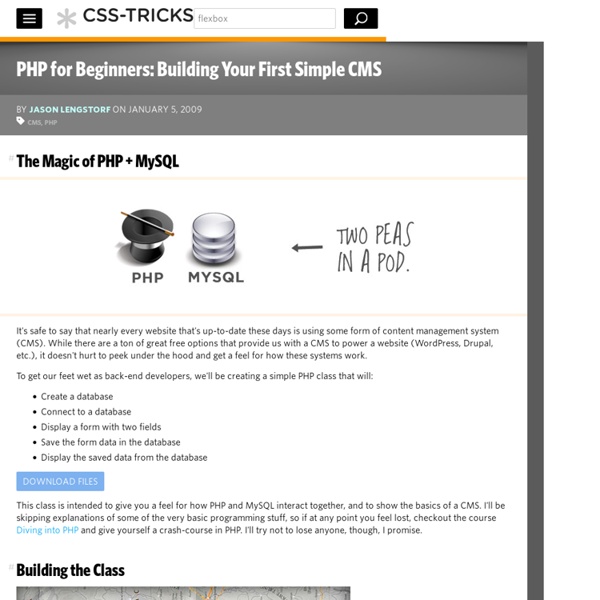dotCMS
YUI3 « Triptych
YUI3 is a modern javascript library that allows you to build cross-browser applications without having to worry about all of the issues you might run into with low level javascript coding. It provides a library of utilities as well as a host of best practices for web development. Needless to say I’m a big fan of YUI and I’ve written several articles about it over the past year or so. Here’s a list of those for your reference.Introduction to YUI: YUI Hidden Gems: Make it with YUI: Build a Simple Ticker in YUI Other YUI Articles: YUI Articles from around the web: YUI3 Quick Tip: Adding Your Own Awesome There are still many articles even of my own blog I’ve not listed here as of yet (so busy!)
Top 12 Free Content Management Systems (CMS)
Building websites by hand with all html/css pages was fine a couple years ago, but these days there are a ton of awesome Content Management System options out there that make our jobs as developers and website publishers SO much easier! So, What Exactly Is A Content Management System? According to Wikipedia, they describe a CMS as follows: A web content management system (WCMS or Web CMS) is a content management system (CMS) software, usually implemented as a Web application, for creating and managing HTML content. It is used to manage and control a large, dynamic collection of Web material (HTML documents and their associated images). A CMS facilitates content creation, content control, editing, and many essential Web maintenance functions. So take a moment and look over the list below of the 12 best free cms options available. And don’t forget to let us know in the comments section which is your favorite CMS and why! WordPress ↓ Joomla ↓ Drupal ↓ SilverStripe ↓ Cushy CMS ↓ Frog CMS ↓ MODx ↓
Contao
Versatile Regardless of whether you want to run multiple websites in one Contao installation, maintain a website in multiple languages or need detailed user permissions to work on a website collaboratively – Contao has everything on board by default. Furthermore, you can enhance its functionality with extensions to fit your needs. GDPR compliant Contao is compatible with current laws and especially the GDPR. SEO ready You can adjust the title, the description and the robots meta tag of each page. Accessible With Contao, you can create accessible websites that meet the requirements of BITV 2.0 and the European Accessibility Act (EAA). Performant Contao is compatible with Varnish and other HTTP caches and it supports modern technologies such as HTTP2, deferred image resizing and ESI. Secure Contao uses modern password hashing algorithms and supports securing user accounts with passkeys or 2-factor authentication.
Scalable and Modular Architecture for CSS
I have long lost count of how many web sites I’ve built. You would think after having built a few hundred of them I would have discovered the “one true way” of doing it. I don’t think there is one true way. What I have discovered are techniques that can keep CSS more organized and more structured, leading to code that is easier to build and easier to maintain. I have been analyzing my process (and the process of those around me) and figuring out how best to structure code for projects on a larger scale. SMACSS (pronounced “smacks”) is more style guide than rigid framework. Inspiration In trying to learn more about what does and doesn't work in maintaining larger projects, I looked at how others were trying to solve similar problems. What’s in here? My thoughts have been compartmentalized around a number of topics related to CSS architecture. Now get started and dive in!
So You Want to Learn Regular Expressions? | Dee and Steve's Web
Herein you will find a series of articles aimed at helping the non technical person understand what Regular Expressions are, how and when to use them and hopefully help to get into the mindset of using the darn things! The main focus has been on helping non technical people, mainly business and marketing, use Regular Expressions in Web Analytics tools like Google Analytics and others. All the articles to date have been based on emails between Robbin Steif from Lunametrics and myself. What and How? Wild Cards A starting look at the use of wildcards. Positioning Finding stuff is good. More Wild Cards More ways to find lots of stuff. Just Like a Box of Chocolates The Ultimate Analogy. Choices, Choices, Choices.... Examples:Filtering IP Addresses Wherein I bore the reader to tears explaining how to RegEx for IP Addresses. Enjoy!
Expanse +++ dream. create. do.
Learning jQuery - Tips, Techniques, Tutorials
Session
As a website becomes more sophisticated, so must the code that backs it. When you get to a stage where your website need to pass along user data from one page to another, it might be time to start thinking about using PHP sessions. A normal HTML website will not pass data from one page to another. In other words, all information is forgotten when a new page is loaded. This makes it quite a problem for tasks like a shopping cart, which requires data(the user's selected product) to be remembered from one page to the next. A PHP session solves this problem by allowing you to store user information on the server for later use (i.e. username, shopping cart items, etc). It is important to ponder if the sessions' temporary storage is applicable to your website. Sessions work by creating a unique identification(UID) number for each visitor and storing variables based on this ID. Before you can begin storing user information in your PHP session, you must first start the session. PHP Code: Display:
sNews - Lightweight Content Management System
15 Sites for Learning and Mastering SEO
We recently compiled a list of some of the best social media blogs on the web. Although maintaining healthy relationships and building a strong network on the web is crucial, search engine placement certainly can’t be ignored either. We all know the impact of search engines on our daily traffic. It can be a make or break deal. With Google covering the most ground on search engine space and Bing slowly trying to catch up, it is a must for freelancers to learn the basics of search engine optimization. The key is to utilize both social media and search engines in a way that gets you the most from both worlds. Here are 15 SEO blogs that you should read if you are interesting in mastering SEO: 15 SEO Blogs You Should Read Some of these blogs will help you learn the basics of how search engines work, and others will keep you up-to-date on what’s new in search space. Go ahead and add these blogs to your feed reader and get ready to dominate search engines with rankings that will be hard to beat.